filmov
tv
How to password protect a Word document in 1 MINUTE (HD 2020)

Показать описание
How to password protect a Word document? That's easy! In this video I am going to show you how to lock a Word document with a password, so it cannot be opened without the password.
Procedure:
To password protect the Word document, simply go to the File tab and there you will find the protect function. You will need to enter a password then and confirm the password. Afterwards the Word document will be password protected.
Why all that?
Sometimes we want to encrypt a Word document to hide sensitive data from others. Microsoft Word offers a lock function to protect our document, so why not use it?
This tutorial for the #password #protect in #Word should work for Word 2007, Word 2010, Word 2013, Word 2016, Word 2019 and also Office 365. This also works with Microsoft Office on a Mac and also with open source software such as OpenOffice or LibreOffice.
▬▬▬▬▬▬▬▬▬▬▬▬▬▬▬▬▬▬▬▬▬▬▬▬▬▬▬▬
💗 I need your support. Yes, YOU can help me (if you want it).
If I helped you, I would really appreciate it if you subscribe to my channel, leave a comment 📝 and hit the like button 👍
How to password protect files and folders in Windows :Tutorial
How to Password Protect a Word Document
How To Password Protect a Folder on Windows 10 - No Additional Software Required
Password Protect a USB Flash Memory Drive
How To Add Password To PDF | How To Password Protect a PDF File Without Acrobat |
Password Protect Any Folder on Windows Without Any Software
Can I Password Protect a Folder?
How to Password Lock Folders or Files in Windows 11/ 10/ 8/ 7
How to password protect any Word document in 30 seconds!
How to Lock Folder on Windows 10 | Password Protect Folder on Windows PC Without Any Software
How to password protect a Word document in 1 MINUTE (HD 2020)
How to Password Protect Your Windows Computer
How to Password Protect a Folder Windows 10
How to password protect a folder in Windows 11
How to Password Protect a Flash Drive (Free with Windows 11 Pro)
How Should I Password-Protect an External Hard Drive?
How to Password Protect Files in Microsoft Word
How to Password Protect a Folder in Windows 7
Windows 10 How To Password Protect Your PC
How to Password Protect a Zip File for Free
How To Password Protect a Folder In Windows 11 Without Installing Anything
How to make passwords more secure
How to Password Protect a Folder in macOS?
How to Set a Password to an Excel File
Комментарии
 0:02:06
0:02:06
 0:03:41
0:03:41
 0:07:19
0:07:19
 0:05:18
0:05:18
 0:03:14
0:03:14
 0:09:35
0:09:35
 0:06:27
0:06:27
 0:03:41
0:03:41
 0:01:01
0:01:01
 0:01:30
0:01:30
 0:00:40
0:00:40
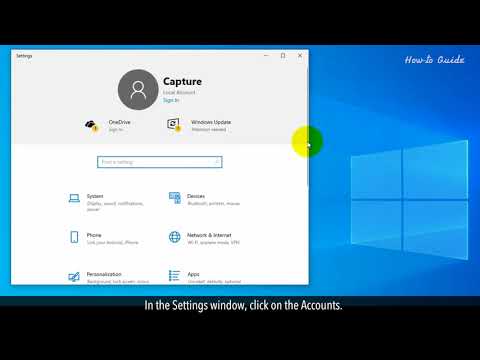 0:02:44
0:02:44
 0:02:50
0:02:50
 0:01:31
0:01:31
 0:05:00
0:05:00
 0:16:17
0:16:17
 0:03:25
0:03:25
 0:01:49
0:01:49
 0:05:10
0:05:10
 0:03:40
0:03:40
 0:08:36
0:08:36
 0:02:56
0:02:56
 0:01:59
0:01:59
 0:00:34
0:00:34