filmov
tv
Windows failed to start (Attempting to load a 64-bit application)
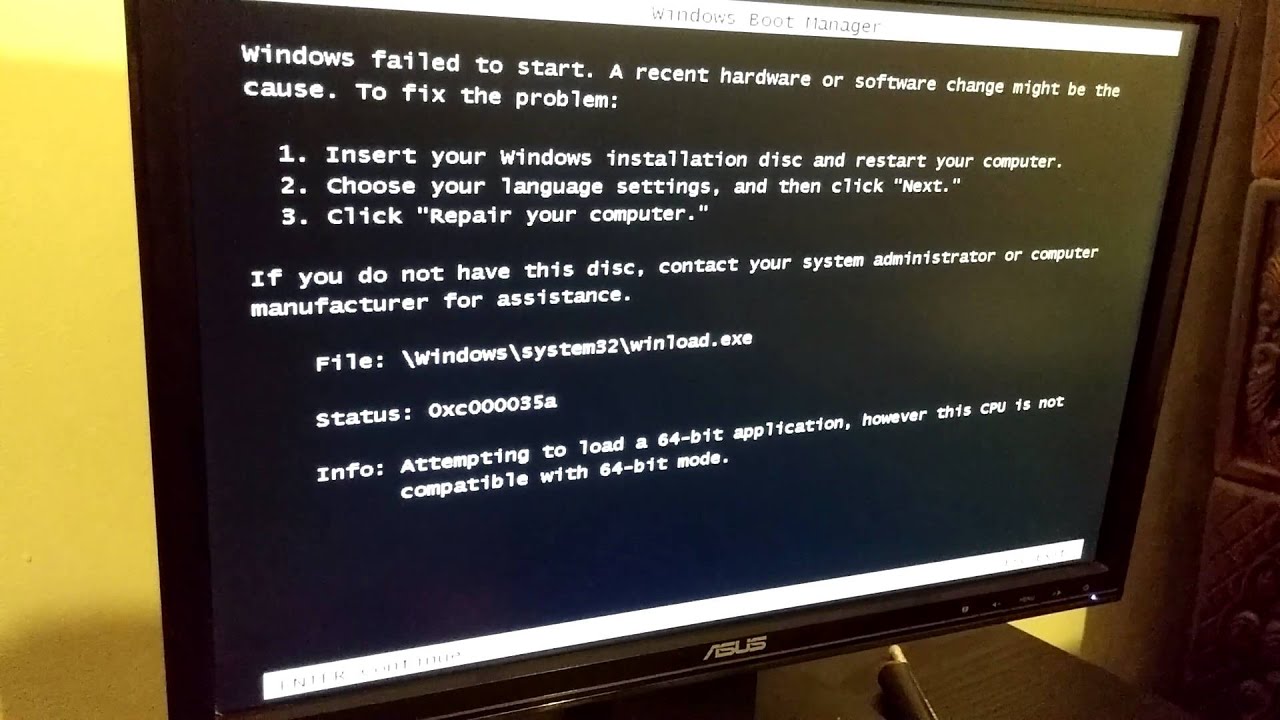
Показать описание
The installation of Windows 7 64-bit was started on a PC, and after the first reboot the PC displayed the following error message:
-------------------------------
Windows failed to start. A recent hardware or software change might be the cause. To fix the problem:
1. Insert your Windows installation disc and restart your computer.
2. Choose your language settings, and then click "Next."
3. Click "Repair your computer."
If you do not have this disc, contact your system administrator or computer manufacturer for assistance.
Status: 0xc000035a
Info: Attempting to load a 64-bit application, however this CPU is not compatible with 64-bit mode.
-----------------------------
SOLUTION:
Install a 32-bit Windows, because the processor is not compatible with 64-bit software.
-------------------------------
Windows failed to start. A recent hardware or software change might be the cause. To fix the problem:
1. Insert your Windows installation disc and restart your computer.
2. Choose your language settings, and then click "Next."
3. Click "Repair your computer."
If you do not have this disc, contact your system administrator or computer manufacturer for assistance.
Status: 0xc000035a
Info: Attempting to load a 64-bit application, however this CPU is not compatible with 64-bit mode.
-----------------------------
SOLUTION:
Install a 32-bit Windows, because the processor is not compatible with 64-bit software.
[Solved] Windows Failed to Start A Recent Hardware or Software Change Might Be The Cause
Windows failed to start (The PC is not booting from the correct Hard Drive, 0xc0000225)
TOSHIBA : Windows Error Recovery, Windows Failed to Start, Launch Startup Repair
Startup Repair Error on Windows 7 | Solve in 2 minutes
Windows Startup Error Fix Hacx #shorts #windows
fix your pc did not start correctly windows 10 / windows 11 | fix automatic repair loop
Fix windows 10 startup problems
Windows Boot Manager || How To Solve Windows Boot Manager error 0xc0000225 [Digital Expo]
How to Fix Office - Product Activation Failed | This Copy of Microsoft Office is Not Activated
How to fix Error: Windows failed to start, Missing boot configuration data (Advanced Tutorial)
[SOLVED] Windows failed to start A recent hardware or software change might be the cause
How to Fix Startup Repair in Windows 10 | System Reserved
Startup Repair Windows 11 | How to Automatic Repair Loop Problems in Windows 11
How to Fix Automatic Repair Loop in Windows 10 - Startup Repair Couldn’t Repair Your PC
Your PC/Device Need to be Repaired BCD Error Code 0xc000000F | Windows Recovery Blue Screen Error
Failure When Attempting to Copy Boot Files Bcdboot Error Windows 10 GPT(UEFI) or MPR (BIOS)
Failure When Attempting to Copy Boot Files - Windows BCDBOOT Error FIXED in GPT UEFI MBR BIOS PCs
Attempting repairs loop fix windows 10
How to Fix Windows failed to start. A recent hardware or software change might be the cause.
Your PC did Not Start Correctly Windows 10 | Solution to Fix All Startup Problems Windows 10
How to Fix Windows BCD Boot Erros 0xc0000098 0xc000000f 0xc0000034
Fix: Startup Repair Couldn't Repair your PC Windows 10/ 11/ 7
REPAIR STARTUP BOOTING ISSUE WINDOWS 7 in HINDI
Windows failed to start A recent hardware or software change might be the cause to fix the problem
Комментарии
![[Solved] Windows Failed](https://i.ytimg.com/vi/s17TtFPNuts/hqdefault.jpg) 0:09:24
0:09:24
 0:04:24
0:04:24
 0:04:12
0:04:12
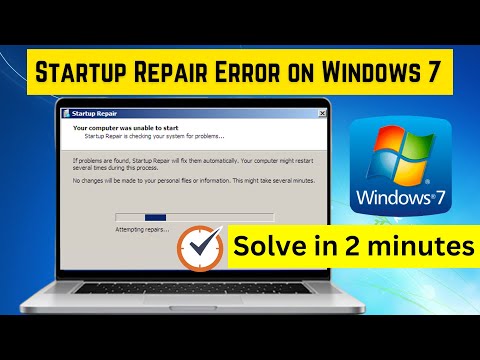 0:01:42
0:01:42
 0:00:16
0:00:16
 0:01:19
0:01:19
 0:03:05
0:03:05
 0:02:16
0:02:16
 0:03:24
0:03:24
 0:08:42
0:08:42
![[SOLVED] Windows failed](https://i.ytimg.com/vi/-RzSTbyJ7_8/hqdefault.jpg) 0:08:30
0:08:30
 0:11:25
0:11:25
 0:02:49
0:02:49
 0:07:27
0:07:27
 0:04:01
0:04:01
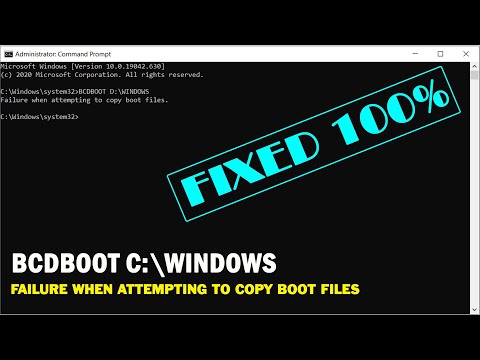 0:08:09
0:08:09
 0:07:19
0:07:19
 0:01:59
0:01:59
 0:05:27
0:05:27
 0:04:52
0:04:52
 0:06:12
0:06:12
 0:03:34
0:03:34
 0:02:58
0:02:58
 0:05:12
0:05:12