filmov
tv
Star Citizen - How to fix performance issues using a script (mouse lag/freezes/crashes/FPS problems)
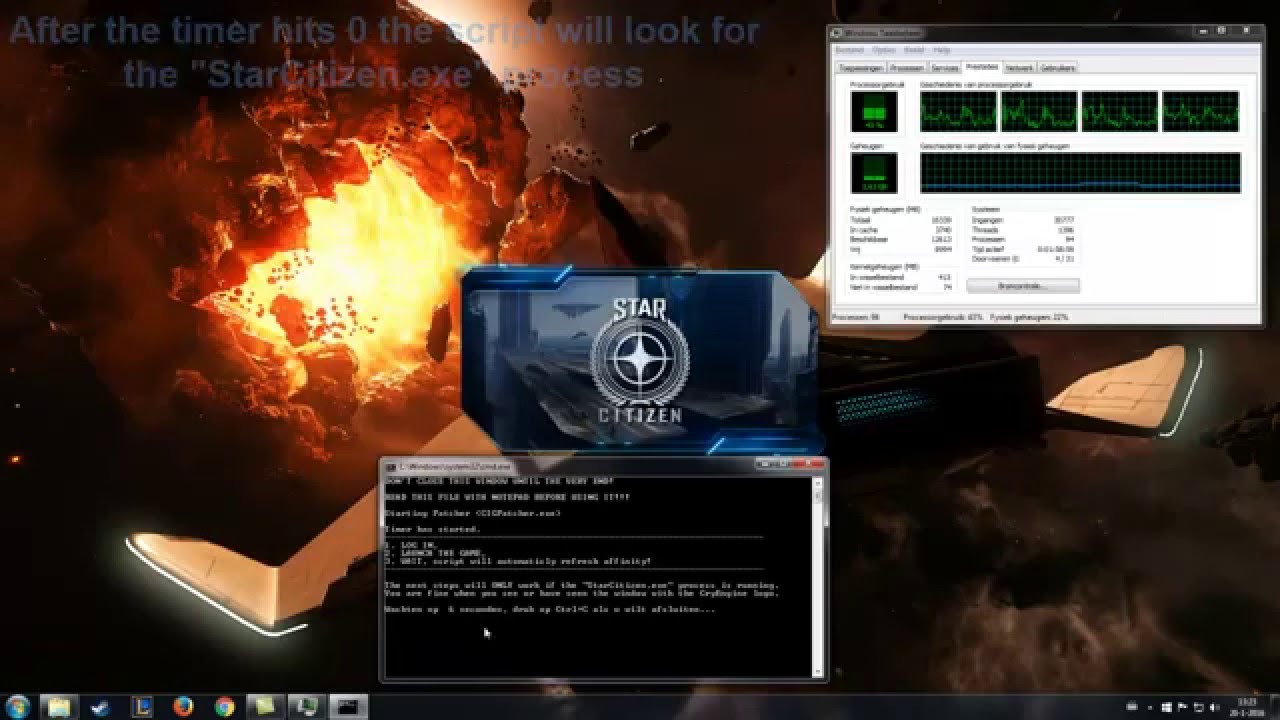
Показать описание
In this video I show how you can fix some performance issues in Star Citizen.
This is for people who have the game running on 1 core instead of all the cores.
Performance issues that might get fixed by this:
- Mouse lag / freezes
- Frames freezing every few seconds / Frame pausing
- FPS* dropping
- Certain type of game crashes
Doing this might get you more FPS overall and smoother gameplay.
*FPS = frames per second
If you want to use the script, you can choose to download the batch file or copy the text from here and make your own batch file (you still need to change paths and decimal numbers).
Watch the entire video to understand how it works and what you need to change.
Here is the script (starts the patcher when launching the batch file):
(copy everything between the '=' signs)
================================================================================
@echo off
C:
cd C:\Program Files\Cloud Imperium Games\Patcher
echo DON'T CLOSE THIS WINDOW UNTIL THE VERY END!
echo:
echo READ THIS FILE WITH NOTEPAD BEFORE USING IT!!!
echo:
REM ----------------------------------------------------------------------------------------------------------
REM This batch script is made for people who have the game running on 1 core.
REM This batch script needs to be adjusted if you have more or less than 4 cores (quadcore)
REM To get the correct decimal numbers for the affinity check this website:
REM to make sure that the 1 core that is running the game FOR YOU is refreshed.
REM you can change these numbers below at the powershell lines where you see "$Process.ProcessorAffinity=14"
REM Also make sure the pathnames and drive letter for the Patcher are correct before you run this.
REM both the path at the top (above this text) and under this text.
REM ----------------------------------------------------------------------------------------------------------
echo:
echo:
echo Timer has started.
echo -----------------------------------------------------------------------
echo 1. LOG IN,
echo 2. LAUNCH THE GAME,
echo 3. WAIT, script will automaticly refresh affinity!
echo -----------------------------------------------------------------------
echo:
echo You are fine when you see or have seen the window with the CryEngine logo.
REM change the number of seconds the timer runs here:
TIMEOUT /T 35 /NOBREAK
echo:
echo:
PowerShell "Get-Process StarCitizen | Select-Object ProcessorAffinity";
PowerShell "$Process = Get-Process StarCitizen; $Process.ProcessorAffinity=14"
PowerShell "Get-Process StarCitizen | Select-Object ProcessorAffinity";
PowerShell "$Process = Get-Process StarCitizen; $Process.ProcessorAffinity=15"
PowerShell "Get-Process StarCitizen | Select-Object ProcessorAffinity";
echo:
echo The affinity has been refreshed successfully if you see no red errors.
echo:
echo NOTE: However even if you see no errors, if you didn't see the
echo Star Citizen/CryEngine logo (window) before the timer was done,
echo then the game might still run on 1 core. (check in Task manager)
echo:
echo If you DO see errors: quit the game and patcher and run this file again.
echo:
echo Edit the .bat file if you need more time. Change the number
echo at the line "TIMEOUT /T xx /NOBREAK" where xx equals the number in seconds.
echo:
echo:
echo (if you want it to automaticaly exit next time, delete the last line in notepad)
pause
================================================================================
You can download both scripts here:
If you have any questions feel free to ask them down below.
This is for people who have the game running on 1 core instead of all the cores.
Performance issues that might get fixed by this:
- Mouse lag / freezes
- Frames freezing every few seconds / Frame pausing
- FPS* dropping
- Certain type of game crashes
Doing this might get you more FPS overall and smoother gameplay.
*FPS = frames per second
If you want to use the script, you can choose to download the batch file or copy the text from here and make your own batch file (you still need to change paths and decimal numbers).
Watch the entire video to understand how it works and what you need to change.
Here is the script (starts the patcher when launching the batch file):
(copy everything between the '=' signs)
================================================================================
@echo off
C:
cd C:\Program Files\Cloud Imperium Games\Patcher
echo DON'T CLOSE THIS WINDOW UNTIL THE VERY END!
echo:
echo READ THIS FILE WITH NOTEPAD BEFORE USING IT!!!
echo:
REM ----------------------------------------------------------------------------------------------------------
REM This batch script is made for people who have the game running on 1 core.
REM This batch script needs to be adjusted if you have more or less than 4 cores (quadcore)
REM To get the correct decimal numbers for the affinity check this website:
REM to make sure that the 1 core that is running the game FOR YOU is refreshed.
REM you can change these numbers below at the powershell lines where you see "$Process.ProcessorAffinity=14"
REM Also make sure the pathnames and drive letter for the Patcher are correct before you run this.
REM both the path at the top (above this text) and under this text.
REM ----------------------------------------------------------------------------------------------------------
echo:
echo:
echo Timer has started.
echo -----------------------------------------------------------------------
echo 1. LOG IN,
echo 2. LAUNCH THE GAME,
echo 3. WAIT, script will automaticly refresh affinity!
echo -----------------------------------------------------------------------
echo:
echo You are fine when you see or have seen the window with the CryEngine logo.
REM change the number of seconds the timer runs here:
TIMEOUT /T 35 /NOBREAK
echo:
echo:
PowerShell "Get-Process StarCitizen | Select-Object ProcessorAffinity";
PowerShell "$Process = Get-Process StarCitizen; $Process.ProcessorAffinity=14"
PowerShell "Get-Process StarCitizen | Select-Object ProcessorAffinity";
PowerShell "$Process = Get-Process StarCitizen; $Process.ProcessorAffinity=15"
PowerShell "Get-Process StarCitizen | Select-Object ProcessorAffinity";
echo:
echo The affinity has been refreshed successfully if you see no red errors.
echo:
echo NOTE: However even if you see no errors, if you didn't see the
echo Star Citizen/CryEngine logo (window) before the timer was done,
echo then the game might still run on 1 core. (check in Task manager)
echo:
echo If you DO see errors: quit the game and patcher and run this file again.
echo:
echo Edit the .bat file if you need more time. Change the number
echo at the line "TIMEOUT /T xx /NOBREAK" where xx equals the number in seconds.
echo:
echo:
echo (if you want it to automaticaly exit next time, delete the last line in notepad)
pause
================================================================================
You can download both scripts here:
If you have any questions feel free to ask them down below.
Комментарии
 0:14:45
0:14:45
 0:06:09
0:06:09
 0:40:31
0:40:31
 0:27:09
0:27:09
 0:30:00
0:30:00
 0:14:21
0:14:21
 0:26:20
0:26:20
 0:16:38
0:16:38
 0:10:26
0:10:26
 0:09:46
0:09:46
 0:22:38
0:22:38
 0:11:03
0:11:03
 0:21:06
0:21:06
 0:23:01
0:23:01
 0:34:55
0:34:55
 1:04:03
1:04:03
 0:34:00
0:34:00
 0:08:14
0:08:14
 0:13:05
0:13:05
 0:00:11
0:00:11
 0:26:58
0:26:58
 0:00:24
0:00:24
 0:12:12
0:12:12
 0:33:12
0:33:12