filmov
tv
Excel Pro Tricks: Flip Array or Data Range Horizontally - Reverse the order of Columns using Formula

Показать описание
Learn to dynamically flip the data horizontally or reverse the order of columns in Excel using an easy to understand formula in Excel.
In this Excel tutorial we learn how to use CHOOSECOLS function with SEQUENCE and COLUMNS function to dynamically reverse the order of columns in Excel data.
Best thing about this approach is that even if we add more columns to the data, output adjusts itself automatically and instantly without worrying about the data or structure of data breaking in any way.
Lets Excel!
Access or Download Practice workbook for this Excel tutorial:
For more Excel tips, tricks and tutorials don't forget to subscribe to @LearnExceltoexcel YT channel.
Learn #Excel your way:
===================
--------------------------------------
Pick your favourite social page:
#excel #exceltips #exceltricks #exceltutorial #exceltutorialforbeginners #excelformula #excelfunctions #excelformulasandfunctions #excelformulatypes #exceltable #exceldata #data #dataentry #dataentryjobs #dataentryspecialist #choosecols #columns #sequence
In this Excel tutorial we learn how to use CHOOSECOLS function with SEQUENCE and COLUMNS function to dynamically reverse the order of columns in Excel data.
Best thing about this approach is that even if we add more columns to the data, output adjusts itself automatically and instantly without worrying about the data or structure of data breaking in any way.
Lets Excel!
Access or Download Practice workbook for this Excel tutorial:
For more Excel tips, tricks and tutorials don't forget to subscribe to @LearnExceltoexcel YT channel.
Learn #Excel your way:
===================
--------------------------------------
Pick your favourite social page:
#excel #exceltips #exceltricks #exceltutorial #exceltutorialforbeginners #excelformula #excelfunctions #excelformulasandfunctions #excelformulatypes #exceltable #exceldata #data #dataentry #dataentryjobs #dataentryspecialist #choosecols #columns #sequence
Excel Pro Tricks: Flip Array or Data Range Horizontally - Reverse the order of Columns using Formula
Excel Pro Tricks: Flip Array or Data Range Vertically - Reverse the order of Columns using Formula&a...
Excel vs Google Sheets
Use Some Creativity In Excel Sheet 😎🔥🔥 || Subscribe for More Tips and Tricks 🔥🙌
Excel Trick ‼️ Powerful Array Function In Excel 😱 | Best Excel Trick To Split A Word #shorts #excel...
Flip Your Matrix Like a Pro! 🔄 | Excel’s MINVERSE Trick in Seconds! Explained #excel #excelshorts...
Excel Formatting Tricks That Make You Look Like a Pro
Excel Pro Tricks: Dynamic Multi Level or Multi Column Sorting in Excel with SORT Function in Formula
Excel Pro Trick: Automate Tasks in Excel with Recursive LAMBDA Function in Excel Formula - No VBA
3 Ways to Transpose Excel Data (Rotate data from Vertical to Horizontal or Vice Versa)
How to flip rows and columns in Excel and Sheets
How to Invert Data in Excel
Flip data bottom to top in excel #excel #vikominstitute #sortby
Rotate data from Vertical to Horizontal or Horizontal to Vertical || Transpose Excel Data #excel
50 Ultimate Excel Tips and Tricks for 2020
Excel Pro Trick: Filter Data Dynamically with Excel FILTER Function - How to Tutorial
Forget INDEX & MATCH | Excel Tips and tricks | #shorts
Logic Gates Learning Kit #2 - Transistor Demo
Xlookup Formula in MS Excel
Change number in date format | Excel formulas | Text Function
Flip the table on boring data entry! Excel shortcut series presents: 'Table Transpose' #ex...
Reverse Vlookup In Excel.
How to calculate PERCENTAGE in excel? | Percentage Formula #shorts #excel
Quickly customize and crank out calendar arrays using Excel’s SEQUENCE function. #shorts #excel
Комментарии
 0:01:00
0:01:00
 0:00:15
0:00:15
 0:00:22
0:00:22
 0:00:27
0:00:27
 0:00:51
0:00:51
 0:00:12
0:00:12
 0:12:15
0:12:15
 0:01:00
0:01:00
 0:00:57
0:00:57
 0:04:51
0:04:51
 0:00:17
0:00:17
 0:01:23
0:01:23
 0:00:30
0:00:30
 0:00:35
0:00:35
 0:50:17
0:50:17
 0:00:46
0:00:46
 0:00:24
0:00:24
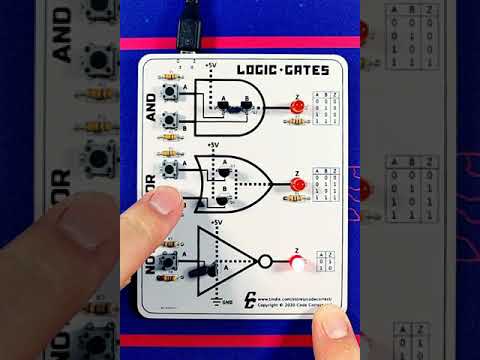 0:00:23
0:00:23
 0:00:48
0:00:48
 0:00:24
0:00:24
 0:00:19
0:00:19
 0:01:01
0:01:01
 0:00:16
0:00:16
 0:00:22
0:00:22