filmov
tv
MASTER 2D Movement in Godot - Everything You Need To Know

Показать описание
In this tutorial, you’ll learn everything you need to know about basic character movement in Godot 4.3 using CharacterBody2D. This video covers essential techniques to make your characters move smoothly and responsively.
📌 What You’ll Learn:
*8-Way Movement: Master multi-directional movement to give your characters the freedom to explore.
*Mouse & Keyboard Control: Discover how to move and rotate your character using mouse and keyboard inputs.
*Click & Move: Implement intuitive click-to-move mechanics for point-and-click style games.
By the end of this tutorial, you’ll have the skills to create dynamic and engaging character controls for your Godot 4.3 projects. Perfect for game developers of all levels!
#gamedev #godot #godotengine #gamedevelopment
📌 What You’ll Learn:
*8-Way Movement: Master multi-directional movement to give your characters the freedom to explore.
*Mouse & Keyboard Control: Discover how to move and rotate your character using mouse and keyboard inputs.
*Click & Move: Implement intuitive click-to-move mechanics for point-and-click style games.
By the end of this tutorial, you’ll have the skills to create dynamic and engaging character controls for your Godot 4.3 projects. Perfect for game developers of all levels!
#gamedev #godot #godotengine #gamedevelopment
MASTER 2D Movement in Godot - Everything You Need To Know
Dominate Godot Platformer Movement! - The Ultimate Beginner Tutorial
How stairs work in top down 2D game worlds
How to Move and Animate a 2D Sprite using AnimationTree in Godot
2D Movement Tips in Godot (Beginner)
Grid-Based Movement In less than 3 minutes Using Godot 4.0!
Godot 4 Crash Course for Beginners - GameDev 2D Top Down Tutorial
Zelda-Like Movement in Godot in Only 4 Minutes
Ultimate 2D Platformer Controller in Unity (source code provided)
Best Advice to Learn the Godot GDScript Quickly
How I Mastered GODOT In Only 5 DAYS!
2 ways to MASTER GODOT Game Development
Soft Body 2D Physics In Godot 4 In 2 Minutes!
Master Tilemap PATHFINDING & Obstacle Avoidance in Godot 4.2
Touch and Drag player movement for GODOT 2D! Tutorial#1
Learn How To Use The Godot Animation Player In Less Than 5 Minutes
Start Making Games
Master Movement with These INPUT Code Tricks! (Godot)
GODOT 4 TUTORIAL - Setting up a 2D Player Controller
fps comparison, can you notice the difference? #60fps #animation #attackontitan #shingekinokyojin
Godot 4.0 Alpha15 2D isometric game with 3D character
Smooth Player Movement – Godot 3.5 Tutorial
animation process in Krita
Godot - 2D Click and move - GodotEngine #1
Комментарии
 0:04:20
0:04:20
 0:17:28
0:17:28
 0:00:31
0:00:31
 0:08:34
0:08:34
 0:06:07
0:06:07
 0:03:30
0:03:30
 1:13:34
1:13:34
 0:04:11
0:04:11
 0:02:58
0:02:58
 0:03:10
0:03:10
 0:07:03
0:07:03
 0:05:12
0:05:12
 0:02:12
0:02:12
 0:25:10
0:25:10
 0:12:19
0:12:19
 0:03:57
0:03:57
 0:00:56
0:00:56
 0:04:25
0:04:25
 0:09:59
0:09:59
 0:00:12
0:00:12
 0:00:29
0:00:29
 0:10:29
0:10:29
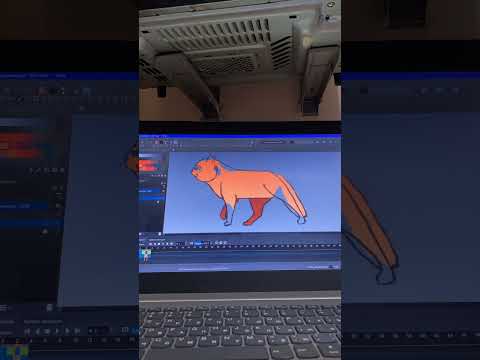 0:00:16
0:00:16
 0:03:23
0:03:23