filmov
tv
How to Add Tick and Cross symbols into Drop Down List | Drop Down List with symbols
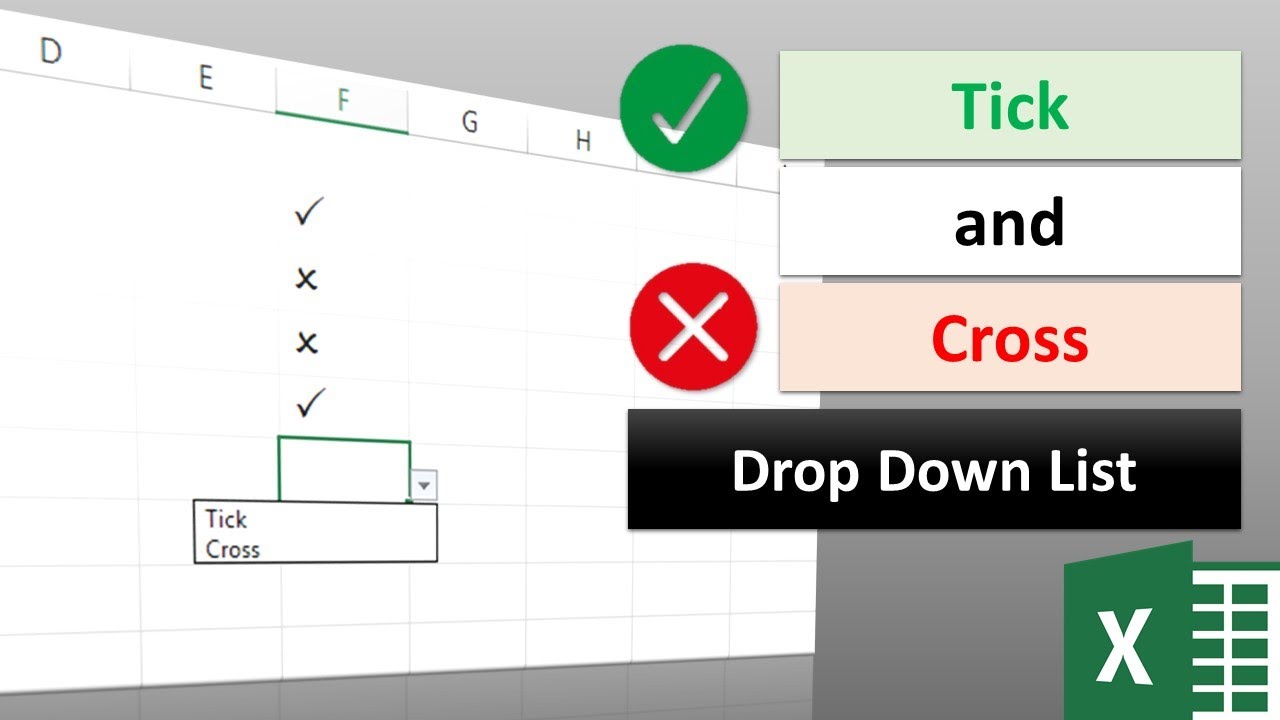
Показать описание
In this video, you will learn How to add Tick and Cross symbols in Excel Drop Down List. Excle Drop Down List with Symbols.
VBA Code 1
Private Sub Worksheet_Change(ByVal Target As Range)
If Intersect(Target, Range("F1:F10")) Is Nothing Then Exit Sub
If Target.Value = "Tick" Then
Target.Value = "P"
ElseIf Target.Value = "Cross" Then
Target.Value = O"
End If
End Sub
VBA Code 2
Sub usingSymbols()
Dim xRg As Range
Set xRg = Range("F1:F10")
xRg.Font.Name = "Wingdings 2"
xRg.Validation.Add xlValidateList, , , "Tick,Cross"
End Sub
Subscribe Our Channel:
and Facebook page:
VBA Code 1
Private Sub Worksheet_Change(ByVal Target As Range)
If Intersect(Target, Range("F1:F10")) Is Nothing Then Exit Sub
If Target.Value = "Tick" Then
Target.Value = "P"
ElseIf Target.Value = "Cross" Then
Target.Value = O"
End If
End Sub
VBA Code 2
Sub usingSymbols()
Dim xRg As Range
Set xRg = Range("F1:F10")
xRg.Font.Name = "Wingdings 2"
xRg.Validation.Add xlValidateList, , , "Tick,Cross"
End Sub
Subscribe Our Channel:
and Facebook page:
How to Add Check Boxes In MS Excel Sheet (Easy)
How to Add a Check Mark or Tick Mark Symbol in Excel
How to Add Tick and Cross in Excel Cell [3 Methods]
How to add a Tick Symbol in a PDF (fill and sign) using adobe acrobat pro dc
How to Add a Checkmark Symbol in Excel (Tick Symbol)
How to Add Tick and Cross Symbol in Microsoft Excel
How to add check boxes in Excel
Add tick marks in Excel with 3 simple methods
Building An AI Chat Bot Widget To Use With Any API 🤖
How To Insert Tick Mark in PDF | How to Add a Tick Symbol in a PDF | How To Insert Checkmark in PDF
Add a Check Mark Symbol in Excel on Windows 11
How to use $ADD and $TICK to make winning trades in $SPY (part 1)
How to Add a Tick Symbol in Outlook
How to Add Tick Marks on Chart Axis in Excel
How to Add Tick and Cross symbols into Drop Down List | Drop Down List with symbols
Add Check Marks to Cells by Double-Clicking or Typing - EQ 88
How to add a tick or check box in MS Word 2016
How to Add a Tick Mark in Excel: The Quick and Easy Way
How to Add a Checkbox Check Mark to PDFs | Multiple Pages | Add Tick Mark
How to add tick and cross symbols in Inpage Urdu | Lunar Computer College
How to Add and Edit Tick Marks for Your Graph in Microsoft Excel #howto #tutorial #graph #msexcel
Tick Mark Demo / An Excel Add-in for auditors & accountants
How to add check marks to a table in Excel: Insert a tick symbol (checkmark) in Excel
Check Box with Tick and Cross add in Google sheet || EXPERT STUDIO
Комментарии
 0:02:27
0:02:27
 0:08:13
0:08:13
 0:06:43
0:06:43
 0:01:23
0:01:23
 0:01:54
0:01:54
 0:02:44
0:02:44
 0:00:28
0:00:28
 0:00:45
0:00:45
 0:21:49
0:21:49
 0:01:26
0:01:26
 0:00:51
0:00:51
 0:21:17
0:21:17
 0:01:17
0:01:17
 0:02:51
0:02:51
 0:03:18
0:03:18
 0:03:08
0:03:08
 0:02:13
0:02:13
 0:03:54
0:03:54
 0:02:13
0:02:13
 0:02:41
0:02:41
 0:03:06
0:03:06
 0:03:19
0:03:19
 0:02:26
0:02:26
 0:01:59
0:01:59