filmov
tv
How To FIX Your Laggy Twitch Stream (Best Encoder, Bitrate Settings, And More)

Показать описание
If you're struggling to fix your laggy stream, then the first step is to understand what type of lag or stuttering is happening to your stream!
This video talks about how to figure out what is causing your laggy stream, and also how to fix dropped frames, lagged frames, and skipped frames! While also understanding what the best bitrate settings and best encoder settings are for your stream.
🔴 Check Out OWN3D's Pro For FREE
🔴 Download FREE Animated Overlays From Our Discord:
🔴 YouTube Streaming Settings Guide:
🔴 Twitch Streaming Settings Guide:
What Bitrate Should I Use For Streaming?
The easiest way to understand bitrate is by calling what it actually is, your upload speed to the Twitch servers.
Now you’ll need a higher bitrate depending on how high quality you want your stream to be, this means 1080p 60 frames per second will need a bitrate of 6000, which roughly equals 6megabits upload speed on your end being taken up
By lowering your resolution and framerate, you can make it a lot easier to stream, for example, if you set your base canvas size to 1920x1080, but change your output to 1280x720 otherwise known as 720p you drop down to only needing a bitrate of 4500 or 4.5megabits.
If you still want 1080, you can even just lower your framerate from 60fps to 30fps and then adjust to 4500bitrate.
🕘Timestamps:
0:00 How To Fix Laggy Streams And BEST Settings To Stream In 2024
0:47 Sponsor Segment
1:30 How To Fix Laggy Streams
2:00 What Are Dropped, Skipped, And Lagged Frames?
2:24 How To Fix Dropped Frames In OBS or Streamlabs
2:47 How To Fix Lagged Frames In OBS or Streamlabs
3:11 How To Fix Skipped Frames In OBS or Streamlabs
4:04 Best Resolution And Framerate To Stream At In 2024
5:20 Should you use Simple Or Advanced Output Settings In OBS?
5:35 What Bitrate Should I Use For Streaming In 2024
5:55 What Is Twitch's Bitrate Cap?
6:08 How To Test Your Upload Speed?
6:19 Best Bitrate For Streaming To YouTube
6:53 What Video Encoder To Use for Streaming In 2024?
7:10 When To Use Nvidia Nvenc Encoder For Streaming
7:27 When To Use x264 Encoder For Streaming
7:33 When To Use AV1 Encoder For Streaming
7:51 What Encoder Preset To Use For Streaming
8:10 What Advanced Settings In OBS Matter For Streaming?
8:20 What Rate Control Setting To Use For Streaming?
8:28 Should You Use The Twitch VoD Track?
8:45 How To Run A Test Stream To Twitch
9:18 How To Run A Test Stream To YouTube
9:35 How To Test Which Twitch Server Is Best For You
10:35 How to select specific Twitch servers
10:58 How to turn off Dynamic Bitrate In OBS and Streamlabs
What Is The BEST Encoder For Streamer?
The best encoder for streaming depends heavily on your computer's hardware, the two main options are x264 and Nvidia NVENC.
The major difference here is x264 uses your CPU and it can be very taxing, but Nvidia NVENC uses a special chip on your Graphics card, it is a different part of your graphics card and has nothing to do with your game performance so it won’t hurt your gameplay and vice versa, but not every graphics card is NVENC capable. Elgato has a great list and tool to help find if yours is capable
How To Tell If Your Graphics Card Can Use Nvidia NVENC:
Twitch Test:
Check your upload Speed:
The style of this video is similar to Alpha Gaming and Gaming Careers in parts. A large influence on this series has come from content creators like Wild4games and Nutty.
🔴Check Out Nutty For More Streamer Guides:
🔴Check Out EposVox For More Info On AV1:
🎬Watch our most recent videos:
🎬 Playlists You Might Like:
Guides and Tutorials:
--------------------------------SOCIAL--------------------------------
#twitch #streamer #guide
This video talks about how to figure out what is causing your laggy stream, and also how to fix dropped frames, lagged frames, and skipped frames! While also understanding what the best bitrate settings and best encoder settings are for your stream.
🔴 Check Out OWN3D's Pro For FREE
🔴 Download FREE Animated Overlays From Our Discord:
🔴 YouTube Streaming Settings Guide:
🔴 Twitch Streaming Settings Guide:
What Bitrate Should I Use For Streaming?
The easiest way to understand bitrate is by calling what it actually is, your upload speed to the Twitch servers.
Now you’ll need a higher bitrate depending on how high quality you want your stream to be, this means 1080p 60 frames per second will need a bitrate of 6000, which roughly equals 6megabits upload speed on your end being taken up
By lowering your resolution and framerate, you can make it a lot easier to stream, for example, if you set your base canvas size to 1920x1080, but change your output to 1280x720 otherwise known as 720p you drop down to only needing a bitrate of 4500 or 4.5megabits.
If you still want 1080, you can even just lower your framerate from 60fps to 30fps and then adjust to 4500bitrate.
🕘Timestamps:
0:00 How To Fix Laggy Streams And BEST Settings To Stream In 2024
0:47 Sponsor Segment
1:30 How To Fix Laggy Streams
2:00 What Are Dropped, Skipped, And Lagged Frames?
2:24 How To Fix Dropped Frames In OBS or Streamlabs
2:47 How To Fix Lagged Frames In OBS or Streamlabs
3:11 How To Fix Skipped Frames In OBS or Streamlabs
4:04 Best Resolution And Framerate To Stream At In 2024
5:20 Should you use Simple Or Advanced Output Settings In OBS?
5:35 What Bitrate Should I Use For Streaming In 2024
5:55 What Is Twitch's Bitrate Cap?
6:08 How To Test Your Upload Speed?
6:19 Best Bitrate For Streaming To YouTube
6:53 What Video Encoder To Use for Streaming In 2024?
7:10 When To Use Nvidia Nvenc Encoder For Streaming
7:27 When To Use x264 Encoder For Streaming
7:33 When To Use AV1 Encoder For Streaming
7:51 What Encoder Preset To Use For Streaming
8:10 What Advanced Settings In OBS Matter For Streaming?
8:20 What Rate Control Setting To Use For Streaming?
8:28 Should You Use The Twitch VoD Track?
8:45 How To Run A Test Stream To Twitch
9:18 How To Run A Test Stream To YouTube
9:35 How To Test Which Twitch Server Is Best For You
10:35 How to select specific Twitch servers
10:58 How to turn off Dynamic Bitrate In OBS and Streamlabs
What Is The BEST Encoder For Streamer?
The best encoder for streaming depends heavily on your computer's hardware, the two main options are x264 and Nvidia NVENC.
The major difference here is x264 uses your CPU and it can be very taxing, but Nvidia NVENC uses a special chip on your Graphics card, it is a different part of your graphics card and has nothing to do with your game performance so it won’t hurt your gameplay and vice versa, but not every graphics card is NVENC capable. Elgato has a great list and tool to help find if yours is capable
How To Tell If Your Graphics Card Can Use Nvidia NVENC:
Twitch Test:
Check your upload Speed:
The style of this video is similar to Alpha Gaming and Gaming Careers in parts. A large influence on this series has come from content creators like Wild4games and Nutty.
🔴Check Out Nutty For More Streamer Guides:
🔴Check Out EposVox For More Info On AV1:
🎬Watch our most recent videos:
🎬 Playlists You Might Like:
Guides and Tutorials:
--------------------------------SOCIAL--------------------------------
#twitch #streamer #guide
Комментарии
 0:01:44
0:01:44
 0:06:02
0:06:02
 0:02:09
0:02:09
 0:00:33
0:00:33
 0:03:34
0:03:34
 0:04:47
0:04:47
 0:04:58
0:04:58
 0:00:27
0:00:27
 0:03:55
0:03:55
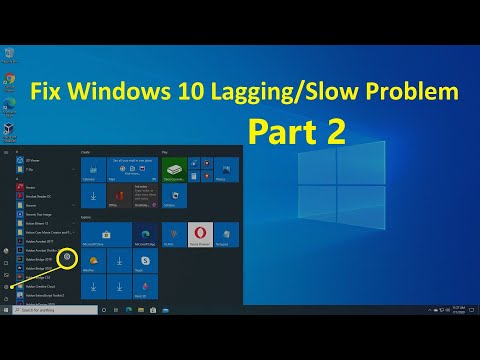 0:03:40
0:03:40
 0:13:52
0:13:52
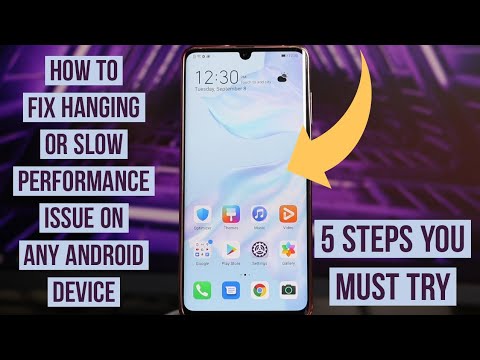 0:06:53
0:06:53
 0:02:11
0:02:11
 0:13:27
0:13:27
 0:02:21
0:02:21
 0:04:09
0:04:09
 0:30:31
0:30:31
 0:04:35
0:04:35
 0:05:22
0:05:22
 0:01:47
0:01:47
 0:05:10
0:05:10
 0:02:45
0:02:45
 0:00:37
0:00:37
 0:05:03
0:05:03