filmov
tv
Excel: Year-over-Year (YOY) analysis w/ a PivotTable

Показать описание
Year-over-Year (YoY) analysis compares the change in a company's financials or data for two comparable periods, typically the current and prior periods as of the fiscal year-end date. We use YOY to calculate growth. Two examples of YOY would be comparing August 2022 to August 2021 or Q3 of 2022 vs. Q3 of 2021. You can even compare one day with YOY. If you were a restaurant, you may compare Valentine's day 2023 vs. Valentine's day 2022 to see the percentage growth.
In this video, I'll use a PivotTable to calculate Year-over-Year growth for 12 months in one year to 12 months in the prior year.
Chapters:
0:00 Intro
0:38 YOY Example - Microsoft
0:59 Create PivotTable
2:19 Manual YOY
2:40 PivotTable YOY
#chrismenardtraining #msexcel #chrismenard #microsoft #microsoftexcel
Make sure you subscribe to my channel!
-- EQUIPMENT USED ---------------------------------
-- SOFTWARE USED ---------------------------------
DISCLAIMER: Links included in this description might be affiliate links. If you purchase a product or service with the links I provide, I may receive a small commission. There is no additional charge to you! Thank you for supporting my channel, so I can continue to provide you with free content each week!
In this video, I'll use a PivotTable to calculate Year-over-Year growth for 12 months in one year to 12 months in the prior year.
Chapters:
0:00 Intro
0:38 YOY Example - Microsoft
0:59 Create PivotTable
2:19 Manual YOY
2:40 PivotTable YOY
#chrismenardtraining #msexcel #chrismenard #microsoft #microsoftexcel
Make sure you subscribe to my channel!
-- EQUIPMENT USED ---------------------------------
-- SOFTWARE USED ---------------------------------
DISCLAIMER: Links included in this description might be affiliate links. If you purchase a product or service with the links I provide, I may receive a small commission. There is no additional charge to you! Thank you for supporting my channel, so I can continue to provide you with free content each week!
Комментарии
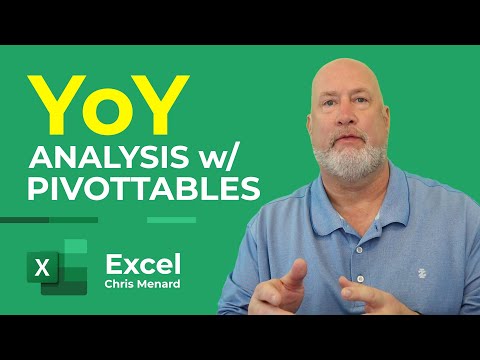 0:04:51
0:04:51
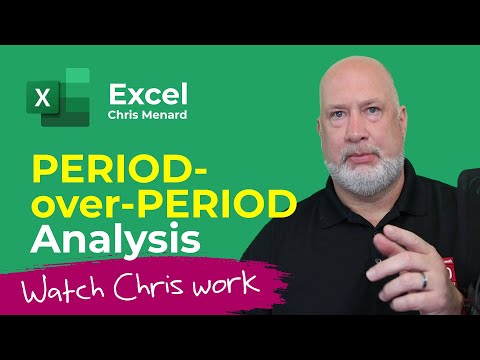 0:12:55
0:12:55
 0:01:57
0:01:57
 0:03:14
0:03:14
 0:07:02
0:07:02
 0:12:23
0:12:23
 0:15:00
0:15:00
 0:05:23
0:05:23
 0:04:20
0:04:20
 0:00:19
0:00:19
 0:02:37
0:02:37
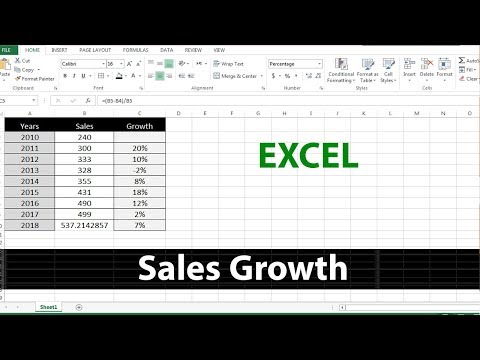 0:03:15
0:03:15
 0:06:39
0:06:39
 0:03:31
0:03:31
 0:00:56
0:00:56
 0:08:47
0:08:47
 0:07:49
0:07:49
 0:09:45
0:09:45
 0:13:49
0:13:49
 0:00:36
0:00:36
 0:03:00
0:03:00
 0:04:16
0:04:16
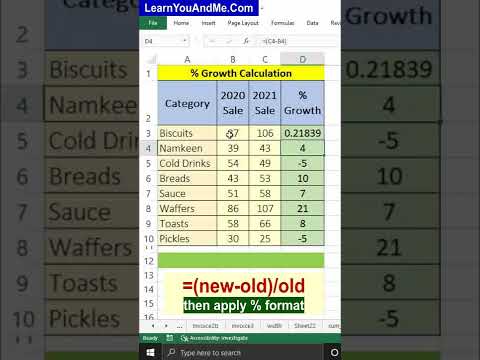 0:01:00
0:01:00
 0:04:20
0:04:20