filmov
tv
Learn Live: Build a Power Apps component | CLL01

Показать описание
Follow on Microsoft Learn:
Sometimes you need to build a piece of UI to complete or refine your app. These are referred to as custom Power Apps components or ‘code components’. Creating components allows you to use the full web development ecosystem: libraries, frameworks, & other tools and package that capability into a form which allows you to build apps with your code, as if it were an out of the box part of the platform. This session will show you how to build a custom Power Apps component, create a code component solution package, and test and debug a code component. Interested in learning more right now? Check out the module for this Learn Live session today!
---------------------
Learning objectives
- Create a custom Power Apps component.
- Create a code component solution package.
- Test and debug a code component.
- Learn key concepts of Dataverse auditing
#powerplatformadvocates
---------------------
Jump to
00:00 Introduction
00:10 April Dunnam, Power Platform advocacy lead, Microsoft
00:23 Hugo Bernier, Senior Cloud Solution architect, Microsoft
01:23 Building a Power Apps
01:55 Learning objectives
02:52 Introduction to creating a code component
02:56 What is a component?
03:21 Types of components available
04:42 Examples of what powerups component framework components can look like
05:44 Create a code component solution package
05:54 Requirements and Prerequisites
09:26 Verify installations
12:18 Create a code component solution package
13:54 Install NPM
16:13 Control Manifest
29:06 NPM run build
31:29 Test harness
32:43 Knowledge Check; Test your knowledge in the chat
32:55 Q1) Power Apps CLI to call to initialize a code project
34:26 Create a code component solution package
34:49 Building a solution; options
51:23 Q2) What build engine is used to generate a Power Apps components solution package?
52:31 Test and debug code components
56:11 Using the out of the box browser testing tools
56:39 Q3) Supported file format for customer component to load mock data into Power Apps Component Test Owners
57:40 Summary
Microsoft Build 2022
 0:29:45
0:29:45
 1:32:46
1:32:46
 1:28:20
1:28:20
 1:00:22
1:00:22
 1:01:25
1:01:25
 0:00:28
0:00:28
 1:00:41
1:00:41
 1:29:28
1:29:28
 0:31:26
0:31:26
 1:00:28
1:00:28
 1:29:53
1:29:53
 0:59:36
0:59:36
 0:58:45
0:58:45
 1:05:17
1:05:17
 0:13:44
0:13:44
 0:00:14
0:00:14
 1:29:13
1:29:13
 1:29:54
1:29:54
 0:57:11
0:57:11
 0:00:40
0:00:40
 0:04:01
0:04:01
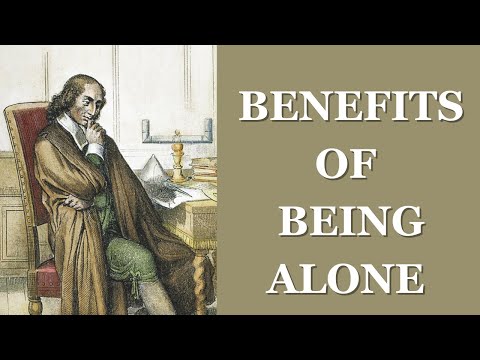 0:11:39
0:11:39
 1:00:02
1:00:02
 0:04:23
0:04:23