filmov
tv
Realtek HD Audio Manager Missing in Windows 10 (Solved)

Показать описание
Hundreds of tutorials but not a single one works – have you ever been down with this experience? Almost everyone of us faces these types of problem once in a while. Realtek HD Audio Manager Missing in windows 10 is one of these problems. If none of the solutions available online works for you, do not blame the solver. Perhaps it worked him. Yes, it happens. Different solutions work for different users. It is strange. But that’s how we have experienced while trying to bring back the missing Realtek HD Audio Manager back in our office PC. We are sharing the solution that worked for us. We hope it will help you to solve the Audio Manager Missing in windows 10 problem.
How to Bring Back Realtek HD Audio Manager in Windows 10:
You can read the steps of the solution we have proposed or you can watch a tutorial prepared following these steps.
2. Launch the installer.
3. Click on ‘Next’ button.
4. Then click on ‘Next’ button again.
5. It will start uninstalling the existing Realtek HD Audio Driver.
6. Once completed, restart your computer.
7. After restarting, the installation window will appear automatically.
8. Click on ‘Next.
9. Once the installation is completed, restart your computer again.
After restarting the computer, go to the control panel, you will see the Realtek HD Audio Manager there. Open it then go to the task bar. This time the Realtek HD Audio Manager will be available in Task Bar too. This is how to bring back the missing Realtek HD Audio Manager in Windows 10.
Concluding Remarks:
There are multiple reasons of Realtek HD Audio Manager missing in Windows 10. Different users face this problem for different reasons. That is why it has become a very complicated problem. Whenever someone faces this problem, he is most likely to look for the solution in different websites and YouTube tutorials. However, as there are more than 50 reasons that can cause the Realtek HD Audio Manager missing problem in windows 10, it is not guaranteed that solution worked for someone will work for others. However, as audio codec mismatching is the most common reason of this problem, the solution provided in this article should be applicable to majority of the users who face the Realtek HD Audio Manager Missing problem.
Комментарии
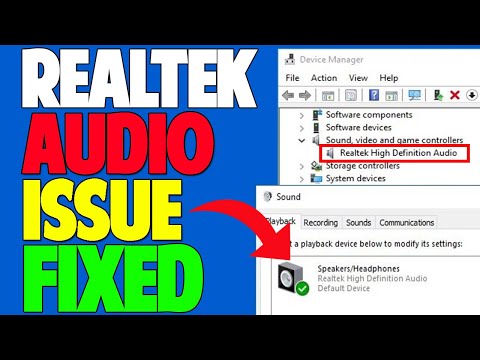 0:12:56
0:12:56
 0:08:52
0:08:52
 0:04:56
0:04:56
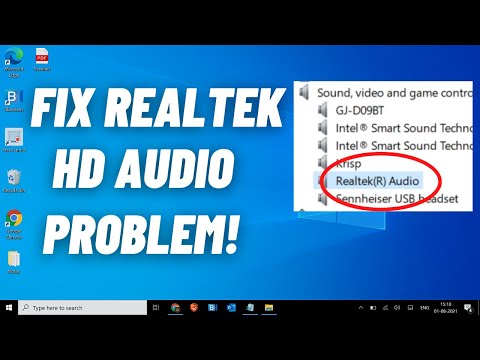 0:06:11
0:06:11
 0:00:43
0:00:43
 0:00:59
0:00:59
 0:03:14
0:03:14
 0:01:57
0:01:57
 0:07:46
0:07:46
 0:05:14
0:05:14
 0:01:59
0:01:59
 0:03:05
0:03:05
 0:00:48
0:00:48
 0:09:55
0:09:55
 0:05:53
0:05:53
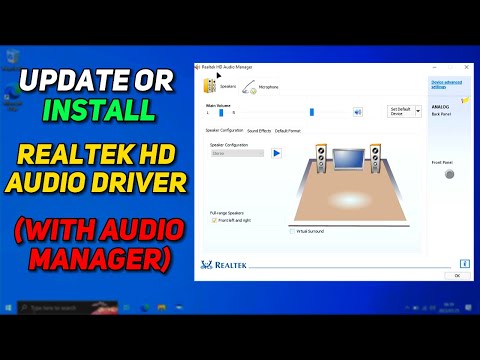 0:04:25
0:04:25
 0:01:14
0:01:14
 0:05:04
0:05:04
 0:01:23
0:01:23
 0:03:39
0:03:39
 0:02:20
0:02:20
 0:03:11
0:03:11
 0:06:02
0:06:02
 0:03:45
0:03:45