filmov
tv
How to Fix Laptop Spacebar Key HP Notebook keyboard Tutorial

Показать описание
This is a Video Tutorial / Guide that will show you how to repair spacebar key on a laptop. If you have a broken or removed mechanical spacebar keycap on your laptop, this video will help you replace or fix the key in a few minutes.
It is a little bit complicated as it has stabilizing bars like some other keys for example enter or backspace can also have a stabilizing bar.
This tutorial shows step by step how to reattach the space bar on a HP Pavilion g6 series (Hewlett Packard ). You can use the video to fix the other keys too as the plastic hinges are the same, just use the same method.
Other Tutorials:
Follow us:
It is a little bit complicated as it has stabilizing bars like some other keys for example enter or backspace can also have a stabilizing bar.
This tutorial shows step by step how to reattach the space bar on a HP Pavilion g6 series (Hewlett Packard ). You can use the video to fix the other keys too as the plastic hinges are the same, just use the same method.
Other Tutorials:
Follow us:
How To Remove and Replace/Repair Spacebar key on Acer laptop
How to Fix Laptop Spacebar Key HP Notebook keyboard Tutorial
How To Fix Replace Keyboard Key - Lenovo Laptop - Enter Space Shift Large Keys
How To Fix Replace Keyboard Key - Dell Laptop Enter Space Backspace Shift Large Key
How To Fix Spacebar not working in Windows 10
Spacebar or Enter Key is Not Working FIX
Tutorial installation keyboard key ( space bar )
laptop spacebar removal/cleaning #lenovo Flex 5 vs. #applejuice #3twarrioracademy on screen/audio
How to PROPERLY fix replace repair the Spacebar key! Here - Logitech MX Keys / CRAFT Taste Tastatur
How to press Spacebar on ur Laptop
How To Fix SpaceBar ?
How to Remove, replace and reattach the Spacebar Keycap on SONY Notebook Laptop
Fix Spacebar Or Enter key Not Working in Windows 11 / 10 | How To Solve space bar / enter Button ⌨️...
How to repair spacebar on laptop keyboard #shorts
Spacebar or Enter Key is Not Working Windows 11/10 FIX [Guide]
How to Fix Spacebar not pressing Down evenly
How to Remove and Replace the Spacebar Keycap on ASUS Laptop
How to Fix a Keyboard Spacebar in 2 Min.
how do i fix my spacebar
How to remove the spacebar keycap?
Keyboard spacebar and other key removal and replacement.
How to repair / replace the spacebar for most Microsoft Notebook Keyboards (here: Surface Book 1)
HOW TO USE SPACEBAR IN A KEYBOARD/LAPTOP || NOT CLICKBAIT
Dell XPS 13 & Other Laptops - Fix Space Bar key sticky resistance tight defect problem DIY keybo...
Комментарии
 0:02:40
0:02:40
 0:04:08
0:04:08
 0:06:01
0:06:01
 0:05:55
0:05:55
 0:01:55
0:01:55
 0:04:49
0:04:49
 0:02:25
0:02:25
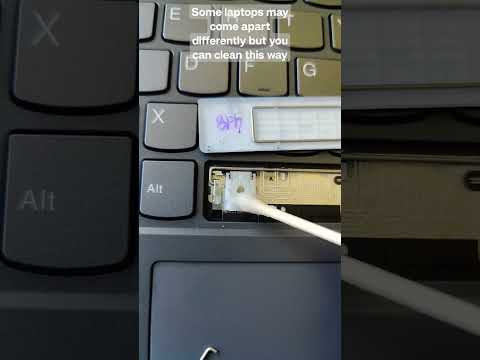 0:01:01
0:01:01
 0:05:04
0:05:04
 0:00:06
0:00:06
 0:00:05
0:00:05
 0:05:32
0:05:32
 0:02:46
0:02:46
 0:00:16
0:00:16
 0:02:54
0:02:54
 0:01:30
0:01:30
 0:05:00
0:05:00
 0:00:46
0:00:46
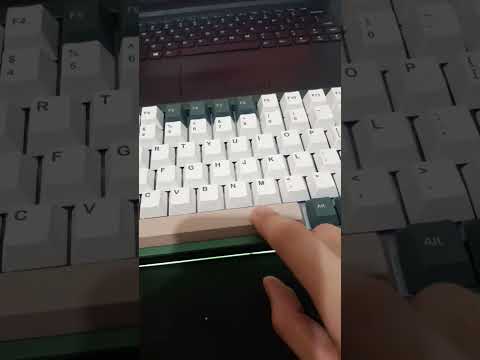 0:00:16
0:00:16
 0:00:15
0:00:15
 0:45:00
0:45:00
 0:02:53
0:02:53
 0:00:08
0:00:08
 0:15:14
0:15:14