filmov
tv
Explaining Display Connectors: HDMI, DisplayPort, USB-C, DVI, VGA & Thunderbolt

Показать описание
Computer display connector tutorial, detailing VGA, DVI, HDMI, DisplayPort, USB-C alt modes, and Thunderbolt.
If you find this video useful, you may also like my recent episode on “Explaining USB”:
The Orange Pi 5 video I refer to is here:
Multiple sources were used to verify the information contained in this video, with notable websites and articles including:
Clint DeBoer “Understanding the Different HDMI Versions (1.0 to 2.0), Audioholics [very comprehensive indeed]:
BenQ Knowledge Centre Guide to HDMI 2.0 vs HDMI 2.1:
Eaton “DisplayPort Explained”:
VESA, DisplayPort UHBR Certification press release:
For additional ExplainingComputers videos and other content, you can become a channel member here:
More videos on computing and related topics can be found at:
Chapters:
00:00 Introduction
00:43 VGA
02:17 DVI
05:20 HDMI
07:53 DisplayPort
10:52 USB-C
12:23 Thunderbolt
13:41 Wrap
#DisplayConnectors #HDMI #DisplayPort # USBC #Thunderbolt #explainingcomputers
If you find this video useful, you may also like my recent episode on “Explaining USB”:
The Orange Pi 5 video I refer to is here:
Multiple sources were used to verify the information contained in this video, with notable websites and articles including:
Clint DeBoer “Understanding the Different HDMI Versions (1.0 to 2.0), Audioholics [very comprehensive indeed]:
BenQ Knowledge Centre Guide to HDMI 2.0 vs HDMI 2.1:
Eaton “DisplayPort Explained”:
VESA, DisplayPort UHBR Certification press release:
For additional ExplainingComputers videos and other content, you can become a channel member here:
More videos on computing and related topics can be found at:
Chapters:
00:00 Introduction
00:43 VGA
02:17 DVI
05:20 HDMI
07:53 DisplayPort
10:52 USB-C
12:23 Thunderbolt
13:41 Wrap
#DisplayConnectors #HDMI #DisplayPort # USBC #Thunderbolt #explainingcomputers
Комментарии
 0:14:46
0:14:46
 0:04:41
0:04:41
 0:07:36
0:07:36
 0:04:23
0:04:23
 0:04:55
0:04:55
 0:05:41
0:05:41
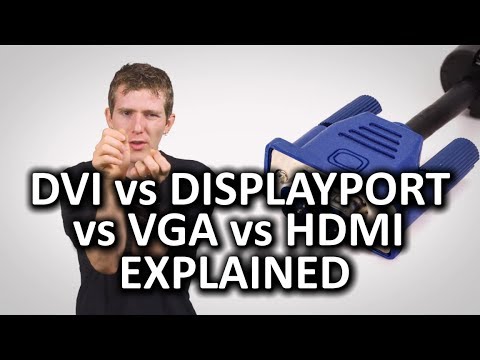 0:05:26
0:05:26
 0:18:45
0:18:45
 0:13:11
0:13:11
 0:00:30
0:00:30
 0:00:36
0:00:36
 0:11:22
0:11:22
 0:05:55
0:05:55
 0:02:09
0:02:09
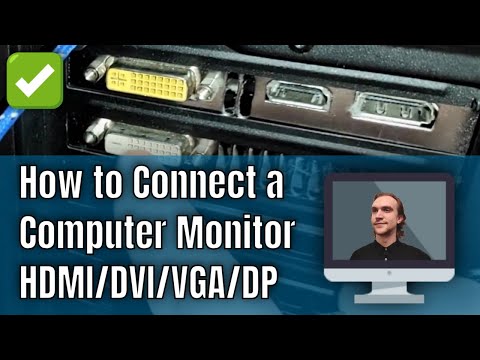 0:04:30
0:04:30
 0:08:53
0:08:53
 0:04:04
0:04:04
 0:00:14
0:00:14
 0:09:01
0:09:01
 0:01:11
0:01:11
 0:07:00
0:07:00
 0:07:08
0:07:08
 0:06:28
0:06:28
 0:05:26
0:05:26