filmov
tv
How To Insert Progress Chart in To Do List In Excel

Показать описание
How To Insert Progress Chart in To Do List in Excel
First you need to create your To-Do list. Now you need to find out total task, completed task, completion percentage and remaining percentage. I’ve done these using formula.
Here is how:
Calculate Total Task: The formula for this is =CountA(A2:A50) This will count total task by counting total used cell inside this range.
Completed Task: I’ve used the following formula to count the completed task. =CountIF(B2:B50, TRUE) this formula will count if the checkbox is clicked and count as completed project.
Completed Percentage: The formula is Completed Task/ Total Task and then format the cell as %
Remaining Percentage: The formula I used here is 1-Completed percentage.
Once you have prepared your data then select the Competed and remaining percentage data and then click on insert and then from the chart dropdown select Doughnut chart. Now format the chart just like I’ve done in the video. This is how you create a progress bar chart in excel.
#Progress #Chart #Excel
Thanks for watching.
-------------------------------------------------------------------------------------------------------------
Support the channel with as low as $5
-------------------------------------------------------------------------------------------------------------
Please subscribe to #excel10tutorial
Here goes the most recent video of the channel:
Playlists:
Social media:
First you need to create your To-Do list. Now you need to find out total task, completed task, completion percentage and remaining percentage. I’ve done these using formula.
Here is how:
Calculate Total Task: The formula for this is =CountA(A2:A50) This will count total task by counting total used cell inside this range.
Completed Task: I’ve used the following formula to count the completed task. =CountIF(B2:B50, TRUE) this formula will count if the checkbox is clicked and count as completed project.
Completed Percentage: The formula is Completed Task/ Total Task and then format the cell as %
Remaining Percentage: The formula I used here is 1-Completed percentage.
Once you have prepared your data then select the Competed and remaining percentage data and then click on insert and then from the chart dropdown select Doughnut chart. Now format the chart just like I’ve done in the video. This is how you create a progress bar chart in excel.
#Progress #Chart #Excel
Thanks for watching.
-------------------------------------------------------------------------------------------------------------
Support the channel with as low as $5
-------------------------------------------------------------------------------------------------------------
Please subscribe to #excel10tutorial
Here goes the most recent video of the channel:
Playlists:
Social media:
Комментарии
 0:00:54
0:00:54
 0:04:58
0:04:58
 0:00:32
0:00:32
 0:10:31
0:10:31
 0:00:56
0:00:56
 0:00:32
0:00:32
 0:03:13
0:03:13
 0:01:47
0:01:47
 0:15:08
0:15:08
 0:00:55
0:00:55
 0:00:27
0:00:27
 0:00:58
0:00:58
 0:05:56
0:05:56
 0:00:38
0:00:38
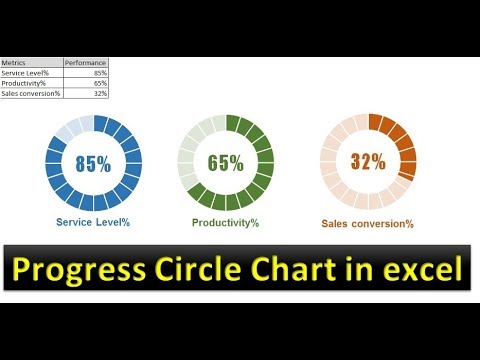 0:12:29
0:12:29
 0:07:11
0:07:11
 0:10:48
0:10:48
 0:00:35
0:00:35
 0:07:16
0:07:16
 0:09:40
0:09:40
 0:03:21
0:03:21
 0:00:54
0:00:54
 0:12:34
0:12:34
 0:13:18
0:13:18