filmov
tv
Getting Started with SolidCAM iMachining - Video 1

Показать описание
This is Session 1 of Getting Started with iMachining Professor - an extensive tutorial series to provide you knowledge and practice with iMachining. This video illustrates the CAM-Part definition process and minimum requirements for making a new iMachining operation. The machining is performed on a 3-Axis Haas SS. The Coordinate System, Stock and Target model are defined as shown. The machine and work material parameters are defined for the iMachining Database. A simple closed pocket is selected for geometry. A Ø12 mm (0.5") end mill is defined and makes a helical entry into the pocket. The Technology Wizard generates 2 step downs to achieve the total depth.
Getting Started with SolidCAM iMachining - Video 1
Getting Started with SolidCAM iMachining - Video 1
SolidCAM iMachining Getting Started: The Tool definition and its effects on iMachining
SolidCAM iMachining Getting Started - Walkthrough: Define the machining of the center pocket
Getting Started with SolidCAM iMachining - Video 2
SolidCAM iMachining Getting Started: The Tool definition and its effects on iMachining
Intro to SolidCAM iMachining
Getting Started with SolidCAM iMachining Video 1
Getting Started with SolidCAM iMachining - Video 2
Getting Started with SolidCAM iMachining - Video 2
Getting Started with SolidCAM iMachining - Video 5 (Part 1)
SolidCAM iMachining Getting Started: Using the iMachining Technology Wizard
Getting Started with SolidCAM iMachining - Video 3
SolidCAM iMachining Getting Started - 2D Example: Bottom ledge machining
Getting Started with SolidCAM iMachining Video 5 Part 1
SolidCAM iMachining Getting Started - 2D Example: Rough machining of angled surfaces
SolidCAM iMachining Getting Started: Adding a new Machine and Material to the iDatabase
SolidCAM - Introduction to Imachining
SolidCAM iMachining Getting Started: Defining the CAM-Part and adding an iMachining operation
Getting Started with SolidCAM iMachining - Video 3
Getting Started with SolidCAM iMachining - Video 5 (Part 1)
SolidCAM iMachining Getting Started - Walkthrough: Verify the tool path and generate GCode
Getting Started with SolidCAM iMachining Video 2
Getting Started with SolidCAM iMachining - Video 5 (Part 1)
Комментарии
 0:11:30
0:11:30
 0:11:30
0:11:30
 0:17:36
0:17:36
 0:06:01
0:06:01
 0:08:43
0:08:43
 0:17:36
0:17:36
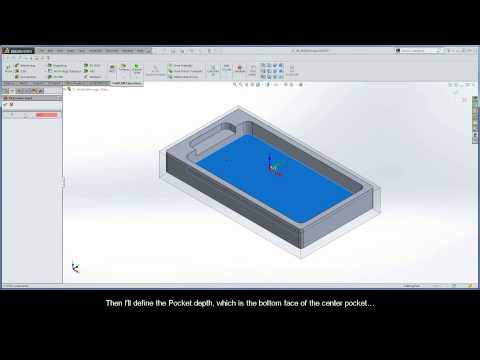 0:16:20
0:16:20
 0:09:57
0:09:57
 0:08:43
0:08:43
 0:08:43
0:08:43
 0:11:09
0:11:09
 0:14:06
0:14:06
 0:10:08
0:10:08
 0:02:33
0:02:33
 0:10:59
0:10:59
 0:02:34
0:02:34
 0:11:35
0:11:35
 0:04:23
0:04:23
 0:11:42
0:11:42
 0:10:08
0:10:08
 0:11:09
0:11:09
 0:07:34
0:07:34
 0:08:43
0:08:43
 0:10:59
0:10:59