filmov
tv
How to mitigate the Log4j vulnerability on Windows servers for Fastvue Reporter (the correct way!)

Показать описание
This short video shows how to mitigate the Log4j vulnerability on Windows servers running Fastvue Reporter.
Fastvue Reporter uses Elasticsearch as its database, which uses Log4j for its own diagnostic logging.
Elastic has since downgraded the issue saying"Elasticsearch is not susceptible to remote code execution with this vulnerability due to our use of the Java Security Manager" which is good news:
However, we still recommend adding the LOG4J_FORMAT_MSG_NO_LOOKUPS environment variable to your servers. Especially if you have other services installed that could also be using log4j under the hood. There are many of them out there!
To do this:
1. Log in to the server running Fastvue Reporter
2. Right-click the Start button and select System.
3. In the Settings window that appears, under Related Settings, click System Info.
4. In the System window that appears, on the left side, click Advanced system settings.
5. In the System Properties dialog that appears, under the Advanced tab, click the Environment Variables... button.
In the Environment Variables dialog, under System variables, click New....
6. Set Variable name to LOG4J_FORMAT_MSG_NO_LOOKUPS
Set Variable value to true
7. Click OK on each dialog until you're back to the System window, which can now be closed.
Please follow these steps as soon as possible to avoid the Log4j vulnerability causing issues in your network.
To stay updated with Fastvue's product and security updates, subscribe to our mailing list making sure you check the 'Product Updates & News' checkbox.
Fastvue Reporter uses Elasticsearch as its database, which uses Log4j for its own diagnostic logging.
Elastic has since downgraded the issue saying"Elasticsearch is not susceptible to remote code execution with this vulnerability due to our use of the Java Security Manager" which is good news:
However, we still recommend adding the LOG4J_FORMAT_MSG_NO_LOOKUPS environment variable to your servers. Especially if you have other services installed that could also be using log4j under the hood. There are many of them out there!
To do this:
1. Log in to the server running Fastvue Reporter
2. Right-click the Start button and select System.
3. In the Settings window that appears, under Related Settings, click System Info.
4. In the System window that appears, on the left side, click Advanced system settings.
5. In the System Properties dialog that appears, under the Advanced tab, click the Environment Variables... button.
In the Environment Variables dialog, under System variables, click New....
6. Set Variable name to LOG4J_FORMAT_MSG_NO_LOOKUPS
Set Variable value to true
7. Click OK on each dialog until you're back to the System window, which can now be closed.
Please follow these steps as soon as possible to avoid the Log4j vulnerability causing issues in your network.
To stay updated with Fastvue's product and security updates, subscribe to our mailing list making sure you check the 'Product Updates & News' checkbox.
Комментарии
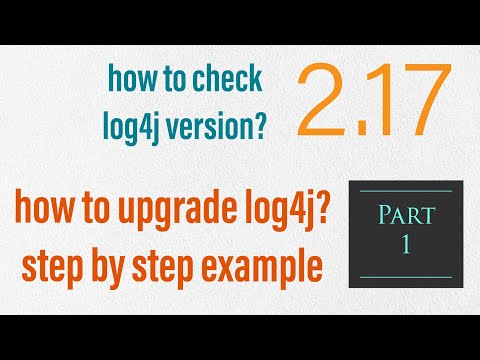 0:11:35
0:11:35
 0:12:01
0:12:01
 0:00:57
0:00:57
 0:45:40
0:45:40
 0:08:44
0:08:44
 0:11:19
0:11:19
 0:23:29
0:23:29
 0:05:23
0:05:23
 0:12:14
0:12:14
 0:03:05
0:03:05
 0:40:55
0:40:55
 0:04:58
0:04:58
 0:02:34
0:02:34
 0:06:57
0:06:57
 0:10:55
0:10:55
 0:53:51
0:53:51
 0:01:15
0:01:15
 0:03:34
0:03:34
 0:04:19
0:04:19
 0:07:10
0:07:10
 0:07:10
0:07:10
 0:30:52
0:30:52
 0:03:03
0:03:03
 0:07:48
0:07:48