filmov
tv
Calloboration with the IBRACORP channel on Sonarr, Jackett, QBittorrent, in Portainer and Docker.

Показать описание
I was fortunate enough to have my good from from the IBRACORP YouTube channel join me, and walk me through setting up these super useful tools. The channel is superb, and really fits well with the Awesome Open Source channel. He focuses on Open Source software, and uses Docker to set it up and get it installed and running. His UI of choice for hosting his self hosted setup is Unraid, which has a magificent user interface. If you haven't checked out his channel yet, you should seriously go over and subscribe, and check out all of his videos.
Today, he walked me through the setup of four incredible pieces of open source, self hosted software, that you can run in Docker. I used Portainer for this setup, as it was a bit of an homage, and mirror of a video he made several weeks earlier on the same subject using Unraid. The best part is that we worked through how to get things going in Portainer, so you can easily follow along.
=== Links ===
Scripts to Install Docker
@IBRACORP Video on the Same Topic
TRaSH Guides for The Info Contained in our Videos on Hard Linking
Reach Out and Chat
=== Timestamps ===
00:00 Beginning
00:09 Introduction to the Topic and @IBRACORP
01:20 Getting Started from Portainer App Templates
03:45 Setup a Special Docker Network
06:30 Install Radarr and Sonarr
07:35 About Hard Linking
10:45 Creating our Hard Linking Directory Structure
14:45 Install Jacket
15:00 A Warning about these Tools
17:15 Install QBitTorrent
20:25 Configuring QBitTorrent
24:00 Configuring Jackett
26:10 Configuring Sonarr
49:00 Testing our Setup
50:05 Thank you to my Patrons and Subscribers, I truly appreciate all of your support!
=== Contact ===
Twitter: @mickintx
Telegram: @MickInTx
Try out SSDNodes VPS Services! Amazing Specs for incredibly low costs. I'm running a 32 GB RAM / $ CPU Server for only $9 a month! Seriously. FOr long term server usage, this is the way to go!
Get a $50.00 credit for Digital Ocean by signing up with this link:
Use Hover as your Domain Name Registrar to get some great control over you domains / sub-domains:
Support my Channel and ongoing efforts through Patreon:
What does the money go to?
To Pay for Digital Ocean droplets, donations to open source projects I feature, any hardware I may need to purchase for future episodes (which I will then give to a subscriber in a drawing or contest).
=== Attributions ===
Today, he walked me through the setup of four incredible pieces of open source, self hosted software, that you can run in Docker. I used Portainer for this setup, as it was a bit of an homage, and mirror of a video he made several weeks earlier on the same subject using Unraid. The best part is that we worked through how to get things going in Portainer, so you can easily follow along.
=== Links ===
Scripts to Install Docker
@IBRACORP Video on the Same Topic
TRaSH Guides for The Info Contained in our Videos on Hard Linking
Reach Out and Chat
=== Timestamps ===
00:00 Beginning
00:09 Introduction to the Topic and @IBRACORP
01:20 Getting Started from Portainer App Templates
03:45 Setup a Special Docker Network
06:30 Install Radarr and Sonarr
07:35 About Hard Linking
10:45 Creating our Hard Linking Directory Structure
14:45 Install Jacket
15:00 A Warning about these Tools
17:15 Install QBitTorrent
20:25 Configuring QBitTorrent
24:00 Configuring Jackett
26:10 Configuring Sonarr
49:00 Testing our Setup
50:05 Thank you to my Patrons and Subscribers, I truly appreciate all of your support!
=== Contact ===
Twitter: @mickintx
Telegram: @MickInTx
Try out SSDNodes VPS Services! Amazing Specs for incredibly low costs. I'm running a 32 GB RAM / $ CPU Server for only $9 a month! Seriously. FOr long term server usage, this is the way to go!
Get a $50.00 credit for Digital Ocean by signing up with this link:
Use Hover as your Domain Name Registrar to get some great control over you domains / sub-domains:
Support my Channel and ongoing efforts through Patreon:
What does the money go to?
To Pay for Digital Ocean droplets, donations to open source projects I feature, any hardware I may need to purchase for future episodes (which I will then give to a subscriber in a drawing or contest).
=== Attributions ===
Комментарии
 0:59:58
0:59:58
 0:11:52
0:11:52
 0:09:58
0:09:58
 0:19:54
0:19:54
 0:12:03
0:12:03
 0:06:47
0:06:47
 0:07:45
0:07:45
 0:10:09
0:10:09
 0:10:15
0:10:15
 0:05:50
0:05:50
 0:05:42
0:05:42
 0:13:27
0:13:27
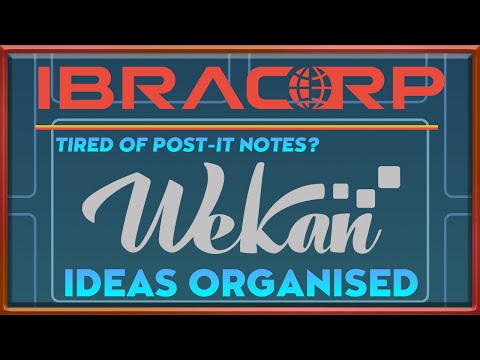 0:17:50
0:17:50
 0:11:49
0:11:49
 0:00:15
0:00:15
 0:09:45
0:09:45
 0:12:48
0:12:48
 0:15:03
0:15:03
 0:15:46
0:15:46
 0:15:43
0:15:43
 0:17:15
0:17:15
 0:09:38
0:09:38
 0:28:03
0:28:03
 0:11:47
0:11:47