filmov
tv
How to Change Sound Settings in XIAOMI Mi TV 4S - Achieve Best Sound Quality on Xiaomi Android TV

Показать описание
In this video HardReset.Info expert will show you how to access sound settings in XIAOMI Mi TV 4S, and adjust them according to your own preferences and the type of content you are watching on your XIAOMI Mi TV 4S. You can also choose a special setting created for PlayStation 5 or Xbox console.
How to increase bases on XIAOMI Mi TV 4S? How to set the best sound quality on XIAOMI Mi TV 4S?
#xiaomitv #mitv4s #hardresetinfo
How to increase bases on XIAOMI Mi TV 4S? How to set the best sound quality on XIAOMI Mi TV 4S?
#xiaomitv #mitv4s #hardresetinfo
How to Change Sound Settings // Learn Windows //
How to Reset Sound Settings on Windows 11 (3 Easy Ways)
How to change Windows Sounds & Windows 10 Sound settings - Free & Easy 2016
How to change sound output Windows 10 (HDMI, headphones, optical out)
How to Change Default Sound Output Device in Windows 10
Windows Best Audio Settings for Sound Quality & Gaming
How to Fix No Enhancement Tab in Sound Settings on Windows 10
How to Find & Manage Sound Settings on iPhone 13 – Sound Options
How to Change Instagram Notification Sounds on iPhone | Customize Instagram Alerts on IOS
How to change sound output device in Windows 10 (Speakers, Headphones, HDMI, TV/Display)
How to Change Sound Output Windows 11 (HDMI, Headphones, Optical Out)
Make Sure You Change These Sound Settings On Your Xbox Series X & S
10 EASY Ways to Improve Audio/Sound Quality on Windows 10 PC
How To: BMW Sound Settings
Pro Graphics and Sound settings
Hisense Smart TV: How to Reset Audio / Sound (Audio Problems?)
Personalize Sound - Get The Best Sound Out Of Your Samsung
How To Change Sound Output On A Mac External Monitor
Improve Sound Quality on Headphones #iphone #iphonetricks #iphonetips #ios #headphones #soundquality
Sonos: How to adjust sound settings
How to Change Sound Settings on Sharp Smart LED TV – Adjust Sound Options on Sharp Aquos
How to balance Left & Right Audio Sound in Windows 11
How To Fix No Enhancement Tab in Sound Settings on Windows 11
iPhone 11 Pro: How to Change Messages Notification Sound
Комментарии
 0:02:56
0:02:56
 0:02:02
0:02:02
 0:07:53
0:07:53
 0:01:56
0:01:56
 0:01:28
0:01:28
 0:01:11
0:01:11
 0:03:50
0:03:50
 0:01:41
0:01:41
 0:01:20
0:01:20
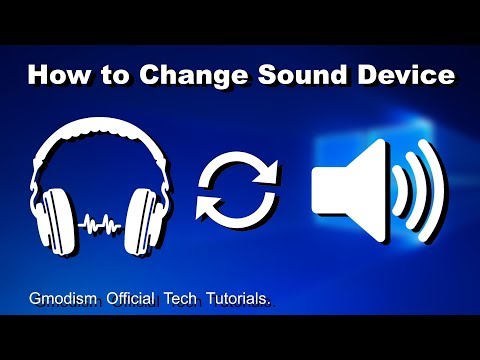 0:03:34
0:03:34
 0:01:25
0:01:25
 0:05:05
0:05:05
 0:11:00
0:11:00
 0:00:40
0:00:40
 0:10:11
0:10:11
 0:01:01
0:01:01
 0:03:42
0:03:42
 0:02:55
0:02:55
 0:00:24
0:00:24
 0:04:43
0:04:43
 0:01:10
0:01:10
 0:01:19
0:01:19
 0:01:17
0:01:17
 0:00:55
0:00:55