filmov
tv
How to Fix ‘Device Requires Further Installation’ on Windows 10 [Tutorial]

Показать описание
How to Fix ‘Device Requires Further Installation’ on Windows 10 [Tutorial]
Several Windows users have been reporting that upon investigating Device Manager, they found one or multiple devices (PCI, USB, Audio, etc.) that have an Event Log stating that they ‘require further installation‘. Although affected users report that this scenario doesn’t limit the device’s functionality in an apparent way, they would still like to know what they have to do in order to remove the error message. In the vast majority of cases, the issue is reported to occur on Windows 10.
In case you encounter the error Device requires further installation while trying to connect an external device to your system, then this tutorial may be helpful for you. Usually, external devices like USB sticks, headphones, speakers, etc. auto-install drivers when you connect them toyouPC. This means that the drivers are downloaded and installed into the system as soon as you connect it to your system. However, in case the driver is corrupt or outdated, you could encounter the error in the discussion. The other causes for the issue could be pending updates, checking the wrong event and an incorrect version of the Intel PROSet Wireless driver.
Device requires further installation
Before proceeding with any other solution, make sure Windows is updated to the latest version. Also, remember to verify that you are checking the correct event on the event viewer. After that, you could proceed to the following solutions to resolve the issue:
Manually update the drivers of the device to the latest version
Install the latest version of the Intel PROSet Wireless driver on Intel systems.
Update the drivers of the device to the latest version
The primary cause of the error “Device requires further installation” is that the drivers of the external device could be corrupt or outdated. This is more common with devices like printers and scanners for which the drivers are via external media provided with them.
In this case, you can download the drivers from the manufacturer’s website and install then into your system while keeping the device in question connection.
It should be noted that if you have pre-installed drivers in your system, especially for printers and scanners, you would have to remove the older drivers before installing the new ones. Else, the two drivers would interfere with each other.
It would best to download the driver from the manufacturer’s website, uninstall your existing driver, and fresh install it.
We investigated this particular issue by analyzing various user reports and testing out the different repair strategies that most affected users have successfully used to get this message to disappear from the Event Log of the device in question.
This tutorial will apply for computers, laptops, desktops,and tablets running the Windows 10 operating system (Home, Professional, Enterprise, Education) from all supported hardware manufactures, like Dell, HP, Acer, Asus, Toshiba,Lenovo, and Samsung).
Several Windows users have been reporting that upon investigating Device Manager, they found one or multiple devices (PCI, USB, Audio, etc.) that have an Event Log stating that they ‘require further installation‘. Although affected users report that this scenario doesn’t limit the device’s functionality in an apparent way, they would still like to know what they have to do in order to remove the error message. In the vast majority of cases, the issue is reported to occur on Windows 10.
In case you encounter the error Device requires further installation while trying to connect an external device to your system, then this tutorial may be helpful for you. Usually, external devices like USB sticks, headphones, speakers, etc. auto-install drivers when you connect them toyouPC. This means that the drivers are downloaded and installed into the system as soon as you connect it to your system. However, in case the driver is corrupt or outdated, you could encounter the error in the discussion. The other causes for the issue could be pending updates, checking the wrong event and an incorrect version of the Intel PROSet Wireless driver.
Device requires further installation
Before proceeding with any other solution, make sure Windows is updated to the latest version. Also, remember to verify that you are checking the correct event on the event viewer. After that, you could proceed to the following solutions to resolve the issue:
Manually update the drivers of the device to the latest version
Install the latest version of the Intel PROSet Wireless driver on Intel systems.
Update the drivers of the device to the latest version
The primary cause of the error “Device requires further installation” is that the drivers of the external device could be corrupt or outdated. This is more common with devices like printers and scanners for which the drivers are via external media provided with them.
In this case, you can download the drivers from the manufacturer’s website and install then into your system while keeping the device in question connection.
It should be noted that if you have pre-installed drivers in your system, especially for printers and scanners, you would have to remove the older drivers before installing the new ones. Else, the two drivers would interfere with each other.
It would best to download the driver from the manufacturer’s website, uninstall your existing driver, and fresh install it.
We investigated this particular issue by analyzing various user reports and testing out the different repair strategies that most affected users have successfully used to get this message to disappear from the Event Log of the device in question.
This tutorial will apply for computers, laptops, desktops,and tablets running the Windows 10 operating system (Home, Professional, Enterprise, Education) from all supported hardware manufactures, like Dell, HP, Acer, Asus, Toshiba,Lenovo, and Samsung).
Комментарии
 0:02:46
0:02:46
 0:01:50
0:01:50
 0:01:47
0:01:47
 0:02:55
0:02:55
 0:06:02
0:06:02
 0:02:47
0:02:47
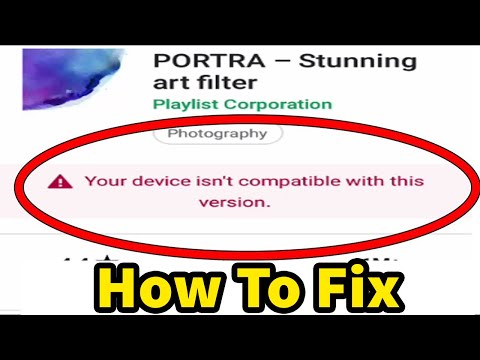 0:03:17
0:03:17
 0:12:46
0:12:46
 0:01:31
0:01:31
 0:03:34
0:03:34
 0:03:17
0:03:17
 0:03:13
0:03:13
 0:03:17
0:03:17
 0:03:10
0:03:10
 0:04:28
0:04:28
 0:06:17
0:06:17
 0:01:54
0:01:54
 0:02:27
0:02:27
 0:06:04
0:06:04
 0:01:54
0:01:54
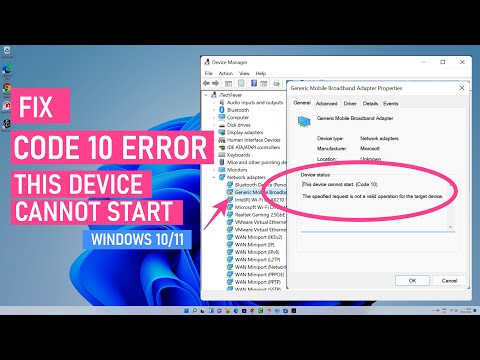 0:10:48
0:10:48
 0:01:45
0:01:45
 0:00:59
0:00:59
 0:03:23
0:03:23