filmov
tv
HP DeskJet 2700 USB SetUp Computer Windows 10, Scanning & Printing !!

Показать описание
This video tutorial reviews the step-by-step method to do the USB SetUp of the HP Deskjet 2700 all-in-one printer with a Windows 10 computer. You need to download HP Smart App for it. You can do scanning and printing. This video also works with HP Deskjet 2720, 2721, 2722, 2710, 2724, 2725, 2726, 2732, 2752, 2755 All-In-One Printer and HP Deskjet Ink Advantage 2775, 2776 All-In-One Printer scan to the computer using a USB Data cable.
Welcome To My Youtube Channel - Copy Print Scan
Welcome To My Youtube Channel - Copy Print Scan
HP DeskJet 2700 USB SetUp Computer Windows 10, Scanning & Printing !!
HP DeskJet 2700 Setup ChromeBook, WiFi Setup, USB Setup.
HP DeskJet 2752e Printing, USB Cable Setup, Wired Printing Test.
HP DeskJet 2720| 2752| 2755 printer: Using USB to Setup & Connect the printer to a wireless net...
HP DeskJet 2700 USB WiFi Setup Computer Windows 10 review !!
HP DeskJet 2742e USB Setup To Computer or Laptop, Quick And Easy Printing & Scanning With USB Ca...
Unbox & Set Up HP Deskjet 2700 Printer Series, Review !!
HP Deskjet 2700e, 2752e, 2710e Printer : How to Reset & Restore
Connect iPhone to HP Deskjet 2700 & 2600 Series Printer Over Wi-Fi FULL SETUP
HP DeskJet 2755e Setup Macbook, wifi & USB Data Cable Setup for Print & Scan.
How to Set Up an HP Printer using a USB Connection in Windows 10 or 11 | HP Printers | HP Support
HP DeskJet 2700 WiFi SetUp Computer Windows 10 !!
Install an HP Printer Using a USB Connection and Basic Driver | HP Printers | HP Support
HP DeskJet 2700 Series Printer Step By Step Unpacking And Setup
Connect iPhone to HP Deskjet 2700e 2752e 2710e Printer Over Wi-Fi FULL SETUP
HP Deskjet 2700 / 2755 : How to Reset & Restore your Printer
HP PRINTER WON'T CONNECT TO WIFI (SOLVED) ALL HP PRINTERS!
HP Deskjet 2700 WiFi SetUp Windows 10 & Scanning with Laptop / Computer !!
HP DeskJet 3772 USB Setup With Windows Laptop, Quick Setup, USB Cable Printing.
How to Install an HP Printer in MacOS Using a USB Connection | HP Printers | HP Support
Connect HP Deskjet 3700 Series to PC Computer with USB Cable
HP DeskJet 2700e WiFi Setup.
HP Deskjet 2700 Printer Setup | Deskjet 2700 Driver Download | Wifi Setup
HP DeskJet 2710e Setup Windows 10 Laptop or Computer.
Комментарии
 0:03:40
0:03:40
 0:02:57
0:02:57
 0:02:53
0:02:53
 0:05:52
0:05:52
 0:04:10
0:04:10
 0:01:49
0:01:49
 0:10:07
0:10:07
 0:01:48
0:01:48
 0:03:48
0:03:48
 0:03:16
0:03:16
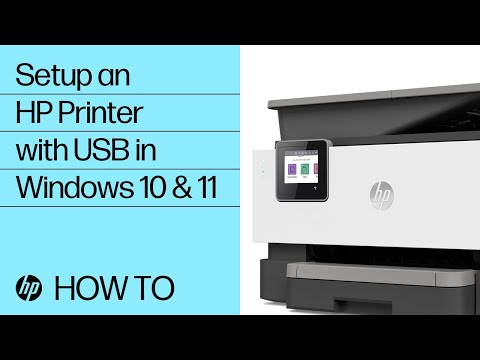 0:04:54
0:04:54
 0:02:34
0:02:34
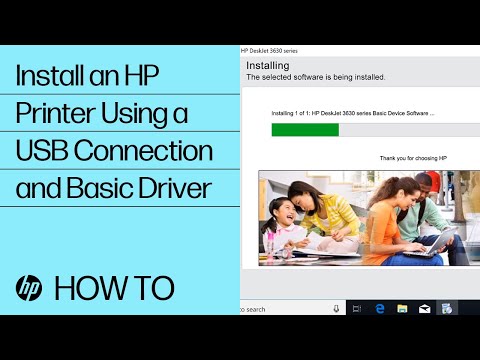 0:01:40
0:01:40
 0:07:16
0:07:16
 0:05:53
0:05:53
 0:01:31
0:01:31
 0:02:14
0:02:14
 0:03:40
0:03:40
 0:01:31
0:01:31
 0:01:28
0:01:28
 0:05:09
0:05:09
 0:02:21
0:02:21
 0:01:40
0:01:40
 0:02:10
0:02:10