filmov
tv
How to Create Self-signed Certificates for Code Signing in Application Packaging

Показать описание
You created a software installer and now you want to sign your package. How do you do that? Well, you can create self-signed certificates for code signing directly with Advanced Installer.
The certificates created with Advanced Installer can be used to sign MSI, EXE, as well as MSIX packages.
While for MSIs, this was an optional step, signing your MSIX package is mandatory. Microsoft’s MSIX technology requires the use of code signing certificates to deploy packages.
👉MSIX and Code Signing Certificates: What Developers Must Know
▬▬▬▬▬▬ ▬▬▬▬▬▬
🎥Enjoyed this video? You'll like these too
How to digitally sign an application package using a certificate from Azure Key Vault
How to digitally sign the scripts generated by an inline PowerShell custom action
▬▬▬▬▬▬ PacKit - New Tool Highlight ▬▬▬▬▬▬
Discover PacKit, the essential free tool for all packagers. Efficiently manage, update, and upload your packages. Troubleshoot and deploy directly to Intune or MECM (former SCCM).
▬▬▬▬▬▬ MSI Packaging Training & Certification📚 ▬▬▬▬▬▬
Get Trained and Certified for FREE in MSI Packaging!
Learn everything about MSI Packaging with ⬇
MSI Packaging Training and Certification - a complete and free program powered by Advanced Installer, to help you master MSI Application Packaging.
The program resources you get are:
►196 pages of must know theoretical concepts
► 27 practical demos most commonly encountered in practice
► Free professional certification based on passing a 51-question exam.
Join our Application Packaging Training and get your Free Professional Certificate here:
▬▬▬▬▬▬ Ebooks & Resources 📚 ▬▬▬▬▬▬
▬▬▬▬▬▬ Follow us on✨ ▬▬▬▬▬▬
✨Advanced Installer is an all-in-one Application Packaging Tool for Software Developers and IT Professionals.
Designed for building MSI, MSIX AppX, and App-V packages, deploying applications updates, repackaging, and MSI/MST editing.
▬▬▬▬▬▬ For more information 🚀 ▬▬▬▬▬▬
✨We hope you enjoyed this video! Thank you for watching!
#CodeSigning #SeflSigned #MSI #MSIX #EXE
The certificates created with Advanced Installer can be used to sign MSI, EXE, as well as MSIX packages.
While for MSIs, this was an optional step, signing your MSIX package is mandatory. Microsoft’s MSIX technology requires the use of code signing certificates to deploy packages.
👉MSIX and Code Signing Certificates: What Developers Must Know
▬▬▬▬▬▬ ▬▬▬▬▬▬
🎥Enjoyed this video? You'll like these too
How to digitally sign an application package using a certificate from Azure Key Vault
How to digitally sign the scripts generated by an inline PowerShell custom action
▬▬▬▬▬▬ PacKit - New Tool Highlight ▬▬▬▬▬▬
Discover PacKit, the essential free tool for all packagers. Efficiently manage, update, and upload your packages. Troubleshoot and deploy directly to Intune or MECM (former SCCM).
▬▬▬▬▬▬ MSI Packaging Training & Certification📚 ▬▬▬▬▬▬
Get Trained and Certified for FREE in MSI Packaging!
Learn everything about MSI Packaging with ⬇
MSI Packaging Training and Certification - a complete and free program powered by Advanced Installer, to help you master MSI Application Packaging.
The program resources you get are:
►196 pages of must know theoretical concepts
► 27 practical demos most commonly encountered in practice
► Free professional certification based on passing a 51-question exam.
Join our Application Packaging Training and get your Free Professional Certificate here:
▬▬▬▬▬▬ Ebooks & Resources 📚 ▬▬▬▬▬▬
▬▬▬▬▬▬ Follow us on✨ ▬▬▬▬▬▬
✨Advanced Installer is an all-in-one Application Packaging Tool for Software Developers and IT Professionals.
Designed for building MSI, MSIX AppX, and App-V packages, deploying applications updates, repackaging, and MSI/MST editing.
▬▬▬▬▬▬ For more information 🚀 ▬▬▬▬▬▬
✨We hope you enjoyed this video! Thank you for watching!
#CodeSigning #SeflSigned #MSI #MSIX #EXE
Комментарии
 0:02:05
0:02:05
 0:11:52
0:11:52
 0:25:01
0:25:01
 0:14:47
0:14:47
 0:09:39
0:09:39
 0:07:09
0:07:09
 0:11:02
0:11:02
 0:21:50
0:21:50
 0:43:53
0:43:53
 0:04:51
0:04:51
 0:01:10
0:01:10
 0:05:12
0:05:12
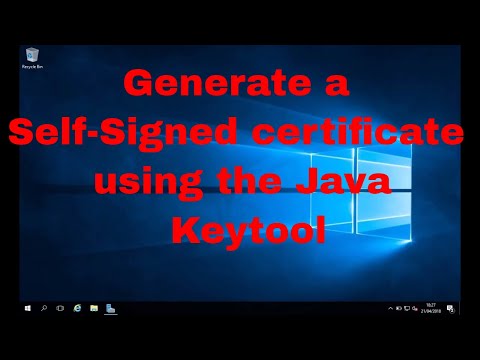 0:05:25
0:05:25
 0:05:34
0:05:34
 0:07:24
0:07:24
 0:14:12
0:14:12
 0:02:46
0:02:46
 0:09:03
0:09:03
 0:14:35
0:14:35
 0:07:48
0:07:48
 0:02:59
0:02:59
 0:03:29
0:03:29
 0:22:15
0:22:15
 0:04:51
0:04:51