filmov
tv
Java Keytool Tutorial: How to generate a Self-Signed certificate using the Java Keytool
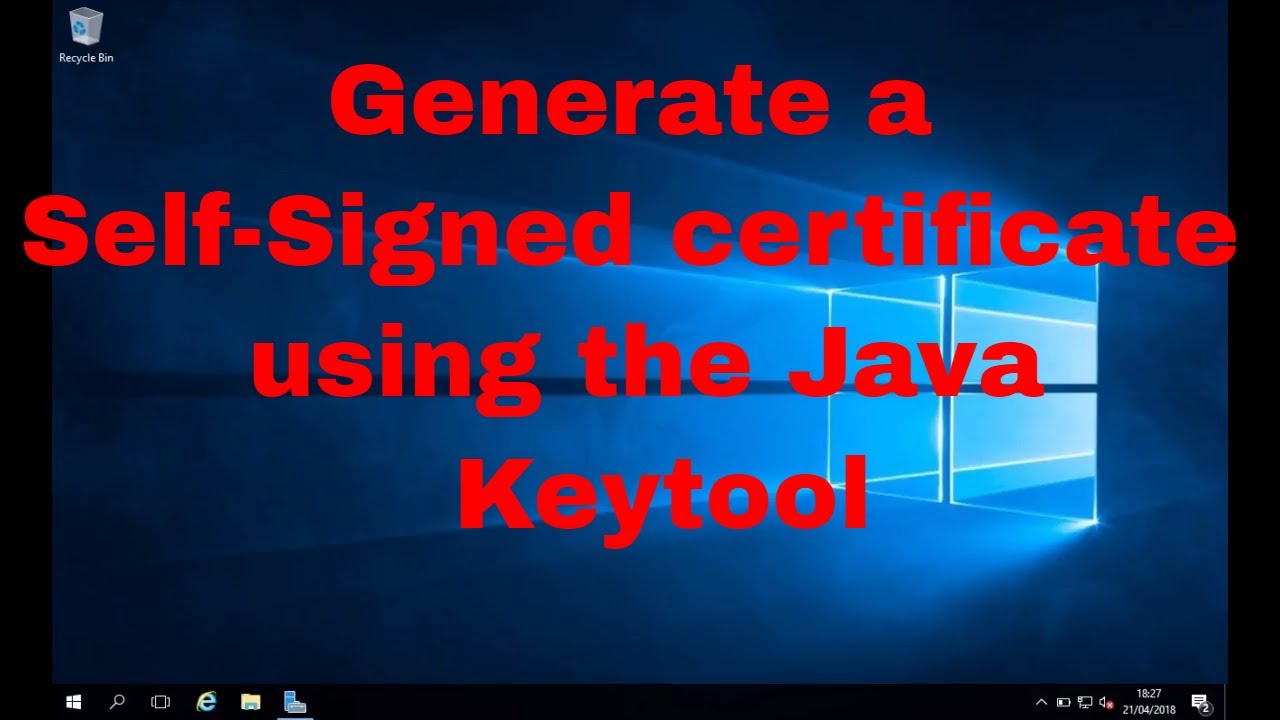
Показать описание
The Java keytool allows your to generate certs that you can use with applications such as Tomcat. The below tutorial will show you how to generate a self signed cert that you can use with your applications.
It starts from the very beginning and shows you how to install Java, set up a key store and generate your jks cert.
This guide will first show you how to download Java JDK.
You will then add java to your path.
Next you will use the Java keytool to create a Java keystore
You will then generate a Self-Signed cert using the Java Key tool.
This cert will be in JKS format.
Finally you will view the certificates in the keystore to see the cert which you generated using java keytool commands.
A full text tutorial can be found here:
It starts from the very beginning and shows you how to install Java, set up a key store and generate your jks cert.
This guide will first show you how to download Java JDK.
You will then add java to your path.
Next you will use the Java keytool to create a Java keystore
You will then generate a Self-Signed cert using the Java Key tool.
This cert will be in JKS format.
Finally you will view the certificates in the keystore to see the cert which you generated using java keytool commands.
A full text tutorial can be found here:
Java Keytool Tutorial: How to generate a Self-Signed certificate using the Java Keytool
Java Keytool Tutorial : Part 1 - Introduction to Keytool
Java Keytool Tutorial: How to export a Certificate from a Java Keystore
Java Keytool Tutorial: Part 2 - What is a KeyStore?
How to Generate Key Store Using Key Tool and Export Public Certificate from JKS File
Tutorial: How to Generate Your Own CSR using Java Keytool
Visa Developer Tutorial: How to Generate a CSR File using Java Keytool
Explaining Keystores | Part 1 - JKS
Cacert | Trust Store | Key Store in 3 minutes
Java Keytool Tutorial: Part 5 - Using Signed certificate.
How to generate key store with keytool in cmd
Generating KeyStores and TrustStore using Keytool and OpenSSL - Part 2
Generating SSL Certificate using Java keytool and Deploying on Apache Tomcat [Practical Example]
How to create self signed certificate using Java Keytool and OpenSSL
java keytool keystore commands
Java KeyStore and TrustStore Explanation
All about Java Keytool
Creating Keystore and Truststore for SSL/TLS | Step wise step Tutorial
Generate secret key with java keytool
Install keytool | Windows
top java keytool keystore commands
Keystore VS Truststore - JAVA Programming - Kiran Ahsan - Unique Tech
Java Keytool Tutorial : Part 4 - Using Certificate Extensions
How to Set up SSL Locally in Java | keytool
Комментарии
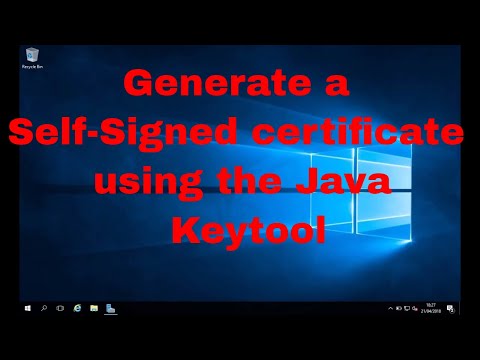 0:05:25
0:05:25
 0:15:17
0:15:17
 0:01:51
0:01:51
 0:16:34
0:16:34
 0:05:31
0:05:31
 0:07:48
0:07:48
 0:06:31
0:06:31
 0:08:23
0:08:23
 0:03:32
0:03:32
 0:27:04
0:27:04
 0:04:29
0:04:29
 0:17:07
0:17:07
 0:06:22
0:06:22
 0:01:20
0:01:20
 0:04:45
0:04:45
 0:05:08
0:05:08
 0:28:48
0:28:48
 0:04:44
0:04:44
 0:03:19
0:03:19
 0:03:10
0:03:10
 0:00:53
0:00:53
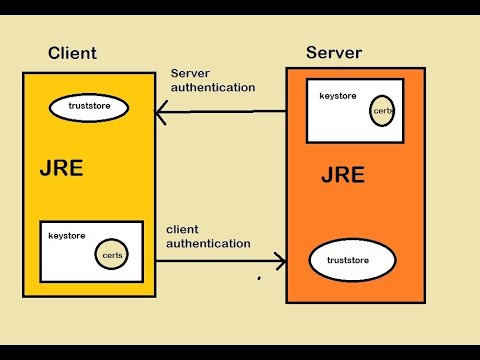 0:03:37
0:03:37
 0:26:45
0:26:45
 0:12:28
0:12:28