filmov
tv
(NEW Method) How To Add An Action Button To Facebook Page? [in 2024] - (CTA Buttons On A Facebook)
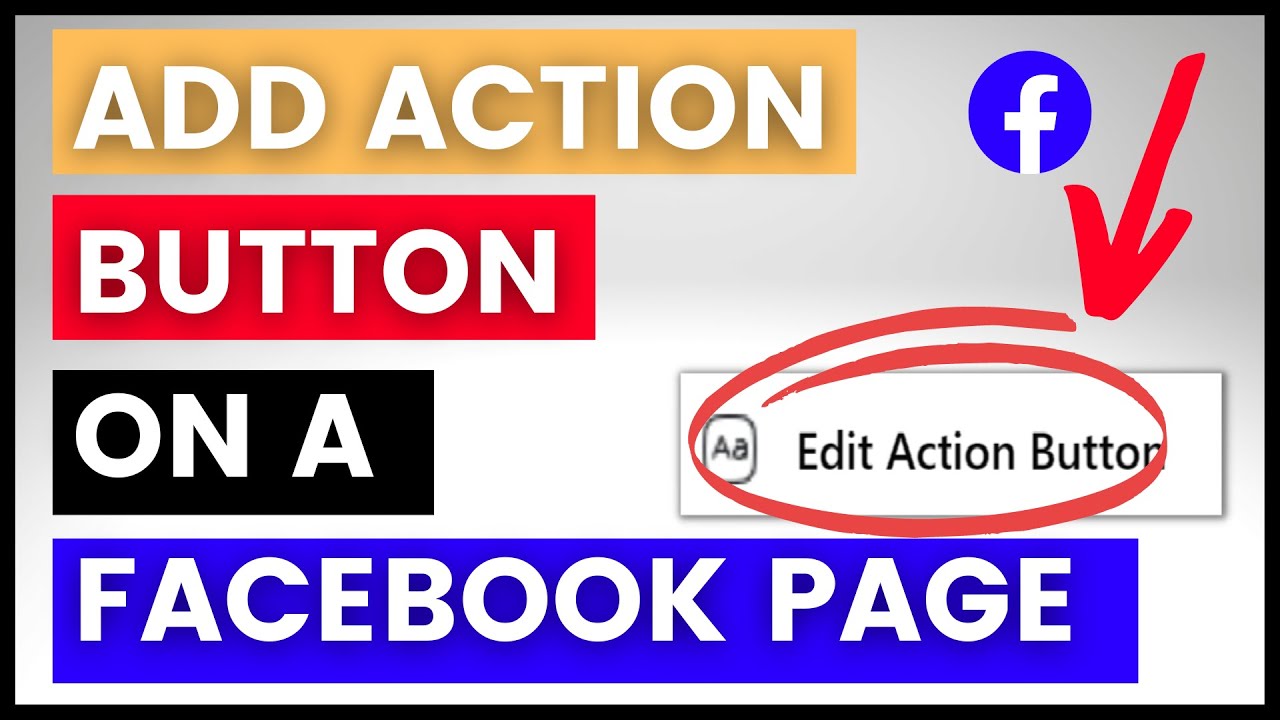
Показать описание
Learn how to add an action button on a Facebook page using the new Facebook page experience.
-------------------------------------
𝐅𝐫𝐞𝐞 𝐘𝐨𝐮𝐓𝐮𝐛𝐞 𝐞𝐁𝐨𝐨𝐤𝐬:
𝐅𝐫𝐞𝐞 𝐘𝐨𝐮𝐓𝐮𝐛𝐞 𝐂𝐡𝐞𝐜𝐤𝐥𝐢𝐬𝐭𝐬
_____________________________________________________________
In this video tutorial, we are going to show you how to add a call to action button to your Facebook business page.
How To Set Up A Facebook Call To Action Button?
Go to the Facebook business page where you want to add a Call to action button.
Under the Facebook cover photo, click on ‘Add a button’
Here you will see the list of Facebook page CTA button you can select.
Select the one that suits your business the most.
The CTA button setup will differ based on what CTA button you chose. Go through the setup.
Click on ‘Save’.
Once you have set up the Facebook call to action button, you can also test it. Just click on the button as the Facebook page and then select ‘Test Button’.
If you have already set up a Facebook CTA button on your page, the process is pretty much the same.
How To Change A Facebook Call To Action Button On A Facebook Page?
Go to the Facebook page
Under the Facebook page cover photo, click on the CTA button
Click on ‘Edit Button’
Choose another CTA button that you want to use
Go through the instructions.
Click on ‘Save’
Facebook Call To Action Buttons Options
Here is a list of Facebook Call to Action buttons that you can set up for your Facebook page:
Follow CTA Button
If you want to get more followers, choose this Facebook page CTA button
View Gift Card
If your website makes a lot of money from selling gift cards, you can use this Facebook page CTA button to drive more people to your gift card page
Start Order Facebook Page CTA Button
This FB page CTA button is very useful if you are running a restaurant and people can order on your website.
Book Now CTA Button
You have to use another booking app to be able to use this Book Now call to action button
Call Now Facebook Page Button
You can set up a phone number that people can click on and call you up.
Contact Us Call To Action Button
If you want to take users to your contact us page on your website.
Send Message Action Button
You can take people to Facebook Messenger directly where they can send a message to your Facebook page.
Send WhatsApp Message CTA Button
If your business is using WhatsApp, you can also set up your FB CTA button to take people to a WhatsApp conversation.
Send Email FB Page CTA Button
DISCLAIMER: This description contains affiliate links, which means that if you click on one of the links, I might receive a small commission.
-------------------------------------
𝐅𝐫𝐞𝐞 𝐘𝐨𝐮𝐓𝐮𝐛𝐞 𝐞𝐁𝐨𝐨𝐤𝐬:
𝐅𝐫𝐞𝐞 𝐘𝐨𝐮𝐓𝐮𝐛𝐞 𝐂𝐡𝐞𝐜𝐤𝐥𝐢𝐬𝐭𝐬
_____________________________________________________________
In this video tutorial, we are going to show you how to add a call to action button to your Facebook business page.
How To Set Up A Facebook Call To Action Button?
Go to the Facebook business page where you want to add a Call to action button.
Under the Facebook cover photo, click on ‘Add a button’
Here you will see the list of Facebook page CTA button you can select.
Select the one that suits your business the most.
The CTA button setup will differ based on what CTA button you chose. Go through the setup.
Click on ‘Save’.
Once you have set up the Facebook call to action button, you can also test it. Just click on the button as the Facebook page and then select ‘Test Button’.
If you have already set up a Facebook CTA button on your page, the process is pretty much the same.
How To Change A Facebook Call To Action Button On A Facebook Page?
Go to the Facebook page
Under the Facebook page cover photo, click on the CTA button
Click on ‘Edit Button’
Choose another CTA button that you want to use
Go through the instructions.
Click on ‘Save’
Facebook Call To Action Buttons Options
Here is a list of Facebook Call to Action buttons that you can set up for your Facebook page:
Follow CTA Button
If you want to get more followers, choose this Facebook page CTA button
View Gift Card
If your website makes a lot of money from selling gift cards, you can use this Facebook page CTA button to drive more people to your gift card page
Start Order Facebook Page CTA Button
This FB page CTA button is very useful if you are running a restaurant and people can order on your website.
Book Now CTA Button
You have to use another booking app to be able to use this Book Now call to action button
Call Now Facebook Page Button
You can set up a phone number that people can click on and call you up.
Contact Us Call To Action Button
If you want to take users to your contact us page on your website.
Send Message Action Button
You can take people to Facebook Messenger directly where they can send a message to your Facebook page.
Send WhatsApp Message CTA Button
If your business is using WhatsApp, you can also set up your FB CTA button to take people to a WhatsApp conversation.
Send Email FB Page CTA Button
DISCLAIMER: This description contains affiliate links, which means that if you click on one of the links, I might receive a small commission.
Комментарии
 0:05:21
0:05:21
 0:01:54
0:01:54
 0:01:08
0:01:08
 0:04:14
0:04:14
 0:10:18
0:10:18
 0:14:35
0:14:35
 0:01:08
0:01:08
 0:11:47
0:11:47
 0:00:10
0:00:10
 0:12:38
0:12:38
 0:05:38
0:05:38
 0:06:11
0:06:11
 0:02:57
0:02:57
 0:03:33
0:03:33
 0:17:29
0:17:29
 0:00:31
0:00:31
 0:02:04
0:02:04
 0:04:16
0:04:16
 0:03:23
0:03:23
 0:13:19
0:13:19
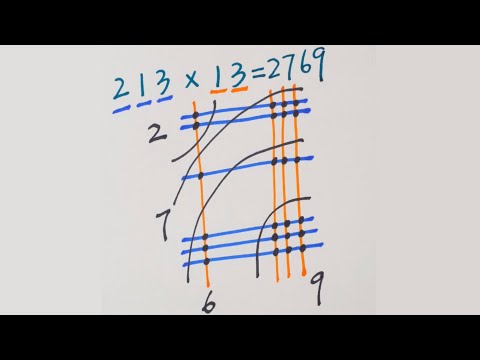 0:01:30
0:01:30
 0:03:26
0:03:26
 0:00:23
0:00:23
 0:02:18
0:02:18