filmov
tv
COMPLETE GUIDE TO HOME ASSISTANT - 2023 Edition

Показать описание
In this video, Chris shows everything you need to know to setup a brand new Home Assistant hub using a Raspberry Pi or an Intel NUC. He covers installation, setup, Z-Wave and Zigbee integrations, add-ons, automations, scenes, and dashboards. Chapter timecodes are shown below.
RELATED LINKS:
CHAPTERS:
00:00 Introduction
01:14 Install on Raspberry Pi
06:15 Install on Intel NUC (generic x86-64)
07:35 Install using Ubuntu
13:58 Install using NVME to USB Adapter
16:37 Initial setup
19:20 Z-Wave setup
23:45 Zigbee setup
28:40 Automations
31:44 Scenes
34:42 Add-ons
38:35 DuckDNS
42:30 Samba backup
47:33 Remote access
50:42 Dashboards
55:32 What about Insteon?
58:17 Alexa Integration
DISCLAIMER:
💳 – We purchased everything in this video with our own money
✔︎Follow me on Facebook, Instagram and Twitter @HandyDadTV
RELATED LINKS:
CHAPTERS:
00:00 Introduction
01:14 Install on Raspberry Pi
06:15 Install on Intel NUC (generic x86-64)
07:35 Install using Ubuntu
13:58 Install using NVME to USB Adapter
16:37 Initial setup
19:20 Z-Wave setup
23:45 Zigbee setup
28:40 Automations
31:44 Scenes
34:42 Add-ons
38:35 DuckDNS
42:30 Samba backup
47:33 Remote access
50:42 Dashboards
55:32 What about Insteon?
58:17 Alexa Integration
DISCLAIMER:
💳 – We purchased everything in this video with our own money
✔︎Follow me on Facebook, Instagram and Twitter @HandyDadTV
Home Assistant COMPLETE Beginners Guide
COMPLETE GUIDE TO HOME ASSISTANT - 2023 Edition
Getting Started With Home Assistant In 2024: The Ultimate Guide
Home Assistant Setup Made Easy: The Ultimate Guide
15 Home Assistant Tips You MUST Do
Complete Home Assistant Guide 2023
What Is Home Assistant? This is the ultimate beginners guide to start with Home Assistant.
Ultimate Guide to Starting and Growing a Smart Home in 2024!
The 24-Hour Home Automation Challenge with ESPZero!
6 ESSENTIAL Beginner's Tips After Installing Home Assistant
Home Assistant Beginners Guide: Installation, Addons, Integrations, Scripts, Scenes, and Automations
Install HACS in Home Assistant - 2024 COMPLETE HOW TO Guide
5 Home Assistant Beginner MISTAKES to Avoid!
HA for Beginners: You NEED to know this before trying Home Assistant! (the basics)
Zigbee + Home Assistant: Ultimate Beginner's Guide (2024)
Setting Up The PERFECT Home Assistant Wall Dashboard
Home Assistant KOMPLETTES Tutorial 2023 für Beginner
I built a smarter smart home
I Tried Building the PERFECT Smart Home: What I Learned (Mistakes Included)
Home Assistant For Beginners
Home Assistant Basics - all you need to get started with a new smart home
HOW TO - Install HACS 2023 (Complete Guide)
Mastering Scripts in Home Assistant: A Comprehensive Guide
The Ultimate Guide to Personalized Dashboards in Home Assistant
Комментарии
 0:21:19
0:21:19
 1:00:57
1:00:57
 0:21:45
0:21:45
 0:33:05
0:33:05
 0:14:28
0:14:28
 0:29:00
0:29:00
 0:24:30
0:24:30
 0:14:34
0:14:34
 0:00:59
0:00:59
 0:10:49
0:10:49
 0:18:41
0:18:41
 0:03:35
0:03:35
 0:08:05
0:08:05
 0:10:43
0:10:43
 0:27:13
0:27:13
 0:11:17
0:11:17
 0:20:29
0:20:29
 0:06:56
0:06:56
 0:14:51
0:14:51
 0:18:46
0:18:46
 0:44:27
0:44:27
 0:06:40
0:06:40
 0:14:00
0:14:00
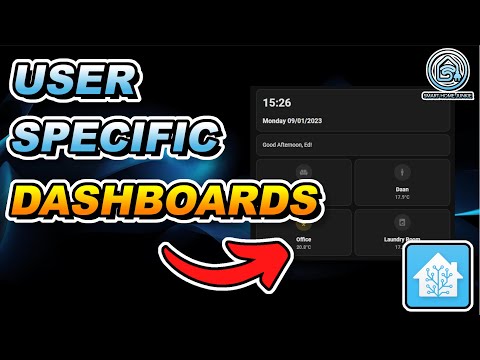 0:16:27
0:16:27