filmov
tv
Wireguard Road Warrior Setup, Ft. MikroTik

Показать описание
Hey guys, hope you are all doing well. Many people have asked me about "Road Warrior" configurations when it comes to Wireguard since I made my first video about it. So... Here it is :D! This video will show you why Wireguard is such an awesome protocol. Why bother signing up to a VPN service when you can create it for free yourself on your own MikroTik and experience fast and SECURE browsing. Awesome stuff!
❗Help the channel grow by subscribing if you aren't subscribed already! A like is also very appreciated and feel free to leave a comment about what you liked or disliked in the video and what else you would like to see from me :) 👊❗
Timestamps:
📕00:00 - Introduction
📕01:13 - Topology Overview
📕03:51 - Wireguard Server setup
📕07:34 - Wireguard Client (Windows)
📕12:14 - Wireguard Client (Ubuntu)
📕15:20 - Testing Wireguard
Support the Channel:
Social Media:
MTCRE Playlist:
MTCNA Playlist:
Thumbnail art:
Matt Ferguson - Mad Max
Thanks again for watching
❗Help the channel grow by subscribing if you aren't subscribed already! A like is also very appreciated and feel free to leave a comment about what you liked or disliked in the video and what else you would like to see from me :) 👊❗
Timestamps:
📕00:00 - Introduction
📕01:13 - Topology Overview
📕03:51 - Wireguard Server setup
📕07:34 - Wireguard Client (Windows)
📕12:14 - Wireguard Client (Ubuntu)
📕15:20 - Testing Wireguard
Support the Channel:
Social Media:
MTCRE Playlist:
MTCNA Playlist:
Thumbnail art:
Matt Ferguson - Mad Max
Thanks again for watching
Wireguard Road Warrior Setup, Ft. MikroTik
WireGuard VPN Configuration in MikroTik RouterOS7 with Windows Client (Road Warrior Setup)
Wireguard setup with MikroTik and your smartphone
Mikrotik WireGuard RoadWarrior Windows 10
WireGuard on Mikrotik - it's the best
Ultimate MikroTik Wireguard Site-to-Site Guide
22T29 WireGuard RoadWarrior VPN [konfiguracja MikroTik]
Dynamic Routing with Wireguard, Optimize your MikroTik network!
Clientes RoadWarriors de WireGuard
[TUT] MikroTik - WireGuard VPN einrichten [4K | DE]
Road Warrior VPN Setup (3 Solutions!!)
Learn How to Use Wireguard VPN with Mikrotik and Windows
Mikrotik WireGuard QR Code (tools)
Configure Wireguard VPN between MikroTik RouterOS v7 and Microsoft Windows
Mikrotik Wireguard Server MultiPoint
How To Setup a WireGuard PtP Tunnel on Mikrotik
SETUP FREE CloudFlare WARP VPN on Mikrotik router using Wireguard Protocol and Smart Routing
Is this the FASTEST VPN protocol? How to setup WireGuard on Mikrotik and Android (easy)
MikroTik RouterOS 7 - WireGuard
Mikrotik WireGuard Site-to-Site
Wireguard στο Mikrotik || Site-To-Site VPN || Πως το ρυθμίζουμε στο RouterOS!
Set Up WireGuard on MikroTik for Secure Connections + Setup Wireguard on Android phones
WireGuard explained + BEST VPNs that support it | WireGuard VPN
OPNSense: WireGuard VPN Server Setup
Комментарии
 0:18:19
0:18:19
 0:10:42
0:10:42
 0:04:50
0:04:50
 0:04:20
0:04:20
 0:00:12
0:00:12
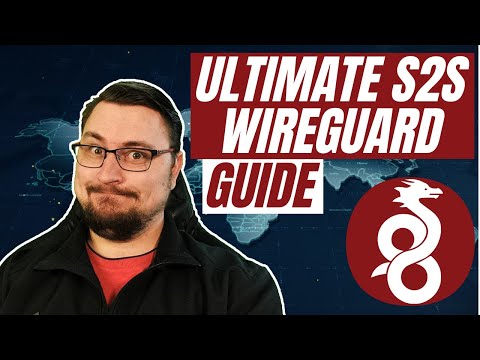 0:28:29
0:28:29
 0:10:22
0:10:22
 0:25:55
0:25:55
 0:46:27
0:46:27
![[TUT] MikroTik -](https://i.ytimg.com/vi/bEfUWz6FlYg/hqdefault.jpg) 0:21:09
0:21:09
 0:02:25
0:02:25
 0:03:19
0:03:19
 0:00:40
0:00:40
 0:11:33
0:11:33
 0:07:41
0:07:41
 0:02:48
0:02:48
 0:09:00
0:09:00
 0:05:16
0:05:16
 0:30:09
0:30:09
 0:07:29
0:07:29
 0:07:46
0:07:46
 0:05:45
0:05:45
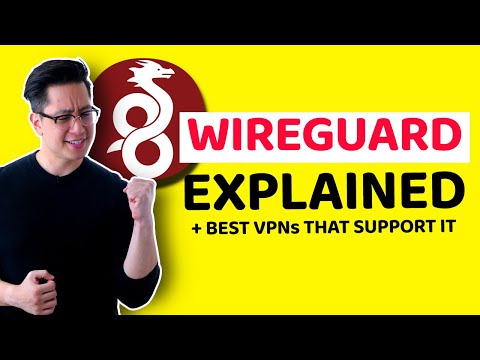 0:06:29
0:06:29
 0:12:24
0:12:24