filmov
tv
🔥The BEST Router for Wireless VR and how to set it up. (Air Link + Virtual Desktop)

Показать описание
Got a Quest 3? You kinda NEED a Wifi 6 router if you're playing wireless VR through Air Link or Virtual Desktop. It's so cheap and easy to set up that if you don't have it, you're trolling.
This video will show you what I use, as well as upgraded options with more features and range. I'll also answer ALL frequently asked questions and show you how to set it up! (Also works with Vive Wireless)
🔹I recommend the Meta Quest 3 because it got much thinner and has 2x the graphical power! There's really no competition for the price.
Cid from VRChat is all about teaching gamers aged 18-35 how to make friends and live their best life in VR! :D
DISCLAIMER: As an Amazon Associate I earn commissions from qualifying purchases made from my links.
3D assets provided in part by: ©ジンゴ, キュビ, EXTENSION CLOTHING, ©Vagrant
0:00 Netgear WAX-202: The Router I Actually Use
0:44 Do you really need WiFi 6?
1:03 Do you need WiFi 6E?
1:19 How much mbps or bitrate is good?
1:51 Should your network be 2.4ghz or 5 ghz?
2:05 How many devices can you have on 5ghz?
2:29 How much latency is considered good?
3:01 Is it safe to buy from Amazon Renewed?
3:14 Should you use Air Link or Virtual Desktop?
3:48 Should you install the OpenWRT custom firmware?
4:32 ASUS RT-AX55: The Value King
5:09 ASUS RT-86U: Powerful Monitoring and Diagnostics Tools
5:39 ASUS ROG Rapture GT-AX11000 Pro: The Router to END all Routers!
6:23 How to setup your router (BEST settings for VR!)
This video will show you what I use, as well as upgraded options with more features and range. I'll also answer ALL frequently asked questions and show you how to set it up! (Also works with Vive Wireless)
🔹I recommend the Meta Quest 3 because it got much thinner and has 2x the graphical power! There's really no competition for the price.
Cid from VRChat is all about teaching gamers aged 18-35 how to make friends and live their best life in VR! :D
DISCLAIMER: As an Amazon Associate I earn commissions from qualifying purchases made from my links.
3D assets provided in part by: ©ジンゴ, キュビ, EXTENSION CLOTHING, ©Vagrant
0:00 Netgear WAX-202: The Router I Actually Use
0:44 Do you really need WiFi 6?
1:03 Do you need WiFi 6E?
1:19 How much mbps or bitrate is good?
1:51 Should your network be 2.4ghz or 5 ghz?
2:05 How many devices can you have on 5ghz?
2:29 How much latency is considered good?
3:01 Is it safe to buy from Amazon Renewed?
3:14 Should you use Air Link or Virtual Desktop?
3:48 Should you install the OpenWRT custom firmware?
4:32 ASUS RT-AX55: The Value King
5:09 ASUS RT-86U: Powerful Monitoring and Diagnostics Tools
5:39 ASUS ROG Rapture GT-AX11000 Pro: The Router to END all Routers!
6:23 How to setup your router (BEST settings for VR!)
Комментарии
 0:03:52
0:03:52
 0:06:26
0:06:26
 0:13:16
0:13:16
 0:09:31
0:09:31
 0:11:29
0:11:29
 0:08:38
0:08:38
 0:08:18
0:08:18
 0:05:11
0:05:11
 0:03:56
0:03:56
 0:05:43
0:05:43
 0:04:04
0:04:04
 0:03:53
0:03:53
 0:05:16
0:05:16
 0:07:19
0:07:19
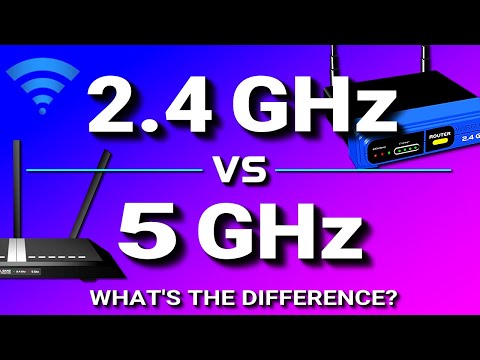 0:05:39
0:05:39
 0:05:40
0:05:40
 0:04:51
0:04:51
 0:07:50
0:07:50
 0:03:17
0:03:17
 0:03:52
0:03:52
 0:02:31
0:02:31
 0:07:31
0:07:31
 0:39:32
0:39:32
 0:05:10
0:05:10