filmov
tv
WiFi 6 Wireless Router + 2.5Gbps Port For Gaming + Homelabs!

Показать описание
A WiFi router with a 2 and a half gigabit port for a good price, it’s exactly what we wanted! Today we’re taking a look at the TP-Link Archer AX80. The AX80 is equipped with the 802.11AX standard or WiFi 6 capable radios. The 5GHz band on the AX80 offers up to 4,804MBps and the 2.5GHz band can offer up to 1,148Mbps. For WiFi connectivity, that’s amazingly fast. We have had decently fast WiFi connectivity for a while now, but we finally have a reasonably priced wireless router that features a WiFi 6 radio setup with a 2.5gbps wan/lan port. This is important because in the past, I’ve seen a lot of routers offering well over 1gbps wireless but choking the speed down to 1gbps over the trunk port or wired connection from the router to your switch or your ISP. When you only have a 1 gbps port on a WiFi 5 or 6 router, if you won’t be able to get over 1gbps to your NAS or your ISP for example, you might not be making use of all of the extra bandwidth. The AX80 from TP-Link thankfully has a switchable LAN/WAN 2.5gbps port as well as a switchable 1gps LAN/WAN port. This means that if you have either a 2.5Gbps NAS, like a Synology or UnRAID server you can share files from that NAS over your WiFi at up to 2.5gbps without running any extra cabling at all. That’s a pretty huge upgrade for most of us. Alternatively, say you don't have a NAS at home but you have Google Fiber or some other fast Internet service, you can connect an Ethernet handoff to the 2.5Gbps port and enjoy up to 2.5gig connections over the Internet while on WiFi. These kinds of speeds were unimaginable when I first started getting into tech. I was stuck on a blue WRT54G for what seemed like years…because it was years. Now you can achieve up to 2.5gbps wirelessly. Since I have a homelab and a server setup at home already, I connected the AX80 to my 2.5gig ethernet switch which has my NAS connected which is also 2.5gig. I dont have over 1gbps Internet so this made the most sense for getting the best speeds on WiFi. In testing on my laptop with an Intel AX200 WiFi card installed, I was able to get XXgbps over WiFi in my house when transferring to and from my UnRAID NAS. That kind of speed is just insane.
Looking for parts? Check out the links below for part searches and a sample Gaming PC Build!
AMD Gaming PC Build list:
Intel Gaming PC Build list:
Good Stuff on Amazon 👍👍
Social:
Amazon links in this description and in the comments section may be Affiliate links. These links help support the channel and are free for you to use. When you buy something on Amazon, a small percentage is paid to the channel. This helps me reinvest in new hardware and equipment to keep making more higher quality videos.
Комментарии
 0:08:50
0:08:50
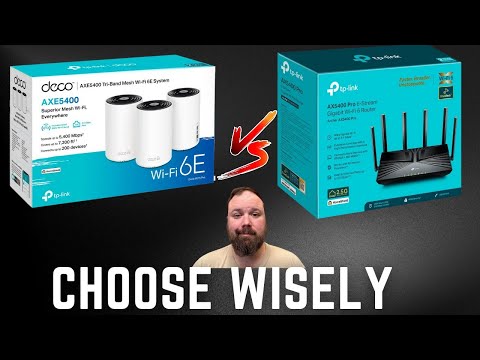 0:11:04
0:11:04
 0:01:07
0:01:07
 0:08:07
0:08:07
 0:13:16
0:13:16
 0:06:46
0:06:46
 0:06:02
0:06:02
 0:06:14
0:06:14
 0:08:10
0:08:10
 0:11:12
0:11:12
 0:05:35
0:05:35
 0:06:24
0:06:24
 0:09:11
0:09:11
 0:00:31
0:00:31
 0:07:31
0:07:31
 0:00:26
0:00:26
 0:00:55
0:00:55
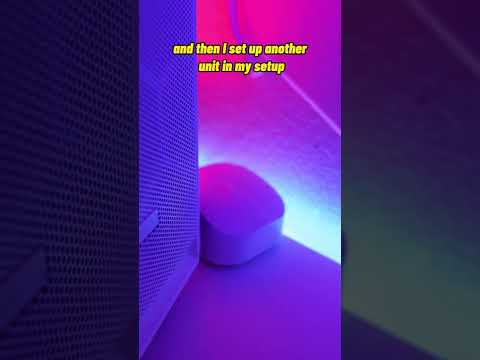 0:00:36
0:00:36
 0:12:13
0:12:13
 0:10:19
0:10:19
 0:00:26
0:00:26
 0:03:10
0:03:10
 0:07:42
0:07:42
 0:05:27
0:05:27