filmov
tv
Scott Kelby’s 10 Amazing Landscape Editing Tips | OPTIC 2021

Показать описание
Scott Kelby shares his landscape photography editing tips. Learn how to use Lightroom and Photoshop to your advantage in this photo editing tutorial, such as replacing your sky, adding in fog, removing spots and more! What are your post processing tips for landscapes?
Similar photography tutorials
To edit, Scott is using
0:00 Introduction
1:38 Create Reflection Photos in Photoshop
5:12 Exposure Trick
7:38 Bluer & Richer Sky
8:26 Highlights Trick
9:28 Sky Replacement
11:24 Getting Rid of Glow
13:47 Spot Removal
16:09 Vignette
17:33 Mask
20:03 Dehaze
23:27 Exposure Trick in Action
24:52 Final Thoughts
Shop @ B&H:
Subscribe to the B&H Photo YouTube Channel
Follow us on Social Media
#OPTIC2021 #LandscapePhotography #PhotographyEditing
Favorite Landscape Photography Tips with Scott Kelby and guests | The Grid Ep. 507
'How Would I Edit Your Photo?' with Scott Kelby | The Grid Ep 613
The Digital Photography Book - Scott Kelby
A Photographer's Guide to Tuscany with Scott Kelby and Larry Becker | Official Class Trailer
The Photographer's Guide to Traveling Right with Scott Kelby and Larry Becker | Official Traile...
A Path To The Images You Really Want To Make with Scott Kelby
Scott Kelby's Photoshop for Travel Photographers
Scott Kelby's 'Magic of Venice' Travel Photography Workshop
'How Would I Edit Your Photo?' with Scott Kelby & Erik Kuna | The Grid Ep 432
iPhone Long Exposure with Scott Kelby
The Best of the Digital Photography Book Series by Scott Kelby
Lead a Photowalk at Scott Kelby's 2022 Worldwide Photowalk!
Framing the Shot with Scott Kelby | Photo Tip Friday
The Grid: Landscape Photography Tips (Episode 248)
Dealing With Tourists In Travel Photography w. Scott Kelby, John Dukes & Erik Kuna | The Grid Ep...
A Better Way to Learn Photography | KelbyOne
Insights from Scott Kelby - Fashion Photography and Storytelling - Behind the Shot
'How Would I Edit Your Photo?' with Scott Kelby & Erik Kuna | The Grid Ep 607
Simple Lightroom Trick For Better-Looking Skies
Your Dream Travel Photography Places with Scott Kelby & Erik Kuna | The Grid Episode 443
How to Shoot Travel Photography Like a Pro with Scott Kelby, Parts 1 & 2 - Trailer
Photo Tip Friday: Scott Kelby and Larry Becker 'Silky, Smooth Water'
The Best COMPOSITION Advice I’ve EVER HEARD! Wish I Did This Sooner (Landscape Photography)
10 Post-processing Mistakes Photographers Make | The Grid: Episode 346
Комментарии
 1:19:10
1:19:10
 1:18:31
1:18:31
 0:02:39
0:02:39
 0:01:53
0:01:53
 0:00:59
0:00:59
 1:49:17
1:49:17
 1:05:36
1:05:36
 0:01:44
0:01:44
 1:18:34
1:18:34
 0:00:56
0:00:56
 0:01:01
0:01:01
 0:02:39
0:02:39
 0:01:01
0:01:01
 1:12:39
1:12:39
 1:08:50
1:08:50
 0:08:50
0:08:50
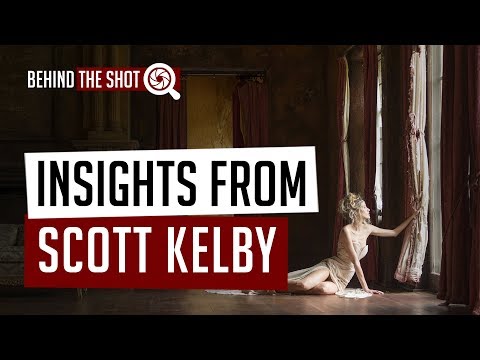 0:48:45
0:48:45
 1:14:39
1:14:39
 0:01:53
0:01:53
 1:20:00
1:20:00
 0:01:00
0:01:00
 0:01:01
0:01:01
 0:10:44
0:10:44
 1:07:39
1:07:39