filmov
tv
AppleScript Tutorial : Repeat Loops

Показать описание
Learn how to AppleScript, Apple's built in automation platform. In this video you'll learn how to use Apple’s free Script Editor application to write four different repeat loops as well as how to exit a repeat loop early if a condition has been met. Even if you're a complete noob, you'll be able to follow along with this video to increase your understanding and abilities to AppleScript.
-- -- -- -- -- -- -- START EXAMPLE SCRIPT CODE -- -- -- -- -- -- --
on run
# REPEAT LOOP EXAMPLES
# EXAMPLE 1
repeat 3 times
display dialog "Hello"
end repeat
# EXAMPLE 2
repeat with i from 1 to 3
display dialog (i as string)
if i = 2 then
exit repeat
end if
end repeat
# EXAMPLE 3
set myList to {"Buggz", "Joan", "Jack"}
repeat with anItem in myList
display dialog "Hello " & anItem as string
end repeat
# EXAMPLE 4
set test to true
set i to 1
repeat while test = true
display dialog "Hello"
if i ≥ 4 then
set test to false
end if
set i to i + 1
end repeat
end run
-- -- -- -- -- -- -- END EXAMPLE SCRIPT CODE -- -- -- -- -- -- --
For more AppleScripting tutorial videos, check out this play list.
If you're interested in watching full scripts being written, have a look at this play list.
-- -- -- -- -- -- -- START EXAMPLE SCRIPT CODE -- -- -- -- -- -- --
on run
# REPEAT LOOP EXAMPLES
# EXAMPLE 1
repeat 3 times
display dialog "Hello"
end repeat
# EXAMPLE 2
repeat with i from 1 to 3
display dialog (i as string)
if i = 2 then
exit repeat
end if
end repeat
# EXAMPLE 3
set myList to {"Buggz", "Joan", "Jack"}
repeat with anItem in myList
display dialog "Hello " & anItem as string
end repeat
# EXAMPLE 4
set test to true
set i to 1
repeat while test = true
display dialog "Hello"
if i ≥ 4 then
set test to false
end if
set i to i + 1
end repeat
end run
-- -- -- -- -- -- -- END EXAMPLE SCRIPT CODE -- -- -- -- -- -- --
For more AppleScripting tutorial videos, check out this play list.
If you're interested in watching full scripts being written, have a look at this play list.
Комментарии
 0:03:44
0:03:44
 0:03:37
0:03:37
 0:02:43
0:02:43
 0:00:54
0:00:54
 0:04:22
0:04:22
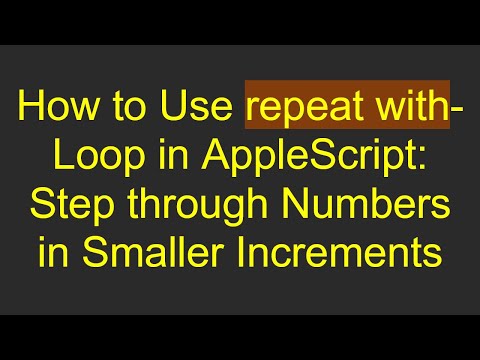 0:01:32
0:01:32
 0:01:24
0:01:24
 0:04:11
0:04:11
 0:02:36
0:02:36
 0:01:50
0:01:50
 0:01:41
0:01:41
 0:01:26
0:01:26
 0:09:52
0:09:52
 0:02:42
0:02:42
 0:06:28
0:06:28
 0:01:29
0:01:29
 0:03:46
0:03:46
 0:16:43
0:16:43
 0:01:26
0:01:26
 0:02:30
0:02:30
 0:03:00
0:03:00
 0:01:58
0:01:58
 0:09:09
0:09:09
 0:04:32
0:04:32