filmov
tv
Complete Updated Workflow Stream and Catchment Delineation in QGIS
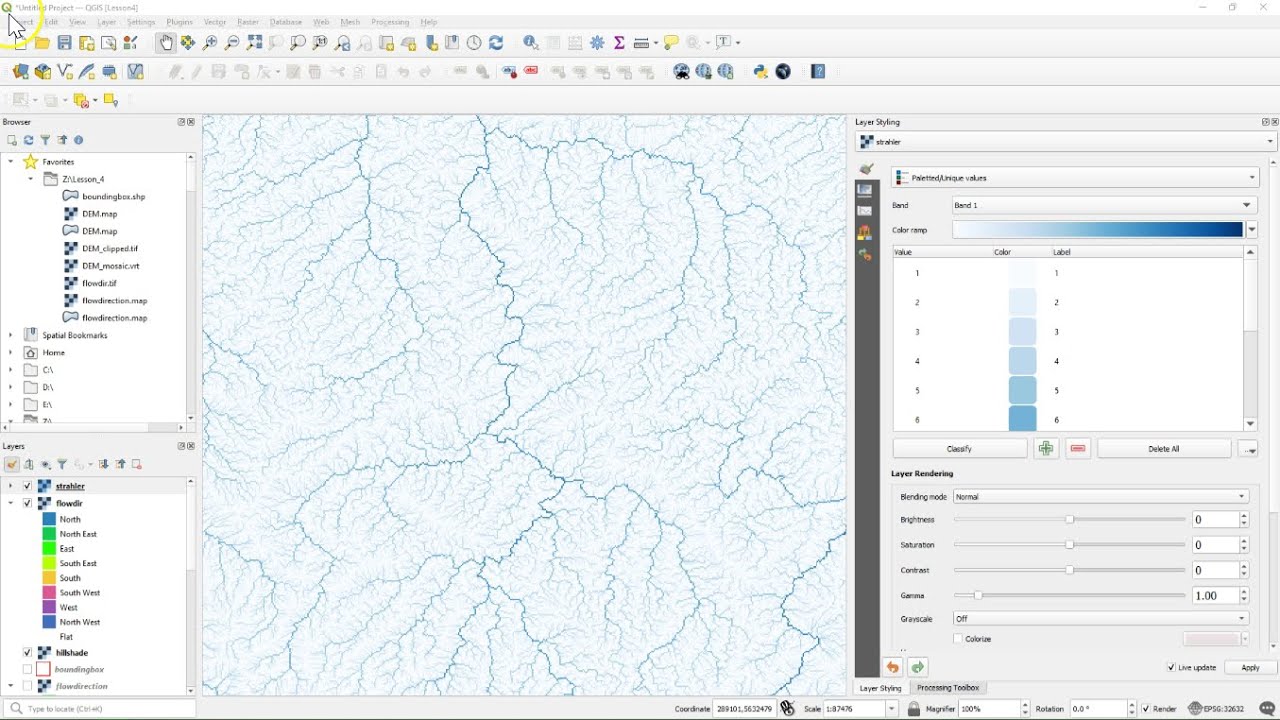
Показать описание
This video shows how to derive streams and catchments from SRTM DEM tiles from scratch in QGIS 3.16 LTR. The workflow uses different plugins: QuickMapServices, SRTM-Downloader, PCRaster Tools and GRASS tools.
0:00 Introduction
0:20 Define study area extent
3:04 Download SRTM tiles
4:30 Mosaic SRTM tiles
5:24 Reproject and subset DEM
7:04 Style the DEM
8:37 Convert DEM to PCRaster format
9:26 Fill sinks and calculate flow direction
10:40 Style flow direction with directional ramp
15:50 Calculate Strahler orders
16:50 Calibrate Strahler orders
19:29 Derive channel network
23:25 Style channels with Strahler orders
25:52 Smooth channel network
27:13 Define outlet of catchment
29:02 Derive catchment of outlet
29:37 Polygonize catchment
31:00 Style catchment boundary polygon with inverted polygon shapeburst fill
33:10 Clip channels with catchment boundary
33:54 Store results and project in a GeoPackage
#QGIS #QGISHydro #GISOCW
0:00 Introduction
0:20 Define study area extent
3:04 Download SRTM tiles
4:30 Mosaic SRTM tiles
5:24 Reproject and subset DEM
7:04 Style the DEM
8:37 Convert DEM to PCRaster format
9:26 Fill sinks and calculate flow direction
10:40 Style flow direction with directional ramp
15:50 Calculate Strahler orders
16:50 Calibrate Strahler orders
19:29 Derive channel network
23:25 Style channels with Strahler orders
25:52 Smooth channel network
27:13 Define outlet of catchment
29:02 Derive catchment of outlet
29:37 Polygonize catchment
31:00 Style catchment boundary polygon with inverted polygon shapeburst fill
33:10 Clip channels with catchment boundary
33:54 Store results and project in a GeoPackage
#QGIS #QGISHydro #GISOCW
Комментарии
 0:36:43
0:36:43
 0:09:22
0:09:22
 0:00:47
0:00:47
 0:09:24
0:09:24
 0:00:48
0:00:48
 0:32:26
0:32:26
 0:00:55
0:00:55
 0:08:18
0:08:18
 0:00:31
0:00:31
 0:26:33
0:26:33
 0:33:12
0:33:12
 0:16:01
0:16:01
 0:00:57
0:00:57
 0:01:01
0:01:01
 0:00:39
0:00:39
 0:46:39
0:46:39
 0:00:53
0:00:53
 0:00:55
0:00:55
 0:01:01
0:01:01
 0:01:20
0:01:20
 0:00:30
0:00:30
 0:00:46
0:00:46
 0:11:55
0:11:55
 0:04:49
0:04:49