filmov
tv
Photoshop's LARGE FILE ERROR: Save PSD's Over 2GB! 💥

Показать описание
Can't save your Adobe Photoshop File? In this video, we'll be taking a look at why, if your file is over 5GB, you can't save your file as a PSD and what you should save it as instead!
MY FAVOURITE TOOLS & GUIDES
✅ VIDEO SUMMARY
If your Photoshop file is over 5GB, you can't save it as a PSD file. Instead, what you have to do is you have to save it as a Large Document Format (PSB). To do this, go to "Save As" and select "Large Document Format" under the file format options!
WHO AM I?
If we haven't met before - Hey, I'm Connor 👋 Welcome to My Design Class where I help you craft your creative skillset and proficiency in design software. These videos will help you build the know-how and ability to approach new design briefs with a professional mindset. Let's build a community where we can support each other through our creative journeys. See you in the next video!
#mydesignclass #photoshop #graphicdesign #photoshop_tutorial #adobephotoshop
Photoshop's LARGE FILE ERROR: Save PSD's Over 2GB! 💥
How to save a photoshop psd file larger than 2GB?
How To Fix Photoshop Save As only showing PSD, PSB, or Tiff - Enable Legacy 'Save As' JPEG...
How to fix Photoshop could not save because of a program error
Photoshop Save As only showing PSD, PSB, or Tiff - Solution is to Save a Copy
Jpeg files too big? How to fix “Metadata Bloat” in Photoshop
How to fix Adobe Photoshop CC Export As not working
5 Quick Ways to Reduce Photoshop File Size
Could not save PSD file Because the document exceeds the 2GB data limit for file data.
How to save in Photoshop large files over 2GB?
Adobe Photoshop - Save Big Files (Low memory SOLVED)
How to save Very Large Files in Photoshop with default PS Setting
Stuck on Save 0% in Photoshop. Here is an Easy Workaround Solution
Fix Adobe Photoshop is taking forever to save file
Photoshop Fix - Can't Save As JPEG, JPG, PNG, etc File
Fix: Document saving workaround (Photoshop CS6)
Photoshop Export Error
Could Not Save As JPG, PNG, PSD in Photoshop | Because There Is Not Enough Memory (RAM). Solved
Photoshop’s Hidden Gem Revealed - How To Save Large Files In Seconds - Not Minutes
How do you save as a JPEG in Photoshop? Photoshop Save As Jpg Missing!! Enable Legacy 'Save As&...
How To Fix Scratch Disk Error In Photoshop - Full Guide
How to Save Large Files in Photoshop
Fix RAW Files are Opening as 16 Bit images in Photoshop
Short Way of Extracting RAR or ZIP File in Windows 10 PC or Laptop #windows10 #windows #zip
Комментарии
 0:03:56
0:03:56
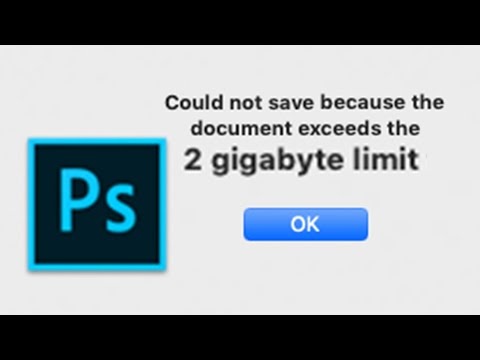 0:00:28
0:00:28
 0:00:36
0:00:36
 0:02:34
0:02:34
 0:00:25
0:00:25
 0:06:35
0:06:35
 0:04:38
0:04:38
 0:02:15
0:02:15
 0:02:55
0:02:55
 0:00:22
0:00:22
 0:00:53
0:00:53
 0:03:47
0:03:47
 0:03:16
0:03:16
 0:01:10
0:01:10
 0:01:05
0:01:05
 0:01:32
0:01:32
 0:01:42
0:01:42
 0:03:17
0:03:17
 0:10:39
0:10:39
 0:00:37
0:00:37
 0:01:44
0:01:44
 0:08:07
0:08:07
 0:00:15
0:00:15
 0:00:23
0:00:23