filmov
tv
How to fix MongoNetworkError : connect ECONNREFUSED in MongoSH Ubuntu | Fix mongodb shell error

Показать описание
How to fix MongoNetworkError : connect ECONNREFUSED in MongoSH Ubuntu | Fix mongodb shell error
Troubleshooting MongoDB Connection Issues: Fixing ECONNREFUSED 127.0.0.1:27027 Error
In this video, I will explain how to solve the mongodb error connect ECONNREFUSED 127.0.0.1:27017 in Mongodb shell. So, the error occurs because the mongod service is not running after you started your pc/laptop. So, you need to start mongod service in your pc/laptop once again.
So, open your terminal and type the following command:
sudo service mongod start
Now that the error will be fixed, and you can continue using mongodb compass.
#Mongodb #mongodbubuntu #mongodbshell #mongosh
Troubleshooting MongoDB Connection Issues: Fixing ECONNREFUSED 127.0.0.1:27027 Error
In this video, I will explain how to solve the mongodb error connect ECONNREFUSED 127.0.0.1:27017 in Mongodb shell. So, the error occurs because the mongod service is not running after you started your pc/laptop. So, you need to start mongod service in your pc/laptop once again.
So, open your terminal and type the following command:
sudo service mongod start
Now that the error will be fixed, and you can continue using mongodb compass.
#Mongodb #mongodbubuntu #mongodbshell #mongosh
MongoNetworkError: connect ECONNREFUSED 127.0.0.1:27017 SOLVED in Mongosh Mongodb
Let solve this error together. [connect ECONNREFUSED 127.0.0.1:27017]. Mongodb compass connection
MongoNetworkError: connect ECONNREFUSED 127.0.0.1:27017 SOLVED in Mongosh Mongodb
Mongodb connection refused 127.0.0.1:27017 error solved | mongoose connect error running npm start
how to fix MongoNetworkError connect ECONNREFUSED 127.0.0.1 27017 SOLVED in Mongodb compass windows
How to fix MongoNetworkError : connect ECONNREFUSED in MongoSH Ubuntu | Fix mongodb shell error
MongoDB SSL/TLS Errors: Fix Now!
MongoDB Connection Refused 127.0.0.1:27017 error SOLVED [in 1 MIN] | Mongosh Error| MongoDB Compass
how to fix mongodb error connect ECONNREFUSED 127.0.0.1:27017 in Mongodb compass in Ubuntu linux
MongoDB Atlas Error | Could not connect to any servers in your MongoDB Atlas Cluster | 100% Solved
How to Fix Mongoose Server Selection Error connect ECONNREFUSED
MongoNetworkError: failed to connect to server MongoNetworkError: connect ECONNREFUSED
Connect ECONNREFUSED 127.0.0.1:27017 in Mongodb Compass
MongoNetworkError connection 3 to cluster0 mongodb net closed heroku app error cloud mongodb com
Solve mongodb not showing or missing in services
How to sart mongodb server (MongoNetworkError: connect ECONNREFUSED 127.0.0.1:27017)
how to Resolve MongoDB Connection Error | Connect ECONNREFUSED 127.0.0.1:27017
Solución (FIX): MongoDB: Error MongoDBCompass [Windows] - connect ECONNREFUSED 127.0.0.1:27017
how to solve MongoDB Exception Connection Refused / Failed on Linux
How to fix MongooseServerSelectionError connect ECONNREFUSED 27017
Mongodb Compass Connection Error | [connect ECONNREFUSED 127.0.0.1:27017] | Mongodb Error
How to Install MongoDB on Mac (Apple M1/M2 chip)
MongoNetworkError connect ECONNREFUSED 127 0 0 1 27017
Mongo IP not whitelisted issue SOLVED
Комментарии
 0:02:10
0:02:10
 0:01:34
0:01:34
 0:03:28
0:03:28
 0:04:33
0:04:33
 0:02:55
0:02:55
 0:01:24
0:01:24
 0:04:11
0:04:11
 0:02:48
0:02:48
 0:01:17
0:01:17
 0:01:54
0:01:54
 0:04:16
0:04:16
 0:00:48
0:00:48
 0:01:08
0:01:08
 0:02:12
0:02:12
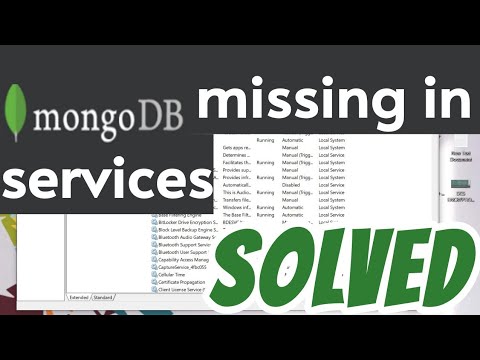 0:04:14
0:04:14
 0:07:06
0:07:06
 0:03:13
0:03:13
 0:02:31
0:02:31
 0:05:09
0:05:09
 0:06:27
0:06:27
 0:02:09
0:02:09
 0:06:45
0:06:45
 0:03:08
0:03:08
 0:03:53
0:03:53