filmov
tv
how to fix mongodb error connect ECONNREFUSED 127.0.0.1:27017 in Mongodb compass in Ubuntu linux

Показать описание
how to fix mongodb error connect ECONNREFUSED 127.0.0.1:27017 in Ubuntu linux
Troubleshooting MongoDB Connection Issues: Fixing ECONNREFUSED 127.0.0.1:27027 Error
In this video, I will explain how to solve the mongodb error connect ECONNREFUSED 127.0.0.1:27017 in Mongodb compass. So, the error occur because the mongod service is not running after your started you pc/laptop. SO you need to start mongod service in your pc/laptop once again.
So open your terminal and type the following command:
sudo service mongod start
Now that the error will be fixed, and you can continue using mongodb compass.
#Mongodb #mongodbubuntu #mongodbcompass
Troubleshooting MongoDB Connection Issues: Fixing ECONNREFUSED 127.0.0.1:27027 Error
In this video, I will explain how to solve the mongodb error connect ECONNREFUSED 127.0.0.1:27017 in Mongodb compass. So, the error occur because the mongod service is not running after your started you pc/laptop. SO you need to start mongod service in your pc/laptop once again.
So open your terminal and type the following command:
sudo service mongod start
Now that the error will be fixed, and you can continue using mongodb compass.
#Mongodb #mongodbubuntu #mongodbcompass
Let solve this error together. [connect ECONNREFUSED 127.0.0.1:27017]. Mongodb compass connection
MongoDB Atlas Error | Could not connect to any servers in your MongoDB Atlas Cluster | 100% Solved
MongoNetworkError: connect ECONNREFUSED 127.0.0.1:27017 SOLVED in Mongosh Mongodb
How to Fix MongoDB ECNNREFUSED Error: Step-by-Step Troubleshooting Guide
Mongodb connection refused 127.0.0.1:27017 error solved | mongoose connect error running npm start
Mongo command is not working/found in MongoDB 6.0+ || MongoDB error fix
Solve mongodb not showing or missing in services
how to fix mongodb error connect ECONNREFUSED 127.0.0.1:27017 in Mongodb compass in Ubuntu linux
✅SOLVED Error Establishing a Database Connection - WordPress Installation Error | 2024 Updated
Error: queryTxt ETIMEOUT when connecting to MongoDb Atlas using mongoose | Can't connect to Mon...
How to Fix the MongoDB 'The domain, username and/or password are incorrect' Error ?
How to Fix MongoServerError: bad auth: Authentication Failed in MongoDB
Mongodb connection refused 127.0.0.1:27017 error solved | mongoose connect error running npm start
Resolve Mongo Connect error:ECONNREFUSED 127.0.0.1 :27017 #mongodb #nodejs #error #nodejstutorial
Solución (FIX): MongoDB: Error MongoDBCompass [Windows] - connect ECONNREFUSED 127.0.0.1:27017
How to fix mongodb - Error parsing YAML config file: yamp-cpp error at line 32, illegal map value
How to fix MongoNetworkError : connect ECONNREFUSED in MongoSH Ubuntu | Fix mongodb shell error
How can I connect to my MongoDB database from VS Code?
mongodb is not recognized as an internal or external command error solved | mongod command run error
SOLVED: Mongodb Error: couldn't connect to server 127.0.0.1:27017 | Couldn't connect to lo...
MongooseError Solved - err URI must include hostname, domain name, and tld - Mongodb error
MongoDB Installation | How To solve MongoDB Connection Error |mongo is not recognized.
MongoDB SSL/TLS Errors: Fix Now!
MongoDB libssl1.1 Error in ubuntu 22.04
Комментарии
 0:01:34
0:01:34
 0:01:54
0:01:54
 0:02:10
0:02:10
 0:01:36
0:01:36
 0:04:33
0:04:33
 0:11:46
0:11:46
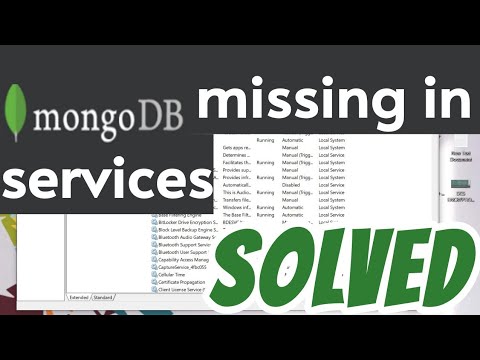 0:04:14
0:04:14
 0:01:17
0:01:17
 0:08:02
0:08:02
 0:01:16
0:01:16
 0:01:39
0:01:39
 0:01:20
0:01:20
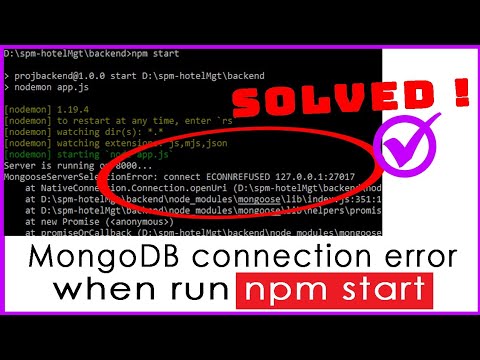 0:03:00
0:03:00
 0:00:13
0:00:13
 0:02:31
0:02:31
 0:00:48
0:00:48
 0:01:24
0:01:24
 0:01:39
0:01:39
 0:02:47
0:02:47
 0:02:33
0:02:33
 0:01:13
0:01:13
 0:16:00
0:16:00
 0:04:11
0:04:11
 0:01:39
0:01:39