filmov
tv
Fix Upload Blocked errors when accessing synced documents from SharePoint or OneDrive on Office Apps
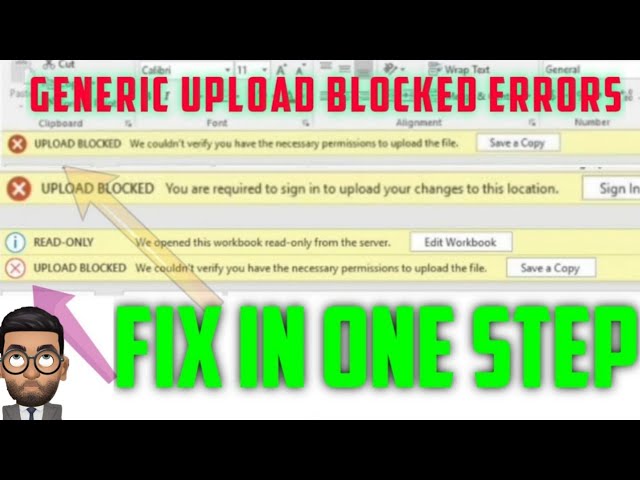
Показать описание
When you open or edit files in Office 365 Desktop applications, you receive the following error message:
UPLOAD BLOCKED: We couldn't verify you have the necessary permissions to upload the file.
Upload Blocked. You are required to sign-in
Upload blocked”, “Sign into save this file”, or “Save a copy”, you may need to remove and reconnect OneDrive.
Upload blocked”, “Sign into save this file”, or “Save a copy” error message.
Upload Failed: You are required to sign in to upload your changes to this location.
Sign In Required", "Upload Blocked", "cached credentials have expired"
Please watch the video to know about the steps that can fix these issue!
--------------------------------------------------------------------------
For any other Questions/Queries/Doubt/Issue or more information please create a FREE Service Request from the Admin Portal.
Once created a Microsoft 365 support Representative should reach you within 15 minutes.
--------------------------------------------------------------------------
Комментарии
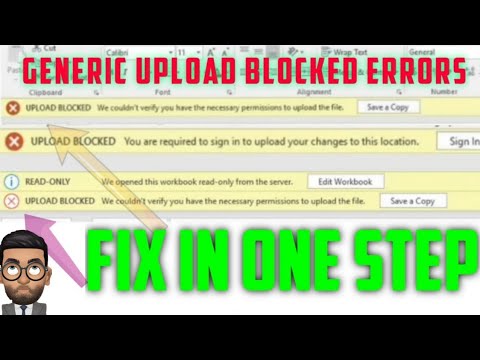 0:05:51
0:05:51
 0:02:06
0:02:06
 0:01:05
0:01:05
 0:01:53
0:01:53
 0:02:24
0:02:24
 0:03:30
0:03:30
 0:05:29
0:05:29
 0:01:54
0:01:54
 0:02:36
0:02:36
 0:01:10
0:01:10
 0:00:24
0:00:24
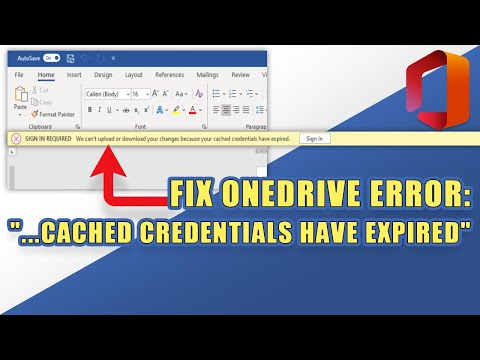 0:02:10
0:02:10
 0:00:27
0:00:27
 0:02:29
0:02:29
 0:01:57
0:01:57
 0:05:33
0:05:33
 0:02:57
0:02:57
 0:01:39
0:01:39
 0:01:36
0:01:36
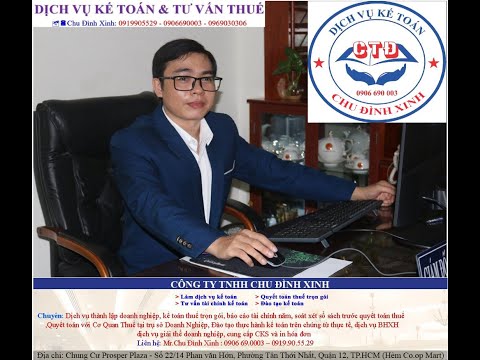 0:04:36
0:04:36
 0:01:46
0:01:46
 0:02:47
0:02:47
 0:00:16
0:00:16
 0:01:33
0:01:33