filmov
tv
Raspberry Pi Pico W LESSON 83: Using Interrupts in Micropython

Показать описание
You guys can help me out over at Patreon, and that will help me keep my gear updated, and help me keep this quality content coming:
In this class we will be using the Sunfounder Raspberry Pi Pico W Keppler Kit. It will make things a lot easier if we are working on identical hardware. the link below is to amazon, and is for the identical hardware I will be using in this entire class.
In this video, I will show you how to create a hardware interrupt on the Raspberry Pi Pico W in micropython. We will see how we can attach an interrupt to a GPIO pin, and then have it run in the background. This allows us to handle peripherals like buttons and switches in the background.
More great content at:
#raspberrypipicow
#interrupts
#micropython
In this class we will be using the Sunfounder Raspberry Pi Pico W Keppler Kit. It will make things a lot easier if we are working on identical hardware. the link below is to amazon, and is for the identical hardware I will be using in this entire class.
In this video, I will show you how to create a hardware interrupt on the Raspberry Pi Pico W in micropython. We will see how we can attach an interrupt to a GPIO pin, and then have it run in the background. This allows us to handle peripherals like buttons and switches in the background.
More great content at:
#raspberrypipicow
#interrupts
#micropython
Raspberry Pi Pico W LESSON 1: Write Your First Program for Absolute Beginners
Raspberry Pi Pico W LESSON 83: Using Interrupts in Micropython
Raspberry Pi Pico W LESSON 89: Mastering the PIO State Machine Tx and RX FIFO Operations
Raspberry Pi Pico W Getting Started Tutorial || Wireless Wi-Fi Connectivity to RP2040 Board
Raspberry Pi Pico W LESSON 70: Example of Cleanly Exiting Dual Core Program in MicroPython
Raspberry Pi Pico - A Beginners Guide
Raspberry Pi Pico W LESSON 66: Create Your Own Libraries in Micropython
Raspberry Pi Pico W LESSON 63: Object Oriented Programming in MicroPython with Classes and Methods
Raspberry Pi Pico W LESSON 61: How to Write Modular Code With Micropython Functions
Raspberry Pi Pico W LESSON 73: Control a RGB LED Using a Dictionary in MicroPython
Raspberry Pi Pico W LESSON 80: Creating and Using Timers in Projects
Raspberry Pi Pico W LESSON 5: Reading Analog Voltages Using a Potentiometer
Raspberry Pi Pico W LESSON 71: Allow Thread to Complete Task Before Termination
Raspberry Pi Pico W LESSON 75: Using an Infrared IR Remote Control in MicroPython
Raspberry Pi Pico W LESSON 4: Create a Binary Counter Using the Pico W
Raspberry Pi Pico W LESSON 87: Introduction to Raspberry Pi Pico PIO and State Machines
Raspberry Pi Pico W LESSON 72: Understanding Using Dictionaries in MicroPython
Raspberry Pi Pico W LESSON 23: Temperature and Humidity Sensor with LCD Display
Raspberry Pi Pico W LESSON 65: Create a Servo Class and Method in MicroPython
Raspberry Pi Pico W LESSON 81: Creating Asymmetric Pulses Using Timers
Raspberry Pi Pico W LESSON 88: Understanding PIO State Machine Push, Pull, Put and Get
Raspberry Pi Pico W LESSON 74: Create a MicroPython Class for Controlling RGB LED
Raspberry Pi Pico W LESSON 62: Create Functions to Average and Sort Grades in Micropython
Raspberry Pi Pico W LESSON 6: Understanding If Statements in MicroPython
Комментарии
 0:29:11
0:29:11
 0:40:25
0:40:25
 0:00:00
0:00:00
 0:11:40
0:11:40
 0:28:37
0:28:37
 0:07:15
0:07:15
 0:27:33
0:27:33
 0:38:02
0:38:02
 0:33:49
0:33:49
 0:30:23
0:30:23
 0:25:52
0:25:52
 0:40:29
0:40:29
 0:24:44
0:24:44
 0:35:07
0:35:07
 0:22:58
0:22:58
 0:00:00
0:00:00
 0:28:38
0:28:38
 0:33:47
0:33:47
 0:18:09
0:18:09
 0:25:18
0:25:18
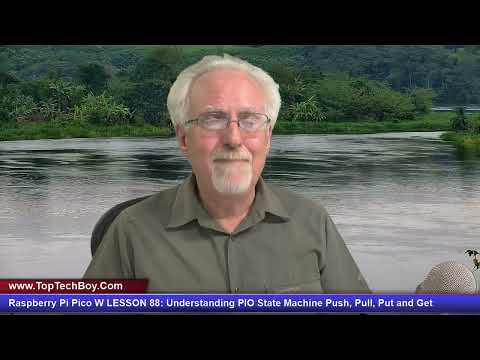 0:00:00
0:00:00
 0:33:30
0:33:30
 0:44:04
0:44:04
 0:35:39
0:35:39