filmov
tv
How to Extend C Drive in Windows 11 without Software 2024

Показать описание
In Windows 11, you can extend the C drive using the built-in Disk Management tool. Here's a step-by-step guide:
1. **Open Disk Management:**
- Press `Windows key + X` to open the Power User menu.
- Select "Disk Management" from the list.
2. **Locate the C Drive:**
- In the Disk Management window, locate your C drive. It is usually labeled as "C:" and is represented as the primary partition on the disk.
3. **Check for Unallocated Space:**
- To extend the C drive, there must be unallocated space adjacent to it on the disk. If there isn't, you might need to shrink another partition to create unallocated space.
4. **Shrink Another Partition (If Necessary):**
- Right-click on the partition next to the C drive and select "Shrink Volume."
- Enter the amount of space to shrink in megabytes. This will create
5. **Extend the C Drive:**
- Right-click on the C drive.
- Select "Extend Volume."
- Follow the on-screen instructions in the Extend Volume Wizard.
- If there is unallocated space available, the wizard will guide you through the process of adding it to the C drive.
6. **Complete the Process:**
- Once the process is complete, check Disk Management to ensure that the C drive has been extended.
Note:
- Make sure you have a backup before making any changes to your disk partitions, as operations like resizing can potentially lead to data loss if not done correctly.
- The "Extend Volume" option may be grayed out if there is no adjacent unallocated space, or if the file system on the C drive is not supported for extension (e.g., FAT32). In such cases, you may need to use third-party partition management tools.
Remember that disk management operations should be performed with caution, and it's advisable to have a backup in case anything goes wrong. If you are uncomfortable doing this yourself, consider seeking assistance from someone with experience or consulting with your IT department.
unallocated space.
#Windows11 #tricks
1. **Open Disk Management:**
- Press `Windows key + X` to open the Power User menu.
- Select "Disk Management" from the list.
2. **Locate the C Drive:**
- In the Disk Management window, locate your C drive. It is usually labeled as "C:" and is represented as the primary partition on the disk.
3. **Check for Unallocated Space:**
- To extend the C drive, there must be unallocated space adjacent to it on the disk. If there isn't, you might need to shrink another partition to create unallocated space.
4. **Shrink Another Partition (If Necessary):**
- Right-click on the partition next to the C drive and select "Shrink Volume."
- Enter the amount of space to shrink in megabytes. This will create
5. **Extend the C Drive:**
- Right-click on the C drive.
- Select "Extend Volume."
- Follow the on-screen instructions in the Extend Volume Wizard.
- If there is unallocated space available, the wizard will guide you through the process of adding it to the C drive.
6. **Complete the Process:**
- Once the process is complete, check Disk Management to ensure that the C drive has been extended.
Note:
- Make sure you have a backup before making any changes to your disk partitions, as operations like resizing can potentially lead to data loss if not done correctly.
- The "Extend Volume" option may be grayed out if there is no adjacent unallocated space, or if the file system on the C drive is not supported for extension (e.g., FAT32). In such cases, you may need to use third-party partition management tools.
Remember that disk management operations should be performed with caution, and it's advisable to have a backup in case anything goes wrong. If you are uncomfortable doing this yourself, consider seeking assistance from someone with experience or consulting with your IT department.
unallocated space.
#Windows11 #tricks
Комментарии
 0:08:32
0:08:32
 0:06:04
0:06:04
 0:03:18
0:03:18
 0:04:01
0:04:01
 0:03:21
0:03:21
 0:08:37
0:08:37
 0:02:51
0:02:51
 0:03:06
0:03:06
 0:06:16
0:06:16
 0:05:49
0:05:49
 0:05:21
0:05:21
 0:03:30
0:03:30
 0:08:46
0:08:46
 0:05:19
0:05:19
 0:08:17
0:08:17
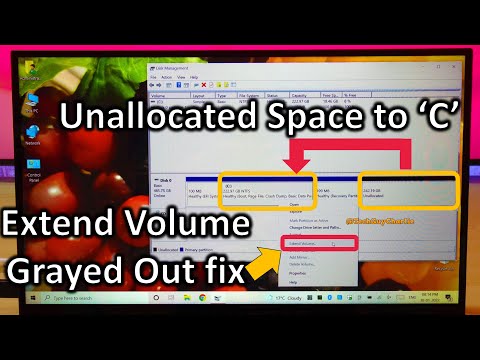 0:05:56
0:05:56
 0:04:05
0:04:05
 0:02:29
0:02:29
 0:04:10
0:04:10
 0:03:41
0:03:41
 0:05:31
0:05:31
 0:04:52
0:04:52
 0:05:13
0:05:13
 0:11:30
0:11:30