filmov
tv
🌄 HOW TO CREATE YOUR OWN LUTS | FCPX & Color Finale Tutorial

Показать описание
In this video you will learn how you can easily create your own LUTs using FCPX and Color Finale!
LUTs are very popular right now. But most people use pre-made LUTs for their videos. That results in having the same looks everywhere. Also pre-made LUTs can actually hurt your footage if they are too strong and don't match perfectly.
So a better way is to simply create your own looks and export them as LUTs. This way you have a lot of flexibility where you want to go with your your image style and you can adjust perfectly to your footage.
To do that, a lot of people use Adobe Photoshop to create their LUTs. As I don't use Photoshop, and Affinity Photo creates some LUTs that don't look correctly, I use Color Finale to create my LUTs in FCPX.
In this video I show you exactly how I do that. I go through all my steps from basic color correction over creating your look to finally export it as a LUT.
#videoeditingtutorial #colorcorrection #colorfinale
My Equipment:
Video:
Audio:
Post Production:
Software:
* Affiliate Link (If you buy through this link, I get a small commission. You do not pay anymore.)
LUTs are very popular right now. But most people use pre-made LUTs for their videos. That results in having the same looks everywhere. Also pre-made LUTs can actually hurt your footage if they are too strong and don't match perfectly.
So a better way is to simply create your own looks and export them as LUTs. This way you have a lot of flexibility where you want to go with your your image style and you can adjust perfectly to your footage.
To do that, a lot of people use Adobe Photoshop to create their LUTs. As I don't use Photoshop, and Affinity Photo creates some LUTs that don't look correctly, I use Color Finale to create my LUTs in FCPX.
In this video I show you exactly how I do that. I go through all my steps from basic color correction over creating your look to finally export it as a LUT.
#videoeditingtutorial #colorcorrection #colorfinale
My Equipment:
Video:
Audio:
Post Production:
Software:
* Affiliate Link (If you buy through this link, I get a small commission. You do not pay anymore.)
How to Create a YouTube Channel for Beginners in 2024 (Step-by-Step)
How to Create a YouTube Channel for Beginners (Step-by-Step Tutorial)
How To Create Your OWN COIN? Tapswap Code I Made a Million Dollar Meme Coin In 10 Minutes FULL GUIDE
How to create your dream reality
How to Create a Company | Elon Musk's 5 Rules
Create your dream life
How To Create a YouTube Channel On Your Phone (Easy Setup)
How to Make a Website in 10 mins - Simple & Easy
Como criar suas próprias figurinhas no Instagram - How to create your own stickers
How to Create Your Own Recipe
How to Create a YouTube Channel & Customize It (Creator Basics)
How To Create Your Aesthetic
How to Create a Vision for Your Life
HOW TO CREATE YOUR OWN APP IN 1 MINUTE #shorts
How to Create a YouTube Channel on your Phone
how to create a killer youtube video (to blow up your channel)
How to create your first Facebook post
How to create a great brand name | Jonathan Bell
Create your first app for free in under 10 minutes
How to build your confidence -- and spark it in others | Brittany Packnett Cunningham | TED
How to Create Your Own Cryptocurrency
How to Create a Webcomic Website - Build Your Own Custom Webtoon or Webcomic Site!
How to Create a YouTube Channel with your PHONE (Complete Beginners Guide!)
5 steps to designing the life you want | Bill Burnett | TEDxStanford
Комментарии
 0:12:16
0:12:16
 0:05:53
0:05:53
 0:00:45
0:00:45
 0:23:27
0:23:27
 0:04:50
0:04:50
 0:09:27
0:09:27
 0:02:13
0:02:13
 0:12:22
0:12:22
 0:01:01
0:01:01
 0:01:55
0:01:55
 0:02:11
0:02:11
 0:12:58
0:12:58
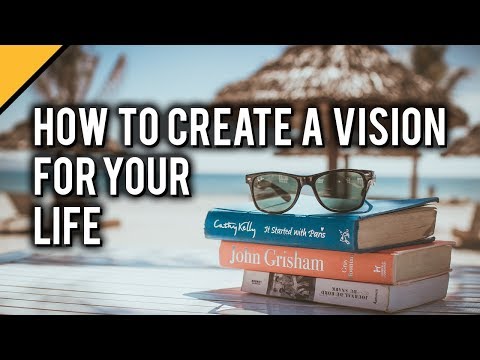 0:05:46
0:05:46
 0:00:47
0:00:47
 0:08:29
0:08:29
 0:17:25
0:17:25
 0:00:32
0:00:32
 0:05:41
0:05:41
 0:00:52
0:00:52
 0:13:31
0:13:31
 0:12:12
0:12:12
 0:17:41
0:17:41
 0:13:09
0:13:09
 0:25:21
0:25:21