filmov
tv
Let’s Make an AR App in 15 MINUTES!! (Beginner Friendly)

Показать описание
Want to build a fulfilling and well paid career in AR/VR (Spatial Computing)? 👀
Learn to create an impressive AR application in Unity within 15 minutes, allowing image scanning to spawn a dragon and implementing joystick controls for movement. Explore the integration of AR Foundation, image tracking, and user interaction for a quick and engaging AR experience.
Download Unity 👇🏽
Download the Assets 👇🏽
1) Image:
2) Dragon Asset:
3)Joystick Pack:
Check out immersive insiders
✔️ AR/VR Courses
✔️ Private Discord community
✔️ Expert Q&A Hangouts
✔️ and much more
🔻Let's connect!
🔻Let's collaborate!
If you have any questions leave them in the comments below,
Timestamps:
00:00 - Introduction
00:13 - Downloading unity software and creating new project
01:50 - Importing required packages and assets.
03:16 - Setting up the project
04:05 - Developing the application
15:57 - Building the application
16:46 - App Demo and Conclusion
Let’s Make an AR App in 15 MINUTES!! (Beginner Friendly)
Making an AR App in 12 Min
Let’s Make A Unity App (MEMES + AR)
Switches in the air (AR + IOT) | Let's make an AR app using unity & blynk
Let's Make an Augmented Reality Web Browser (Unity AR)
Virtually Design Any Space with Free AR Home Design App
Create your own AR Experiences in minutes!
Let's Build an AR Portal in 5 Minutes with Unity and Easy AR
Unboxing & First Look at Xreal Air 2 & Beam Pro – Are They Worth the Price?
Easy AR Tutorial: Let's Customize Your Room in Augmented Reality
Augmented Reality (AR) tutorial for beginners using Unity 2022
Samsung NEXT: Build a Cloud-enabled AR App in Minutes with Project Whare
Tutorial: augmented reality web app using AR.js & A-Frame
How to create an Augmented Reality App
Miss You by Oliver Tree & Robin Schulz #shorts
Wayfair's iPhone & iPad AR App Lets You Preview Furniture in 3D
Unity AR Foundation Tutorial : Make an AR app like IKEA Place ** PART 1 -Placing an AR Object
Build An AR App for Home Automation with Raspberry Pi and Unity
How to Cook Pokémon 🔥Charmander🔥 #shorts #cooking #cook #choppingboard #pokemon #comedy #sauce...
Build an AR app with the Poly Toolkit for Unity (Google I/O '18)
Skrite lets you create AR objects in the sky
Lay Hand Prayer,Bishop Amardeep Ministry #bishopamardeepministry
Augmented Reality for Everyone - Full Course
How to make your first AR App (Unity & Lightship Tutorial)
Комментарии
 0:17:31
0:17:31
 0:13:59
0:13:59
 0:18:51
0:18:51
 0:22:40
0:22:40
 0:12:15
0:12:15
 0:00:16
0:00:16
 0:00:16
0:00:16
 0:05:39
0:05:39
 0:09:27
0:09:27
 0:07:05
0:07:05
 0:32:11
0:32:11
 0:29:58
0:29:58
 0:08:22
0:08:22
 0:24:19
0:24:19
 0:00:14
0:00:14
 0:00:53
0:00:53
 0:24:24
0:24:24
 0:01:41
0:01:41
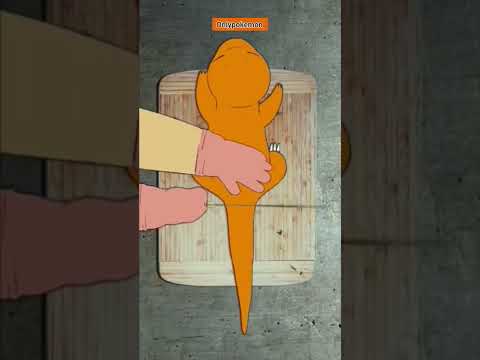 0:00:12
0:00:12
 0:35:52
0:35:52
 0:02:03
0:02:03
 0:00:27
0:00:27
 11:39:01
11:39:01
 0:22:01
0:22:01