filmov
tv
Augmented Reality (AR) tutorial for beginners using Unity 2022
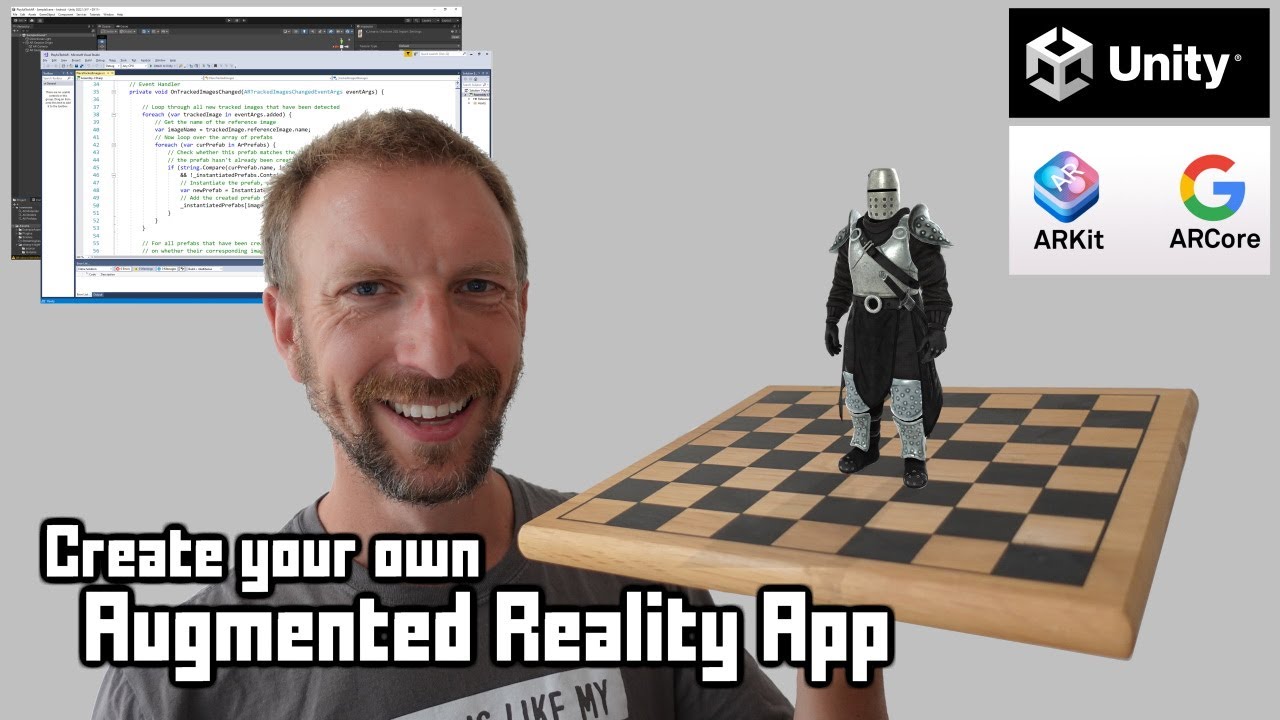
Показать описание
This is a step-by-step tutorial illustrating how to create an Augmented Reality (AR) app for an Apple iOS device or Android mobile phone or tablet, using the latest version of Unity 2022.
Augmented Reality is the technology you may have seen in games like Pokemon Go!, Harry Potter: Wizards Unite, Snapchat filters, or home design apps that let you superimpose virtual objects on a video feed that track the location of objects in the real world. Unlike QR codes or barcodes, I'll show you how you can use image tracking that will detect the texture of any flat object - a poster, the page of a book, an album cover - and place a new image, object, or movie on top of it.
Timings
---
00:00:00 - 00:03:05 Introduction and example applications
00:03:06 - 00:05:41 Downloading and installing Unity engine and modules
00:05:42 - 00:10:24 Creating and configuring the Unity AR project
00:10:25 - 00:12:36 Core components in an AR scene
00:12:37 - 00:15:16 The AR Tracked Image Manager
00:15:17 - 00:24:05 Adding custom functionality using C# script
00:24:06 - 00:26:26 Creating a simple AR gameobject prefab
00:26:27 - 00:27:34 Deploying the app to a device
00:27:35 - 00:30:35 Creating AR video clips or animated 3D models
00:30:36 - 00:32:10 Wrapup
Augmented Reality is the technology you may have seen in games like Pokemon Go!, Harry Potter: Wizards Unite, Snapchat filters, or home design apps that let you superimpose virtual objects on a video feed that track the location of objects in the real world. Unlike QR codes or barcodes, I'll show you how you can use image tracking that will detect the texture of any flat object - a poster, the page of a book, an album cover - and place a new image, object, or movie on top of it.
Timings
---
00:00:00 - 00:03:05 Introduction and example applications
00:03:06 - 00:05:41 Downloading and installing Unity engine and modules
00:05:42 - 00:10:24 Creating and configuring the Unity AR project
00:10:25 - 00:12:36 Core components in an AR scene
00:12:37 - 00:15:16 The AR Tracked Image Manager
00:15:17 - 00:24:05 Adding custom functionality using C# script
00:24:06 - 00:26:26 Creating a simple AR gameobject prefab
00:26:27 - 00:27:34 Deploying the app to a device
00:27:35 - 00:30:35 Creating AR video clips or animated 3D models
00:30:36 - 00:32:10 Wrapup
Комментарии
 0:32:11
0:32:11
 0:10:09
0:10:09
 0:01:01
0:01:01
 0:04:56
0:04:56
 0:09:14
0:09:14
 0:00:21
0:00:21
 0:02:47
0:02:47
 2:02:24
2:02:24
 0:57:46
0:57:46
 11:39:01
11:39:01
 0:12:29
0:12:29
 0:17:31
0:17:31
 0:08:40
0:08:40
 0:01:18
0:01:18
 0:24:19
0:24:19
 0:06:13
0:06:13
 0:05:58
0:05:58
 0:00:57
0:00:57
 0:00:25
0:00:25
 0:00:18
0:00:18
 0:09:37
0:09:37
 0:04:44
0:04:44
 0:04:24
0:04:24
 0:00:37
0:00:37