filmov
tv
How Do I Disable OneDrive in Office 365?

Показать описание
❓ OneDrive can be useful, and it can be annoying. And it's on by default. Fortunately, it's not terribly difficult to decouple or turn off. I'll show you how.
❓ Disable OneDrive in Office
You can uninstall the Microsoft OneDrive app from Windows, via the Settings app, which will decouple your computer from your online OneDrive account. In order to stop Microsoft Office applications from using OneDrive, there are a set of options to be adjusted. Most important is the option to “Save to Computer by default”, found in Office Save settings.
Chapters
0:00 Disable OneDrive in Office 365?
0:30 Forcing OneDrive on us
1:40 Optional: Uninstall OneDrive
Article - Why Is My OneDrive Full?
3:30 Change Office settings in Word
6:20 Don't forget your old files
6:42 Other Office apps
8:22 Or learn OneDrive
More Ask Leo!
#askleo #onedrive #office
❓ Disable OneDrive in Office
You can uninstall the Microsoft OneDrive app from Windows, via the Settings app, which will decouple your computer from your online OneDrive account. In order to stop Microsoft Office applications from using OneDrive, there are a set of options to be adjusted. Most important is the option to “Save to Computer by default”, found in Office Save settings.
Chapters
0:00 Disable OneDrive in Office 365?
0:30 Forcing OneDrive on us
1:40 Optional: Uninstall OneDrive
Article - Why Is My OneDrive Full?
3:30 Change Office settings in Word
6:20 Don't forget your old files
6:42 Other Office apps
8:22 Or learn OneDrive
More Ask Leo!
#askleo #onedrive #office
How To Disable OneDrive On Your Windows 11 | Stop Syncing a Folder in OneDrive (NEW)
How To Disable OneDrive On Your Windows 10 | Stop syncing a folder in OneDrive
How Do I Disable OneDrive in Office 365?
Windows 10 - How To Disable OneDrive and Remove it From File Explorer on Windows 10
How Do I Get Rid of OneDrive?
How do I stop files from going to OneDrive 2024
Remove Microsoft OneDrive | Save All Documents | Uninstall Delete Microsoft OneDrive Windows 10
How to Disable OneDrive in Windows 11?
How To Disable OneDrive in Windows 11 (Step By Step)
How to Disable & Uninstall OneDrive on Windows 10
How to Stop Microsoft OneDrive
How To Disable OneDrive On Your Windows 11 | Stop syncing a folder in OneDrive
How To Stop Automatically Backup Files To Onedrive In Windows || Stop Onedrive From Syncing Desktop
How To Stop OneDrive Automatically Syncing
How To Disable OneDrive and Remove it from File Explorer in Windows 10
✔️ Windows 11 - Remove Microsoft OneDrive - Remove, Uninstall, Delete, OneDrive from Windows 11
How Do I Disable OneDrive in Office 365?
How to Disable or Remove OneDrive on Windows 11/10
Sign Out Of OneDrive (Unlink PC) In Windows 11
How to Disable All Notifications of OneDrive on Windows 11
How To Disable Uninstall OneDrive on Windows 10 (2024) - Easy Fix
How to Stop Windows 10 From Saving Files to OneDrive | Guiding Tech
Windows 11 - How To Disable OneDrive [Tutorial]
10. Microsoft OneDrive Stop Sharing Files
Комментарии
 0:01:44
0:01:44
 0:03:28
0:03:28
 0:09:37
0:09:37
 0:02:21
0:02:21
 0:07:51
0:07:51
 0:00:56
0:00:56
 0:01:49
0:01:49
 0:04:14
0:04:14
 0:01:09
0:01:09
 0:02:36
0:02:36
 0:02:42
0:02:42
 0:04:03
0:04:03
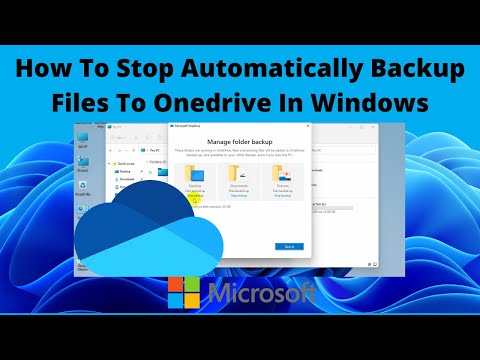 0:01:08
0:01:08
 0:01:38
0:01:38
 0:04:26
0:04:26
 0:01:54
0:01:54
 0:02:39
0:02:39
 0:02:52
0:02:52
 0:00:59
0:00:59
 0:01:13
0:01:13
 0:01:12
0:01:12
 0:03:07
0:03:07
 0:00:59
0:00:59
 0:00:24
0:00:24