filmov
tv
How To Download Google Maps for offline use

Показать описание
Read more Technology & Travel News:
Google Maps can get you out of a jam if you're lost or trying to find a place, but it doesn't help you if you're traveling out of country and trying to a avoid roaming charges from your cellular provider. The fix is to save Google Maps directions offline so you can access the info without using data. Here's how to do it. (Hint: do this before you go offline)
For Apple or Android Users:
1 On your phone or tablet, open the Google Maps app.2 Make sure you're connected to the Internet and signed in to Google Maps.3 Search for a place, like Palm Springs, Madrid, you get the idea.4 At the bottom of the page, tap the name or address of the place (in the white bar). If you search for a "place" like a restaurant, tap More.5 Select Download.
When you want to get turn by turn directions from the map, you can. After you download an area, use the Google Maps app just like you normally would. If your Internet connection is slow or absent, you'll see a lightning bolt and Google Maps will use your offline areas to give you directions instead.• Get directions and see routes• Use navigation• Search for locations
It's worth noting you can get driving directions offline, but not transit, bicycling, or walking directions. In your driving directions, you won't have traffic info, alternate routes, or lane guidance. You also can't modify routes like avoiding tolls or ferries.
Save money on roaming fees, save data usage and keep connected while travelling. Do you have map, gadget, or travel tips to share? Post them in comments below.
Google Maps can get you out of a jam if you're lost or trying to find a place, but it doesn't help you if you're traveling out of country and trying to a avoid roaming charges from your cellular provider. The fix is to save Google Maps directions offline so you can access the info without using data. Here's how to do it. (Hint: do this before you go offline)
For Apple or Android Users:
1 On your phone or tablet, open the Google Maps app.2 Make sure you're connected to the Internet and signed in to Google Maps.3 Search for a place, like Palm Springs, Madrid, you get the idea.4 At the bottom of the page, tap the name or address of the place (in the white bar). If you search for a "place" like a restaurant, tap More.5 Select Download.
When you want to get turn by turn directions from the map, you can. After you download an area, use the Google Maps app just like you normally would. If your Internet connection is slow or absent, you'll see a lightning bolt and Google Maps will use your offline areas to give you directions instead.• Get directions and see routes• Use navigation• Search for locations
It's worth noting you can get driving directions offline, but not transit, bicycling, or walking directions. In your driving directions, you won't have traffic info, alternate routes, or lane guidance. You also can't modify routes like avoiding tolls or ferries.
Save money on roaming fees, save data usage and keep connected while travelling. Do you have map, gadget, or travel tips to share? Post them in comments below.
Комментарии
 0:01:35
0:01:35
 0:02:40
0:02:40
 0:00:21
0:00:21
 0:03:43
0:03:43
 0:01:38
0:01:38
 0:01:58
0:01:58
 0:01:39
0:01:39
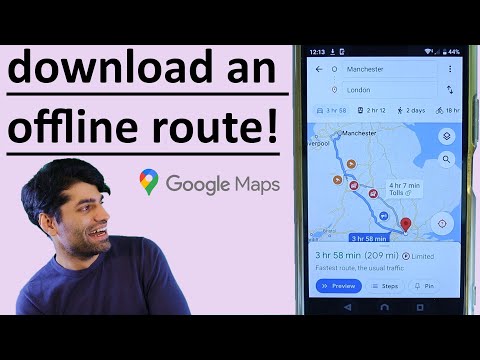 0:02:38
0:02:38
 0:01:08
0:01:08
 0:01:34
0:01:34
 0:00:15
0:00:15
 0:06:09
0:06:09
 0:04:55
0:04:55
 0:07:38
0:07:38
 0:03:27
0:03:27
 0:01:51
0:01:51
 0:01:59
0:01:59
 0:07:08
0:07:08
 0:02:35
0:02:35
 0:03:52
0:03:52
 0:06:05
0:06:05
 0:02:55
0:02:55
 0:06:38
0:06:38
 0:01:23
0:01:23