filmov
tv
Change These God of War Ragnarök Settings Before Playing!

Показать описание
PlayStation's God of War Ragnarök has just been released, but before you play the game for yourself, there are 12 settings you should change on both the PS5 and PS4 versions of the game to further elevate your experience!
Hey everyone, my name is Octorious, and in this PlayStation tips and tricks video, we'll be focusing specifically on God of War 5: Ragnarok! I'll be showcasing 12 settings that I recommend you consider changing before playing the game (or during, if you have already started!), as well as ensuring you have disabled an important PS5 feature to prevent yourself from seeing God of War Ragnarok spoilers. Most of these settings are identical across Sony's different generations of consoles, so it does not matter if you are playing the game on a PlayStation 4, or PlayStation 5; this video is for you! I hope you find this God of War Ragnarok tips and tricks video useful.
⏱️ Timestamps:
0:00 Change These Settings Before Playing!
0:17 Setting 1
1:00 Setting 2 (Preference Based)
1:24 Setting 3
1:35 Setting 4
1:49 Setting 5
2:10 Setting 6
2:31 Bought on PS5? DO THIS ASAP!
2:56 Setting 7
3:19 Setting 8
3:59 Setting 9 (Preference Based)
4:31 Setting 10
5:07 Brief Review of Accessibility Settings
5:34 Setting 11
5:52 Setting 12
6:13 Console Settings to Change
👉 Watch Next:
PS4 Videos:
PS5 Videos:
🌐 Social Media:
▶ PSN - Octorious
🎵 Music:
▶ Path Less Traveled by Harris Heller
🛠 Equipment:
🖥️ PC Specs:
CPU - Intel i9-10900KF
GPU - MSI Gaming Trio X Nvidia Geforce RTX 3080
RAM - 64GB DDR4 3600MHZ Vengeance Pro RAM (4x8GB)
SSD 1 - 1x Samsung 970 Evo Plus 500GB
SSD 2 - 1x Samsung 970 Evo Plus 2TB
HDD - 1x Seagate 2TB 3.5" 7200RPM
Motherboard - ASUS Prime Z490-P
Cooler - Gamemax Ice Chill ARGB 240mm AIO Water Cooler
PSU - Kolink 80+ 700W Gold
Case - Gamemax F15G
🎬 Software I Use:
Thanks so much for watching (and reading this) and I'll see you in my upcoming videos!
Hashtags:
#Octorious #GodOfWarRagnarok #PlayStation
--------------------------------------------------------------
DISCLAIMER:
1. This description contains affiliate links, which means that if you click on one of the product links and buy a product, I receive a small commission.
2. My copy of 'God of War Ragnarök' was provided to me as a free gift from PlayStation UK. I am extremely grateful for this, as it is what has allowed this video to be possible; please show your love and support so that I can continue to grow my relationship with PlayStation in the future, in order to bring you not just more content, but better content too!
Hey everyone, my name is Octorious, and in this PlayStation tips and tricks video, we'll be focusing specifically on God of War 5: Ragnarok! I'll be showcasing 12 settings that I recommend you consider changing before playing the game (or during, if you have already started!), as well as ensuring you have disabled an important PS5 feature to prevent yourself from seeing God of War Ragnarok spoilers. Most of these settings are identical across Sony's different generations of consoles, so it does not matter if you are playing the game on a PlayStation 4, or PlayStation 5; this video is for you! I hope you find this God of War Ragnarok tips and tricks video useful.
⏱️ Timestamps:
0:00 Change These Settings Before Playing!
0:17 Setting 1
1:00 Setting 2 (Preference Based)
1:24 Setting 3
1:35 Setting 4
1:49 Setting 5
2:10 Setting 6
2:31 Bought on PS5? DO THIS ASAP!
2:56 Setting 7
3:19 Setting 8
3:59 Setting 9 (Preference Based)
4:31 Setting 10
5:07 Brief Review of Accessibility Settings
5:34 Setting 11
5:52 Setting 12
6:13 Console Settings to Change
👉 Watch Next:
PS4 Videos:
PS5 Videos:
🌐 Social Media:
▶ PSN - Octorious
🎵 Music:
▶ Path Less Traveled by Harris Heller
🛠 Equipment:
🖥️ PC Specs:
CPU - Intel i9-10900KF
GPU - MSI Gaming Trio X Nvidia Geforce RTX 3080
RAM - 64GB DDR4 3600MHZ Vengeance Pro RAM (4x8GB)
SSD 1 - 1x Samsung 970 Evo Plus 500GB
SSD 2 - 1x Samsung 970 Evo Plus 2TB
HDD - 1x Seagate 2TB 3.5" 7200RPM
Motherboard - ASUS Prime Z490-P
Cooler - Gamemax Ice Chill ARGB 240mm AIO Water Cooler
PSU - Kolink 80+ 700W Gold
Case - Gamemax F15G
🎬 Software I Use:
Thanks so much for watching (and reading this) and I'll see you in my upcoming videos!
Hashtags:
#Octorious #GodOfWarRagnarok #PlayStation
--------------------------------------------------------------
DISCLAIMER:
1. This description contains affiliate links, which means that if you click on one of the product links and buy a product, I receive a small commission.
2. My copy of 'God of War Ragnarök' was provided to me as a free gift from PlayStation UK. I am extremely grateful for this, as it is what has allowed this video to be possible; please show your love and support so that I can continue to grow my relationship with PlayStation in the future, in order to bring you not just more content, but better content too!
Комментарии
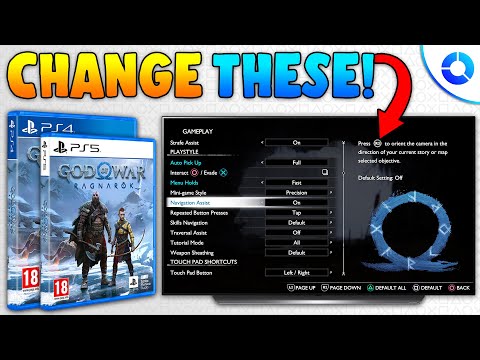 0:06:33
0:06:33
 0:08:31
0:08:31
 0:00:55
0:00:55
 0:00:09
0:00:09
 0:00:41
0:00:41
 0:00:59
0:00:59
 0:08:40
0:08:40
 0:05:14
0:05:14
 0:10:15
0:10:15
 0:11:23
0:11:23
 0:05:47
0:05:47
 0:04:34
0:04:34
 0:00:44
0:00:44
 0:00:33
0:00:33
 0:12:39
0:12:39
 0:03:55
0:03:55
 0:00:32
0:00:32
 0:11:08
0:11:08
 0:10:23
0:10:23
 0:00:40
0:00:40
 0:12:27
0:12:27
 0:09:04
0:09:04
 0:00:47
0:00:47
 0:08:01
0:08:01