filmov
tv
Excel - Free Date Picker Tool - No Office 365 Required! - Episode 2340

Показать описание
Microsoft Excel Tutorial - Free Date Picker Tool - No Office 365 Required!
Welcome to Episode 2340 of the MrExcel netcast! Today, I have something amazing to share with you. And the best part? You don't even need to be on Office 365 to use it. Whether you're on the latest version of Excel or the world's oldest, this tool is available for you right now. It's something that you desperately need in your Excel arsenal - a date picker.
Now, let's take a closer look at this date picker. First off, you'll notice a date picker icon with options for today's date or the date and time. While you can easily get the current date with Ctrl+Semicolon, getting the current date and time is a bit more complicated (Ctrl+Shift+Colon then Ctrl+Semicolon). But with this date picker, it's just a single click away. And thanks to Sam, you can even add it to your Quick Access Toolbar for even quicker access.
But the real magic happens when you're working with cells that already have dates in them. The date picker will automatically appear and allow you to choose a date from a calendar view. You can even choose dates from future years by clicking on the year and scrolling through the options. And if you want to change the date, it's as easy as clicking on a different month and day. This feature is available in all versions of Excel from 2007 onwards.
Table of Contents
(0:00) Date picker in Excel
(0:40) More reliable way to load Add-ins
(1:14) Using the Date Picker
(3:00) Launching from Right-Click Menu
(3:20) Clicking Like really helps the algorithm
#excel #microsoft #microsoftexcel #exceltutorial #exceltips #exceltricks #excelmvp #freeclass #freecourse #freeclasses #excelclasses #microsoftmvp #walkthrough #evergreen #spreadsheetskills #analytics #analysis #dataanalysis #dataanalytics #mrexcel #spreadsheets #spreadsheet #excelhelp #accounting #tutorial
This video answers these common search terms:
Add to Quick Access Toolbar in Excel
Changing date in Excel date picker
Choosing future dates in Excel date picker
Current date and time shortcut in Excel
Current date shortcut in Excel
Excel add-in folder location
Excel add-in loading issue
Excel date picker
Free date picker for Excel
Macro for current date and time in Excel
On-grid UI in Excel date picker
Sam Rad date picker
In today's episode, I will show you how to use it.
Welcome to Episode 2340 of the MrExcel netcast! Today, I have something amazing to share with you. And the best part? You don't even need to be on Office 365 to use it. Whether you're on the latest version of Excel or the world's oldest, this tool is available for you right now. It's something that you desperately need in your Excel arsenal - a date picker.
Now, let's take a closer look at this date picker. First off, you'll notice a date picker icon with options for today's date or the date and time. While you can easily get the current date with Ctrl+Semicolon, getting the current date and time is a bit more complicated (Ctrl+Shift+Colon then Ctrl+Semicolon). But with this date picker, it's just a single click away. And thanks to Sam, you can even add it to your Quick Access Toolbar for even quicker access.
But the real magic happens when you're working with cells that already have dates in them. The date picker will automatically appear and allow you to choose a date from a calendar view. You can even choose dates from future years by clicking on the year and scrolling through the options. And if you want to change the date, it's as easy as clicking on a different month and day. This feature is available in all versions of Excel from 2007 onwards.
Table of Contents
(0:00) Date picker in Excel
(0:40) More reliable way to load Add-ins
(1:14) Using the Date Picker
(3:00) Launching from Right-Click Menu
(3:20) Clicking Like really helps the algorithm
#excel #microsoft #microsoftexcel #exceltutorial #exceltips #exceltricks #excelmvp #freeclass #freecourse #freeclasses #excelclasses #microsoftmvp #walkthrough #evergreen #spreadsheetskills #analytics #analysis #dataanalysis #dataanalytics #mrexcel #spreadsheets #spreadsheet #excelhelp #accounting #tutorial
This video answers these common search terms:
Add to Quick Access Toolbar in Excel
Changing date in Excel date picker
Choosing future dates in Excel date picker
Current date and time shortcut in Excel
Current date shortcut in Excel
Excel add-in folder location
Excel add-in loading issue
Excel date picker
Free date picker for Excel
Macro for current date and time in Excel
On-grid UI in Excel date picker
Sam Rad date picker
In today's episode, I will show you how to use it.
Комментарии
 0:04:10
0:04:10
 0:03:38
0:03:38
 0:00:40
0:00:40
 0:05:40
0:05:40
 0:02:06
0:02:06
 0:23:34
0:23:34
 0:05:41
0:05:41
 0:00:51
0:00:51
 0:02:50
0:02:50
 0:04:47
0:04:47
 0:00:30
0:00:30
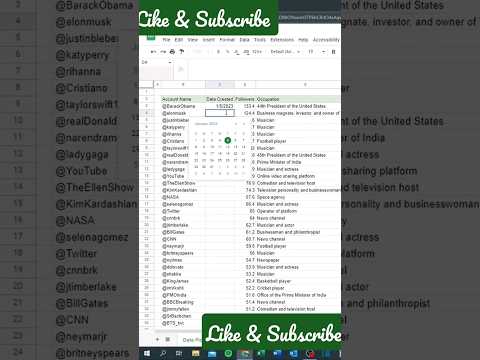 0:00:34
0:00:34
 0:00:22
0:00:22
 0:23:02
0:23:02
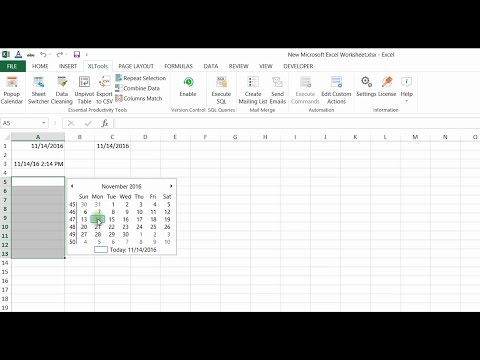 0:01:26
0:01:26
 0:03:15
0:03:15
 0:00:27
0:00:27
 1:10:17
1:10:17
 0:10:53
0:10:53
 0:08:41
0:08:41
 0:00:35
0:00:35
 0:05:20
0:05:20
 0:06:45
0:06:45
 0:00:16
0:00:16