filmov
tv
How to Change Text Box Size WITHOUT Changing Text Scale in Illustrator
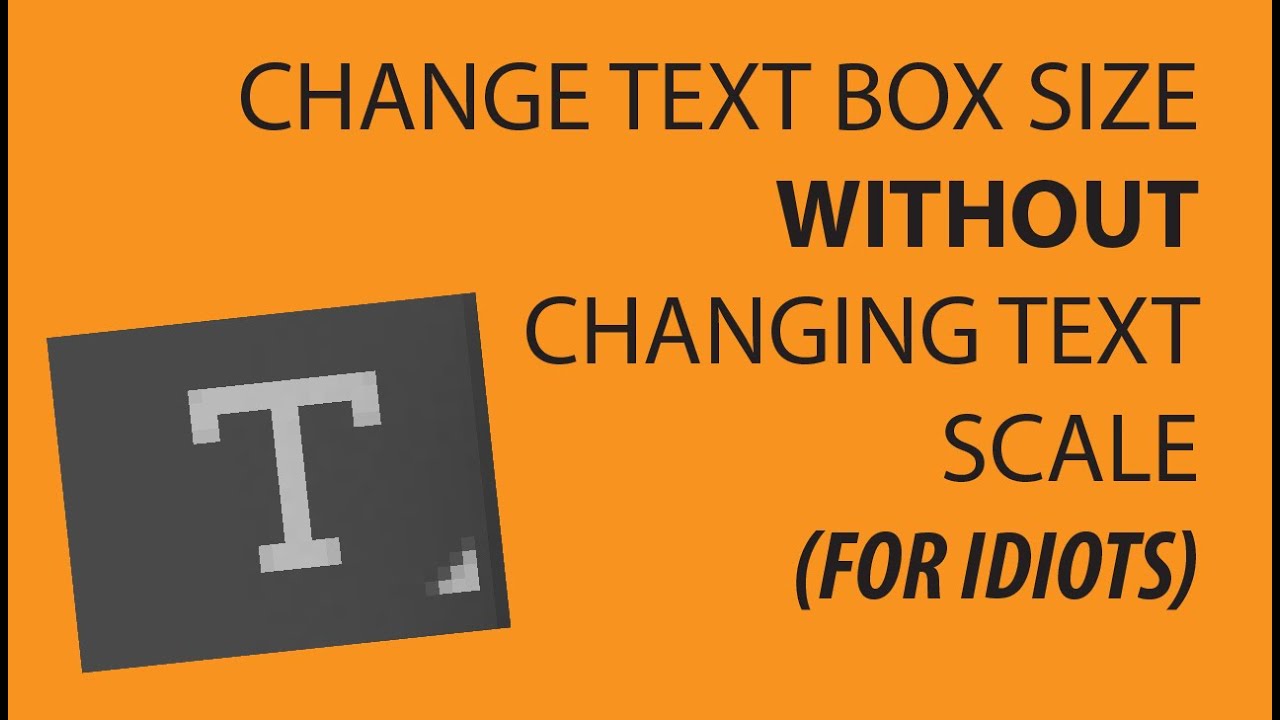
Показать описание
Looking to change the size of a text box without changing the size of the text in Adobe Illustrator? This was a problem I had (I'm new to adobe illustrator!) and for whatever reason, couldn't find a quick and easily tutorial online. So after finding the answer in a forum, I figured I'd go back here and upload a quick video.
There's two ways to create text. You can click the Type tool, then click on your board and start typing. Or, you can click the Type tool, then draw a box, and then start typing. If you do it the first way, when you go to change the size of the text box, the text size will change. If you do it the second way, it won't.
There's two ways to create text. You can click the Type tool, then click on your board and start typing. Or, you can click the Type tool, then draw a box, and then start typing. If you do it the first way, when you go to change the size of the text box, the text size will change. If you do it the second way, it won't.
 0:00:22
0:00:22
 0:00:39
0:00:39
 0:00:40
0:00:40
 0:00:28
0:00:28
 0:01:08
0:01:08
 0:00:53
0:00:53
 0:00:49
0:00:49
 0:00:40
0:00:40
 0:20:24
0:20:24
 0:06:29
0:06:29
 0:00:50
0:00:50
 0:01:05
0:01:05
 0:01:46
0:01:46
 0:00:15
0:00:15
 0:00:13
0:00:13
 0:01:59
0:01:59
 0:01:19
0:01:19
 0:00:48
0:00:48
 0:00:47
0:00:47
 0:01:55
0:01:55
 0:00:31
0:00:31
 0:04:16
0:04:16
 0:00:27
0:00:27
 0:02:22
0:02:22