filmov
tv
How to install Remote Server Administration Tools (RSAT) on Windows 10

Показать описание
Remote Server Administration Tools (RSAT) are used to remotely manage roles and features in Windows Server. You can install them on your Windows 10 2004 PC using the GUI through Apps and features, or by using PowerShell. In this video, Mike will walk you through both methods of how to install RSAT on Windows 10.
00:17 Method 1: Using the GUI through "Apps and Features"
03:08 Method 2: Using PowerShell
Commands used in video:
Get -WindowsCapability -Online -Name "rsat*"
Get -WindowsCapability -Online -Name "rsat*" | select displayname,name | fl
Get -WindowsCapability -Online -Name "rsat*dns*"
Get -WindowsCapability -Online -Name "rsat*dns" | Add-WindowsCapability -Online
Get -WindowsCapability -Online -Name "rsat*" | where -Property state -eq installed | select displayname
Connect with Mike Rodrick:
#Windows10RSAT #InstallRSATWindows10 #InstallRemoteServerAdminTools
00:17 Method 1: Using the GUI through "Apps and Features"
03:08 Method 2: Using PowerShell
Commands used in video:
Get -WindowsCapability -Online -Name "rsat*"
Get -WindowsCapability -Online -Name "rsat*" | select displayname,name | fl
Get -WindowsCapability -Online -Name "rsat*dns*"
Get -WindowsCapability -Online -Name "rsat*dns" | Add-WindowsCapability -Online
Get -WindowsCapability -Online -Name "rsat*" | where -Property state -eq installed | select displayname
Connect with Mike Rodrick:
#Windows10RSAT #InstallRSATWindows10 #InstallRemoteServerAdminTools
42. Install and Configure Remote Desktop Services RDS on Windows Server 2019
SSH Basics 2023 - Set-up SSH, Connect to a remote server, create a SSH config Mac, Windows and Linux
How to Install Remote Desktop Services 'RDS' (Terminal Server) in Server 2022 !! Complete...
How To Install Remote Server Administration Tools for Windows 10 [Tutorial]
How to Remote Admin using SSH on Windows and Linux Server
How to Connect to a Remote Server Over SSH on Windows 11
How to install Remote Server Administration Tools (RSAT) on Windows 10
How to install Remote Server Administrator Tools in Windows 10
Arch Linux how to install xrdp RDP server tutorial - August 2024 - 45141a3f
How to install Remote Server Administration Tools on Windows Server 2019, 2022 | VPS Tutorial
Remotely - An Open Source, Self Hosted, Remote Desktop and Remote Support Tool with Power!
Installation of Remote Desktop Services In Server 2019
How to install RSAT (Remote Server Administration Tools)
Installing and Configuring Remote Desktop Services RDS on Windows Server 2012 R2
access EVERYTHING from your web browser!! (Linux and Windows Desktop, SSH) // Guacamole Install
Installing Remote Server Administration Tools (RSAT) on Windows 8
How to Publish Remote App programs in Remote Desktop Service
How to Install & Configure Terminal Server (Multiple Remote Desktop) in Windows Server 2019
Install the Windows Remote Server Administration Tools (RSAT) in Windows 11
Your Old PC is Your New Server
Setup Remote Desktop from Anywhere & Change Secure RDP Port Access (Your PC over the Internet)
How to install Remote Server Administration Tools RSAT in Windows 11
Set up SSH Server on Windows | Remote Secure Shell + Key Based Authentication
Dynamic DNS (DDNS) for Free: Remote Access to Home Server with Dynu
Комментарии
 0:10:39
0:10:39
 0:10:05
0:10:05
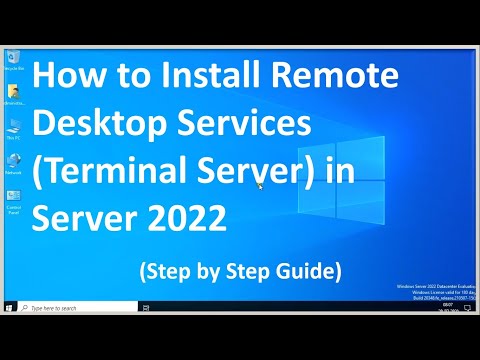 0:06:45
0:06:45
 0:22:20
0:22:20
 0:08:53
0:08:53
 0:07:17
0:07:17
 0:09:36
0:09:36
 0:05:47
0:05:47
 0:22:16
0:22:16
 0:01:48
0:01:48
 0:31:12
0:31:12
 0:13:38
0:13:38
 0:05:53
0:05:53
 0:06:51
0:06:51
 0:29:50
0:29:50
 0:05:04
0:05:04
 0:11:30
0:11:30
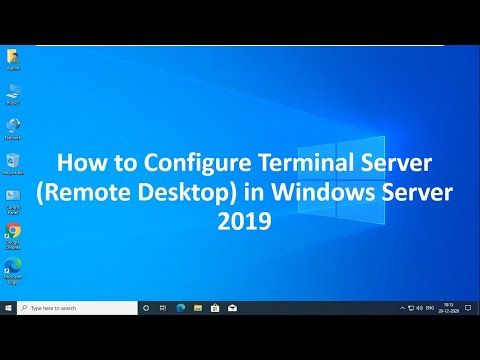 0:07:06
0:07:06
 0:02:27
0:02:27
 0:11:07
0:11:07
 0:24:18
0:24:18
 0:02:16
0:02:16
 0:13:23
0:13:23
 0:14:38
0:14:38