filmov
tv
Combining Multiple Data Sources in a Single Data Studio Report
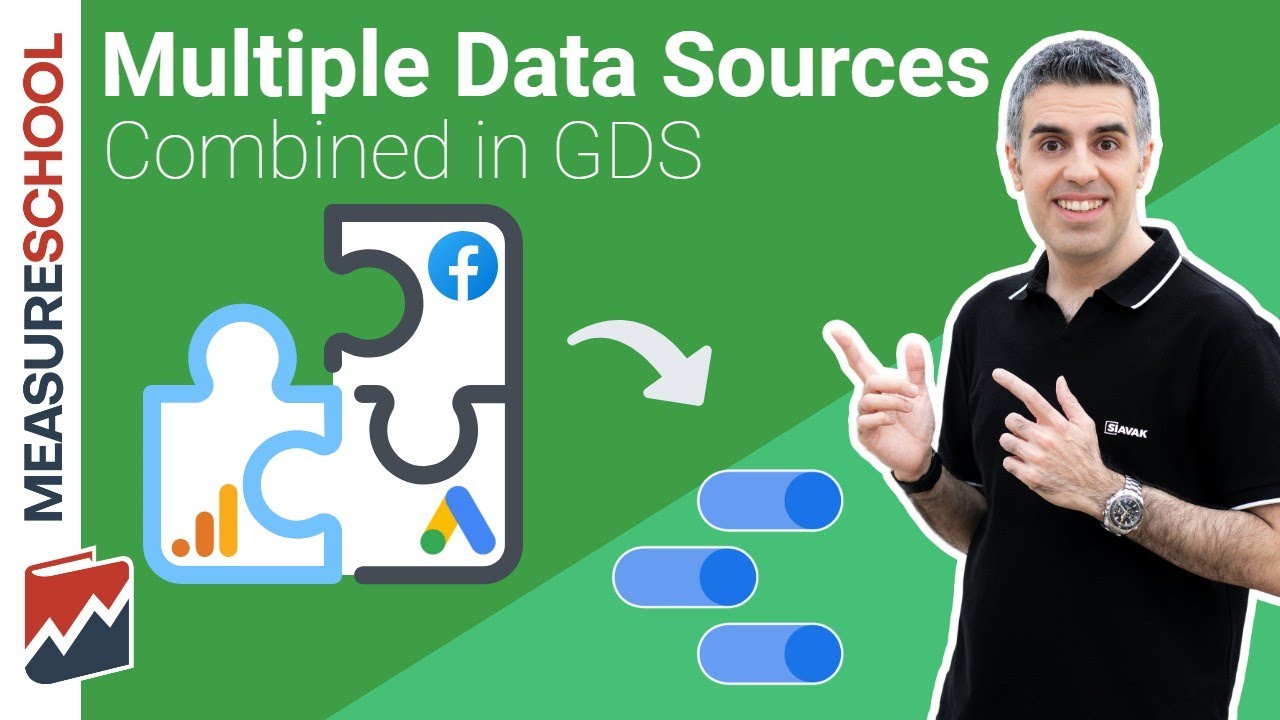
Показать описание
Do you work with multiple marketing platforms? For example, Google Analytics, Google Ads, Microsoft Ads, Facebook etc...In this video Ahmad shows us how to pipe in data from several sources into a single Data Studio report.
Stick to the end for super useful tips on managing your filters for multiple data sources.
OUTLINE:
0:00 - Introduction
0:46 - Adding a Google Analytics Data Source
2:09 - Adding a Facebook Ads Data Source
4:34 - Connecting a New Data Source to a Chart
7:00 - Limitations
8:43 - Adding Filter Controls
11:44 - Conclusion
🔗 Links:
FREE Tag Manager Course:
FREE Analytics Course:
👍 FOLLOW US
Stick to the end for super useful tips on managing your filters for multiple data sources.
OUTLINE:
0:00 - Introduction
0:46 - Adding a Google Analytics Data Source
2:09 - Adding a Facebook Ads Data Source
4:34 - Connecting a New Data Source to a Chart
7:00 - Limitations
8:43 - Adding Filter Controls
11:44 - Conclusion
🔗 Links:
FREE Tag Manager Course:
FREE Analytics Course:
👍 FOLLOW US
Easiest way to COMBINE Multiple Excel Files into ONE (Append data from Folder)
Tableau Data Blending: Combining Multiple Data Sources | #Tableau Course #37
Combining Multiple Data Sources in a Single Data Studio Report
#PowerPlatformTip - 'Combine Multiple Data Sources'
Combine Files from a Folder with Power Query the RIGHT WAY!
AWESOME Excel trick to combine data from multiple sheets
Combine Data from Multiple Sheets into One Sheet In Excel | Consolidate Tables into a Single Sheet
How To Add & Blend Data Sources In Looker Studio
Joining Data From Multiple Sources with JavaScript
15.3 Merge Data From Different Data Sources in Power BI (Power Query)|Power BI Tutorial for Beginner
Combine data from multiple sheets into one #exceltip
Excel - Merge Data from Multiple Sheets Based on Key Column
EASILY Combine Multiple Excel Sheets Into One With This Trick
How to Combine Multiple Excel Sheets or Workbooks Seamlessly
✌️𝑪𝒐𝒎𝒃𝒊𝒏𝒊𝒏𝒈 𝑫𝒂𝒕𝒂 𝑺𝒐𝒖𝒓𝒄𝒆𝒔 𝒊𝒏 𝑷𝒐𝒘𝒆𝒓 𝑩𝑰|🔎 𝑯𝒐𝒘 𝒕𝒐 𝒄𝒐𝒏𝒏𝒆𝒄𝒕 𝒎𝒖𝒍𝒕𝒊𝒑𝒍𝒆 𝒅𝒂𝒕𝒂 𝑺𝒐𝒖𝒓𝒄𝒆 𝒊𝒏 𝑷𝒐𝒘𝒆𝒓 𝑩𝑰| 💯|👀|🦸♀️|📚|🎯...
How to Connect Multiple Data Sources in Power BI
Tableau Tutorial - Connecting to Multiple Data Sources Without Joining or Blending in Tableau
Advanced Pivot Table Techniques: Combine Data from Multiple Sheets in Excel
No-Code Table Joins: Combining Multiple Data Sources with DataChat
Consolidate & Clean Multiple Excel Sheets in One Pivot Table
Create a Pivot Table from Multiple Sheets in Excel | Comprehensive Tutorial!
Combine Multiple Excel Files into one! #shorts
💥Power BI: Append Data From Multiple Sources To One Table 🗃
Combine Data from Multiple Excel Files with Inconsistent Column Names
Комментарии
 0:10:29
0:10:29
 0:07:49
0:07:49
 0:12:04
0:12:04
 0:00:24
0:00:24
 0:10:18
0:10:18
 0:07:27
0:07:27
 0:06:29
0:06:29
 0:11:55
0:11:55
 0:21:33
0:21:33
 0:03:11
0:03:11
 0:00:53
0:00:53
 0:09:05
0:09:05
 0:08:48
0:08:48
 0:07:20
0:07:20
 0:08:00
0:08:00
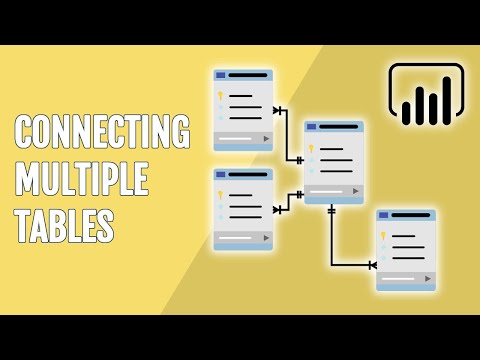 0:10:41
0:10:41
 0:01:43
0:01:43
 0:10:40
0:10:40
 0:00:26
0:00:26
 0:09:06
0:09:06
 0:11:02
0:11:02
 0:00:48
0:00:48
 0:09:22
0:09:22
 0:18:32
0:18:32