filmov
tv
💥Power BI: Append Data From Multiple Sources To One Table 🗃

Показать описание
In this video, Matt showcases how to bring in two different data sources that contain similar data and append/combine them into one table. This is useful to the user so you don’t have to go to the original datasource and duplicate data to get what you need all in one table. Also, addressed is the scenario of what if I have different names for my columns or extra columns in one dataset compared to the other. Matt uses some play educational data, but hopefully you will see how to apply this to your business scenario.
-- - - - - - - - - - - - - - - - - - - - - - - - - - - - - - - - - - - - - - - - - - - - - -- - - - - - - - - - - - - - - - - - - - - - - -
Next step on your journey:
Let's connect:
Pragmatic Works
7175 Hwy 17, Suite 2 Fleming Island, FL 32003
Phone: (904) 638-5743
#PragmaticWorks #MattPeterson
-~-~~-~~~-~~-~-
Please watch: "(275) Free Pragmatic Works Power Apps Component Library "
-~-~~-~~~-~~-~-
-- - - - - - - - - - - - - - - - - - - - - - - - - - - - - - - - - - - - - - - - - - - - - -- - - - - - - - - - - - - - - - - - - - - - - -
Next step on your journey:
Let's connect:
Pragmatic Works
7175 Hwy 17, Suite 2 Fleming Island, FL 32003
Phone: (904) 638-5743
#PragmaticWorks #MattPeterson
-~-~~-~~~-~~-~-
Please watch: "(275) Free Pragmatic Works Power Apps Component Library "
-~-~~-~~~-~~-~-
💥Power BI: Append Data From Multiple Sources To One Table 🗃
Microsoft Power BI | Append Files from different data sources | Tutorialspoint
How to COMBINE DATA with MERGE and APPEND in Power BI
17 Append Query Power BI
MERGE and APPEND inside POWER QUERY in Power BI
How to APPEND or MERGE data / DAX or Power Query // Demo + Best Practices when using with Power BI
How to Append 2 (Two) Tables in Power Query (Power BI)
Power BI - Append - project example to join datasets - uses Open Data and an simple API request
Power BI Data Transform - Append Queries
Power BI - Refresh Data - Append New Data Only
Power Query - APPEND Tables to Consolidate Data from Mutliple Tables #powerquery #powerbi #append
Append in Power Query [Power Query in Excel and Power BI Series - Ep. 2]
14.4 Append multiple Excel files from a folder in Power BI (Power Query) | By Pavan Lalwani
How to Append Data from Many Excel Files into Microsoft POWER BI (POWER QUERY)
Append Queries in power bi | append query in Query Editor |power bi tutorial part 7
Append in Power Query without using Append Queries
How to Append / Combine two datasets Power BI Desktop Tips and Tricks (6/100)
Append data techniques in different scenarios in POWER QUERY / POWER BI
Mastering Microsoft Power BI - Append Excel Files from Folder
Append vs Merge in Power BI and Power Query
How to Join Tables | Merge Columns and Append Rows in PowerBI | MiTutorials
How to append queries in power query | #powerquery #powerbi
Mastering Joins and Union | Merge And Append in Power BI | Complete Guide and Examples
3. Merge/Append Data Sets in Power BI
Комментарии
 0:09:22
0:09:22
 0:03:24
0:03:24
 0:23:16
0:23:16
 0:04:13
0:04:13
 0:04:30
0:04:30
 0:11:35
0:11:35
 0:02:38
0:02:38
 0:13:23
0:13:23
 0:10:02
0:10:02
 0:01:38
0:01:38
 0:01:43
0:01:43
 0:16:24
0:16:24
 0:09:14
0:09:14
 0:12:27
0:12:27
 0:04:30
0:04:30
 0:04:54
0:04:54
 0:08:54
0:08:54
 0:20:10
0:20:10
 0:08:25
0:08:25
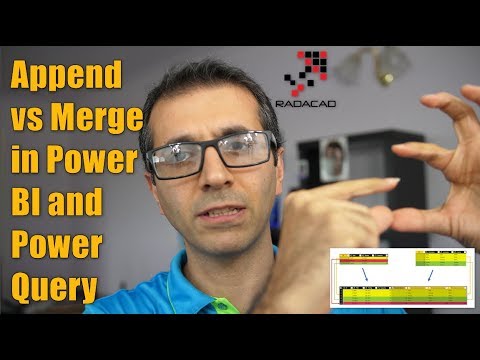 0:17:33
0:17:33
 0:07:35
0:07:35
 0:06:46
0:06:46
 0:07:39
0:07:39
 0:14:14
0:14:14