filmov
tv
How VLANs Work | Network Fundamentals Part 12

Показать описание
How VLANs Work | Network Fundamentals Part 12
VLANs are one of the most common technologies that you will see. Imagine that you have a LAN (a layer-2 broadcast domain), but you need to separate the devices connected to it. You could buy different switches for each group of devices, but a better option would be to use VLANs.
VLANs are a Virtual LAN. You have a physical switch, and the ports are assigned to a VLAN. Devices in one VLAN cannot talk to devices in another VLAN.
This is like using different switches, without having to go out and buy different switches!
Each VLAN has an ID, which ranges from 1 to 4094. Each switch port is assigned to one of these ports. Any ports with the same VLAN ID are in the same VLAN, which means they are in the same network.
As said before, devices in one VLAN cannot communicate with devices in another VLAN. To allow communication, we can use a router that is connected to both VLANs. The router receives traffic on one VLAN, and passes it to the other VLAN.
We will see how all of this works, and how it’s configured!
CCENT/CCNA ICND1 100-105 Official Cert Guide (affiliate):
In the next video, we’re looking to extend our VLANs across several devices using trunking, or tagging.
Overview of this video:
0:00 Introduction
0:40 Why we need VLANs
3:00 How VLANs Work
7:52 Routing between VLANs
10:32 Quiz Time
10:47 Lab
LET'S CONNECT
#NetworkDirection
VLANs are one of the most common technologies that you will see. Imagine that you have a LAN (a layer-2 broadcast domain), but you need to separate the devices connected to it. You could buy different switches for each group of devices, but a better option would be to use VLANs.
VLANs are a Virtual LAN. You have a physical switch, and the ports are assigned to a VLAN. Devices in one VLAN cannot talk to devices in another VLAN.
This is like using different switches, without having to go out and buy different switches!
Each VLAN has an ID, which ranges from 1 to 4094. Each switch port is assigned to one of these ports. Any ports with the same VLAN ID are in the same VLAN, which means they are in the same network.
As said before, devices in one VLAN cannot communicate with devices in another VLAN. To allow communication, we can use a router that is connected to both VLANs. The router receives traffic on one VLAN, and passes it to the other VLAN.
We will see how all of this works, and how it’s configured!
CCENT/CCNA ICND1 100-105 Official Cert Guide (affiliate):
In the next video, we’re looking to extend our VLANs across several devices using trunking, or tagging.
Overview of this video:
0:00 Introduction
0:40 Why we need VLANs
3:00 How VLANs Work
7:52 Routing between VLANs
10:32 Quiz Time
10:47 Lab
LET'S CONNECT
#NetworkDirection
Комментарии
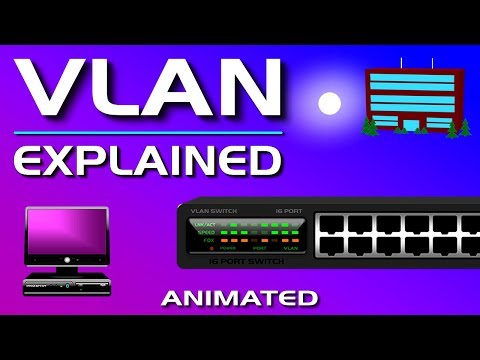 0:04:38
0:04:38
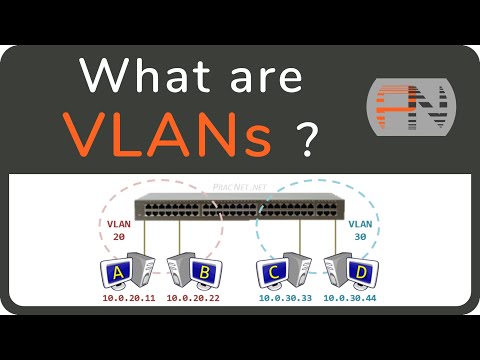 0:11:29
0:11:29
 0:05:51
0:05:51
 0:05:11
0:05:11
 0:41:08
0:41:08
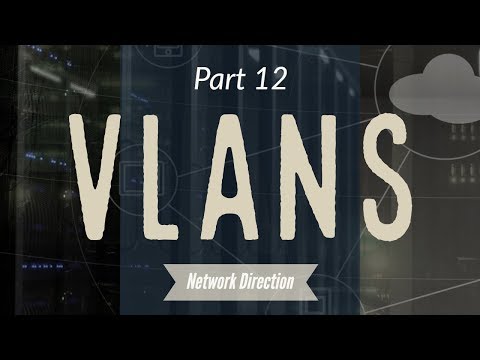 0:19:45
0:19:45
 0:11:16
0:11:16
 0:11:36
0:11:36
 0:23:55
0:23:55
 0:17:28
0:17:28
 0:28:38
0:28:38
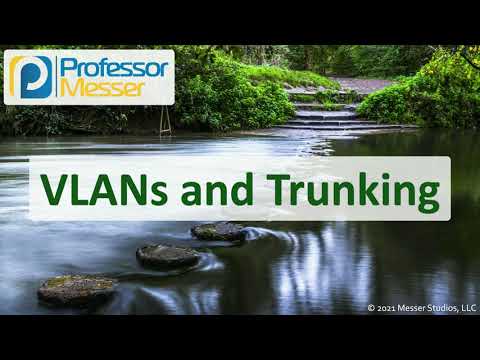 0:10:30
0:10:30
 0:05:24
0:05:24
 0:20:04
0:20:04
 0:10:46
0:10:46
 0:06:50
0:06:50
 0:17:23
0:17:23
 0:18:36
0:18:36
 0:05:31
0:05:31
 0:06:22
0:06:22
 0:18:29
0:18:29
 0:07:11
0:07:11
 0:10:15
0:10:15
 0:15:28
0:15:28