filmov
tv
How-to Connect IP Camera to BNC DVR

Показать описание
Viewtron 4K hybrid DVRs support the following security camera types: analog CCTV (CVBS), HD-TVI, AHD, HD-CVI, and network IP. Video resolution up to 4K is supported for BNC cameras and IP cameras. Users can mix and match any type of camera in any resolution.
BNC cameras are hard wired to the DVR using RG59 Siamese coax cable. IP cameras must be on the same network as the DVR so that the DVR can connect to them. This is done by connecting the IP cameras and DVR to the same network switch or router.
A unique feature of Viewtron BNC DVRs is the ability to designate a BNC port for an IP camera. This is demonstrated in the video demo using the DVRs simple to use interface and controlling it with the USB mouse that is included.
These DVRs are the best solution for customers that have older analog CCTV cameras and want to upgrade to 4K BNC or 4K IP cameras. They are also the best solution for customers that need to mix BNC and IP cameras on the same DVR.
Support for IP cameras opens up many possibilities for hybrid camera applications. Here are a few.
~ License plate capture systems for gated community
~ Wireless elevator camera systems
~ Wireless camera systems for multiple buildings, detected garage, barns, etc.
~ Upgrading from low definition BNC cameras to HD security cameras (BNC or IP)
CCTV Camera Pros supplies these DVRs and designs complete video surveillance systems for home, business, and government. We ship all of our products worldwide.
You can learn more about our Viewtron product line on this page.
Комментарии
 0:00:40
0:00:40
 0:06:49
0:06:49
 0:00:24
0:00:24
 0:07:59
0:07:59
 0:03:58
0:03:58
 0:00:51
0:00:51
 0:04:48
0:04:48
 0:08:16
0:08:16
 0:06:13
0:06:13
 0:03:36
0:03:36
 0:01:12
0:01:12
 0:04:51
0:04:51
 0:06:13
0:06:13
 0:09:22
0:09:22
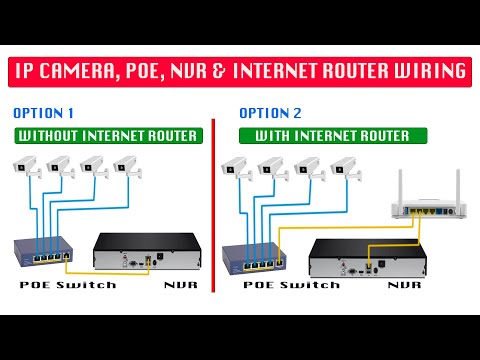 0:04:56
0:04:56
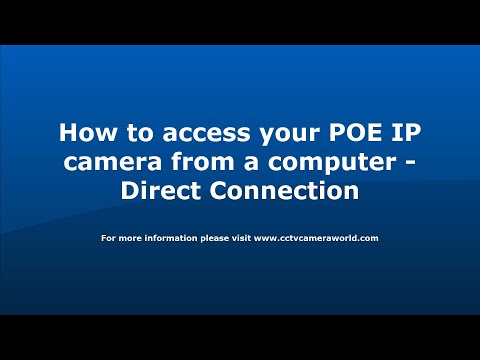 0:14:31
0:14:31
 0:02:47
0:02:47
 0:18:52
0:18:52
 0:12:21
0:12:21
 0:06:26
0:06:26
 0:04:49
0:04:49
 0:02:51
0:02:51
 0:09:12
0:09:12
 0:08:24
0:08:24