filmov
tv
HOW TO REFILL YOUR PRINTER INK CARTRIDGE & SAVE MONEY. EASY STEP BY STEP INSTRUCTIONS.

Показать описание
This is how I refilled my own ink cartridge for my printer. I have an HP 65, however, when I purchased my ink, it came with instructions for a different type of cartridge so I applied the same method to my cartridge and it worked. I want to share how I did this because it saves so much money & if you're like me then you are always looking for a way to be more resourceful. Plus, this is a great way to keep these cartridges out of the landfill for a while as you are able to use them up to 30 times & perhaps more!
HOW TO REFILL YOUR PRINTER INK CARTRIDGE & SAVE MONEY. EASY STEP BY STEP INSTRUCTIONS.
Ink cartridge refill instructions for the Hp Black 304 304xl 301 302 303 305 667 and XL versions
How To Refill Any Ink Cartridge Printer Save Money
How to refill in 2 minutes HP 36A, HP 78A, HP 79A, HP 83A, HP 85A, HP 88A Toner Cartridges
How to Refill Ink in an Epson EcoTank Printer
Refill Inkjet Printer Cartridges
Refill your Laser Printer Toner and save Hundred's of Dollars
How to Refill Ink on Your Epson EcoTank ET-2800 Printer
HeyGears UltraCraft Reflex RS Review: Is This the Best Resin 3D Printer For You?
Refill printer ink cartridge the right way and save money
How to Refill a black ink cartridge hp 60 60xl 61 62 63 64 65 65xl 302 303 304 304xl 305 662 680 307
Epson EcoTank Printer: How to Refill Ink
How To Refill A Hp Colour Ink Cartridge Hp 62 302 Hp62 Hp302 61 62xl 65 63 680 304 304xl 303 303xl
You can refill your EPSON Printer? Make sure to always do this!
5 Epson Secrets Revealed! Refill Original Cartridge & Print Free Forever!
How to Refill Epson Cartridges
Canon Pixma G3260 Ink Tank ReFill/ Filling
Refill Your Printer Ink Cartridge without Buying a New One!
How to refill cartridge of Brother printer
Printer Cannot Print After Ink Refill | Epson Printer Cannot Print Black After Ink Refill
How to use and refill refillable cartridges for Epson printers
4 Easy Steps To Refill Laser Toner Cartridges Cheaply And Cleanly
How To REFILL an EPSON EcoTank ET-2850 PRINTER
How to refill a canon ink cartridge, nothing to do with tile.
Комментарии
 0:08:10
0:08:10
 0:03:47
0:03:47
 0:04:49
0:04:49
 0:02:40
0:02:40
 0:06:52
0:06:52
 0:14:47
0:14:47
 0:04:17
0:04:17
 0:04:43
0:04:43
 0:35:10
0:35:10
 0:07:13
0:07:13
 0:06:28
0:06:28
 0:05:11
0:05:11
 0:07:27
0:07:27
 0:10:01
0:10:01
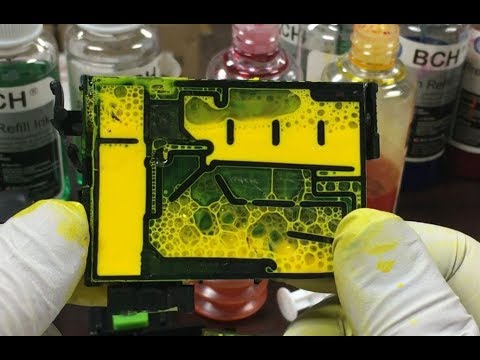 0:08:44
0:08:44
 0:02:51
0:02:51
 0:01:49
0:01:49
 0:02:24
0:02:24
 0:02:14
0:02:14
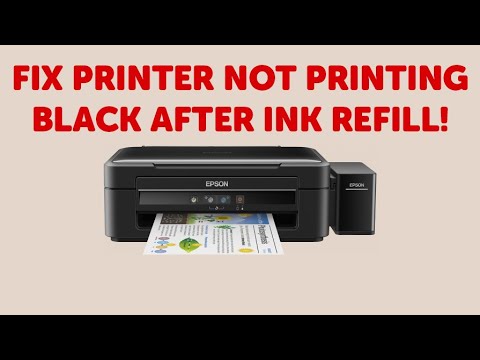 0:01:52
0:01:52
 0:06:02
0:06:02
 0:02:41
0:02:41
 0:02:14
0:02:14
 0:06:26
0:06:26