filmov
tv
Master Excel MIS and Dashboard: Complete Course with Free Certificate

Показать описание
Recommend WPS Office-Best FREE alternative to Microsoft Office, Download for Win & Mac & Mobile.
Master Excel MIS and Dashboard: Complete Course with Free Certificate - unlock the power of Excel for Management Information System (MIS) and Dashboard creation in this comprehensive 7+ hour course. Learn essential skills such as Pivot Table & Chart, Slicer & Settings, Conditional Formatting, Sparklines, and much more. Get hands-on experience with dynamic MIS reports, data visualization techniques, and advanced charting methods. Earn a free certificate upon completion. Learn Excel MIS, Excel Dashboard, Pivot Table, Slicer, Conditional Formatting, Data Visualization, Dynamic MIS Reports, Charting Techniques, Excel Tips, Excel Skills, Free Certificate, Data Analysis, Excel Training, Advanced Excel, Excel Course with this 7 hour free Excel MIS and Dashboard course video. Enhance your Excel skills and take your data analysis to the next level!"
👉ऑनलाइन एग्जाम देकर सर्टिफिकेट लेने के लिए और प्रैक्टिस फाइल को डाउनलोड करने के लिए आप नीचे दिए गए स्टेप्स को फॉलो करें:
2. इसके बाद आपको (Free Certificate Course) की (category) पर क्लिक करना है।
3. अब आप जिस भी कोर्स का एग्जाम देना चाहते हैं उस पर क्लिक करें।
4. आर्टिकल को पूरा पढ़ें और कोर्स की इंपॉर्टेंस को समझें।
5. आर्टिकल के लास्ट में आपको ऑनलाइन एग्जाम देने का लिंक मिलेगा (Download Button), उस पर क्लिक करें।
6. 2 मिनट वेट करने पर आपका ऑनलाइन एग्जाम का लिंक ओपन हो जाएगा, इसके बाद एग्जाम देकर सर्टिफिकेट ले सकते हैं। कई बार सर्टिफिकेट आपके ईमेल के दूसरे फोल्डर जैसे कि स्पैम या प्रमोशन में चला जाता है, तो एक बार ईमेल के सभी फोल्डर को जरूर चेक करें।
👉To take the online exam and download the practice file, follow these steps:
2. Click on the Free Certificate Course category.
3. Select the course you want to take the exam for.
4. Read the article and click the exam link at the end.
5. Wait 2 minutes for the exam link to open, then take the exam to receive your certificate.
6. Check all email folders, including Spam and Promotions, for your certificate.
Chapters :
00:00:00 Into
00:02:48 Pivot Table & Chart
00:23:17 Slicer Function
01:05:30 Slicer & Pivot Table Tips
01:16:31 Search Box in Slicer Function
01:25:41 Create Pivot Table from Multiple Excel Sheets
01:33:35 Conditional formatting for Dashboard
02:06:07 Transfer Data from Master Sheet to Multi Sheets
02:47:50 Sparklines or mini chart
03:14:42 Dynamic Target Line
03:42:52 Info-Graphics Male Female Chart
04:15:06 Gantt Chart in Excel
04:28:05 Comparison Chart of a Company (Line Chart)
05:08:14 Save All Charts as Image within 1 second
05:09:53 Thermometer Chart
05:20:46 Trends Arrow in Chart for Dashboard
05:30:45 Important Tips for XL Chart
05:43:21 Progress Circle Chart (Doughnut Chart)
06:09:01 Dynamic MIS Report
06:36:20 Dynamic MIS Report & Dashboard
07:22:05 Outro
❤Show your LOVE by “ LIKE COMMENT & SHARE this video ”
❤Don’t forget to “SUBSCRIBE & PRESS THE BELL ICON”
Please support me on
▶️WATCH ALL VIDEOS FROM BELOW PLAYLIST :
#ExcelMIS #ExcelDashboard #PivotTable #ConditionalFormatting #DataVisualization #DynamicMISReports #ChartingTechniques #ExcelSkills #advancedexcel #DataAnalysis #ExcelTraining #ExcelCourse #excelmiscourse #excelmisanddashboardcourse
Our aim behind making this channel to make you expert in Microsoft Excel, Microsoft Word, Tally.ERP9, Computer and Technology. You can easily learn Excel, Word, Tally, Internet, Computer in Hindi language. So don’t forget to Subscribe Our Channel.
----------------- Chandan Kumar -----------------
Master Excel MIS and Dashboard: Complete Course with Free Certificate - unlock the power of Excel for Management Information System (MIS) and Dashboard creation in this comprehensive 7+ hour course. Learn essential skills such as Pivot Table & Chart, Slicer & Settings, Conditional Formatting, Sparklines, and much more. Get hands-on experience with dynamic MIS reports, data visualization techniques, and advanced charting methods. Earn a free certificate upon completion. Learn Excel MIS, Excel Dashboard, Pivot Table, Slicer, Conditional Formatting, Data Visualization, Dynamic MIS Reports, Charting Techniques, Excel Tips, Excel Skills, Free Certificate, Data Analysis, Excel Training, Advanced Excel, Excel Course with this 7 hour free Excel MIS and Dashboard course video. Enhance your Excel skills and take your data analysis to the next level!"
👉ऑनलाइन एग्जाम देकर सर्टिफिकेट लेने के लिए और प्रैक्टिस फाइल को डाउनलोड करने के लिए आप नीचे दिए गए स्टेप्स को फॉलो करें:
2. इसके बाद आपको (Free Certificate Course) की (category) पर क्लिक करना है।
3. अब आप जिस भी कोर्स का एग्जाम देना चाहते हैं उस पर क्लिक करें।
4. आर्टिकल को पूरा पढ़ें और कोर्स की इंपॉर्टेंस को समझें।
5. आर्टिकल के लास्ट में आपको ऑनलाइन एग्जाम देने का लिंक मिलेगा (Download Button), उस पर क्लिक करें।
6. 2 मिनट वेट करने पर आपका ऑनलाइन एग्जाम का लिंक ओपन हो जाएगा, इसके बाद एग्जाम देकर सर्टिफिकेट ले सकते हैं। कई बार सर्टिफिकेट आपके ईमेल के दूसरे फोल्डर जैसे कि स्पैम या प्रमोशन में चला जाता है, तो एक बार ईमेल के सभी फोल्डर को जरूर चेक करें।
👉To take the online exam and download the practice file, follow these steps:
2. Click on the Free Certificate Course category.
3. Select the course you want to take the exam for.
4. Read the article and click the exam link at the end.
5. Wait 2 minutes for the exam link to open, then take the exam to receive your certificate.
6. Check all email folders, including Spam and Promotions, for your certificate.
Chapters :
00:00:00 Into
00:02:48 Pivot Table & Chart
00:23:17 Slicer Function
01:05:30 Slicer & Pivot Table Tips
01:16:31 Search Box in Slicer Function
01:25:41 Create Pivot Table from Multiple Excel Sheets
01:33:35 Conditional formatting for Dashboard
02:06:07 Transfer Data from Master Sheet to Multi Sheets
02:47:50 Sparklines or mini chart
03:14:42 Dynamic Target Line
03:42:52 Info-Graphics Male Female Chart
04:15:06 Gantt Chart in Excel
04:28:05 Comparison Chart of a Company (Line Chart)
05:08:14 Save All Charts as Image within 1 second
05:09:53 Thermometer Chart
05:20:46 Trends Arrow in Chart for Dashboard
05:30:45 Important Tips for XL Chart
05:43:21 Progress Circle Chart (Doughnut Chart)
06:09:01 Dynamic MIS Report
06:36:20 Dynamic MIS Report & Dashboard
07:22:05 Outro
❤Show your LOVE by “ LIKE COMMENT & SHARE this video ”
❤Don’t forget to “SUBSCRIBE & PRESS THE BELL ICON”
Please support me on
▶️WATCH ALL VIDEOS FROM BELOW PLAYLIST :
#ExcelMIS #ExcelDashboard #PivotTable #ConditionalFormatting #DataVisualization #DynamicMISReports #ChartingTechniques #ExcelSkills #advancedexcel #DataAnalysis #ExcelTraining #ExcelCourse #excelmiscourse #excelmisanddashboardcourse
Our aim behind making this channel to make you expert in Microsoft Excel, Microsoft Word, Tally.ERP9, Computer and Technology. You can easily learn Excel, Word, Tally, Internet, Computer in Hindi language. So don’t forget to Subscribe Our Channel.
----------------- Chandan Kumar -----------------
Комментарии
 7:22:29
7:22:29
 0:11:14
0:11:14
 0:59:17
0:59:17
 0:19:21
0:19:21
 0:11:43
0:11:43
 1:16:54
1:16:54
 0:01:12
0:01:12
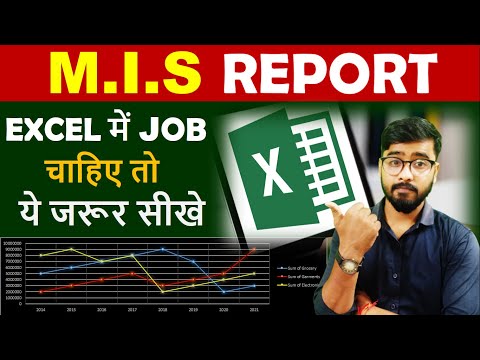 0:13:31
0:13:31
 0:43:53
0:43:53
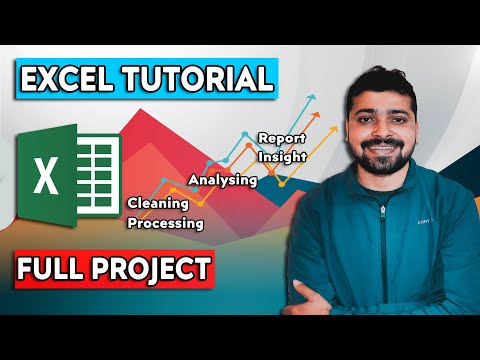 0:37:16
0:37:16
 1:14:30
1:14:30
 0:24:30
0:24:30
 0:18:30
0:18:30
 0:40:04
0:40:04
 0:05:36
0:05:36
 0:00:48
0:00:48
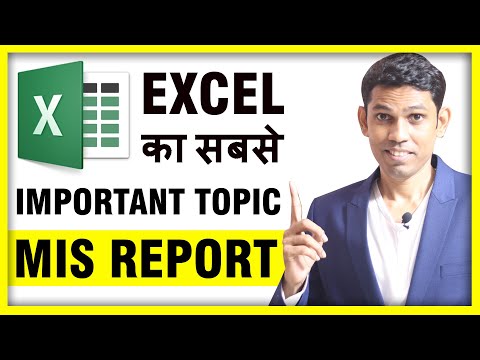 0:24:42
0:24:42
 0:01:00
0:01:00
 0:07:24
0:07:24
 0:04:25
0:04:25
 0:14:43
0:14:43
 0:01:00
0:01:00
 0:53:50
0:53:50
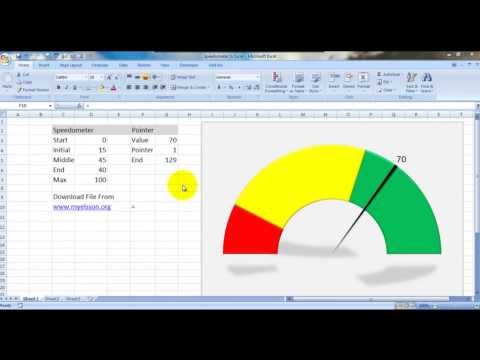 0:08:12
0:08:12